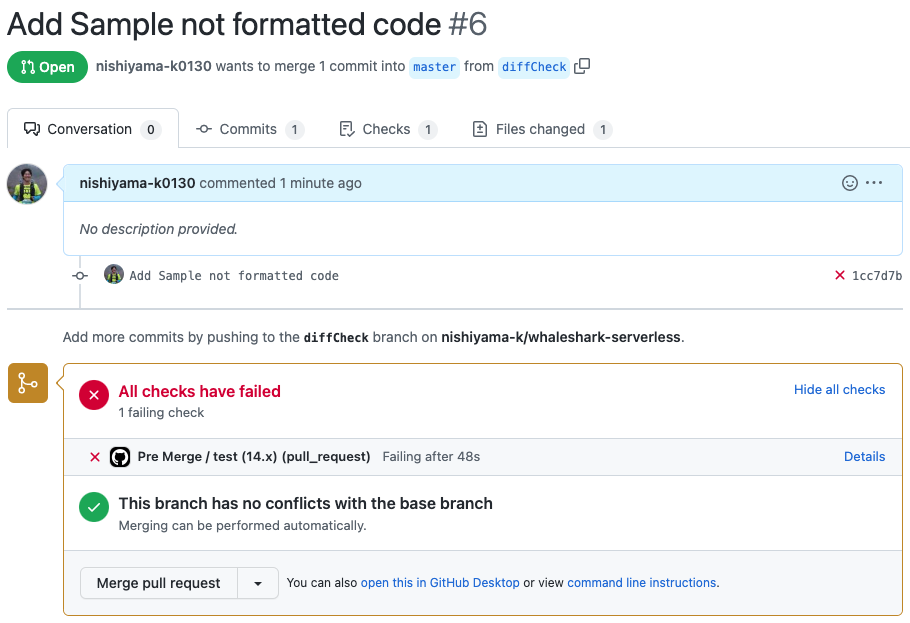設定
1. prettierの設定
prettierの導入をします。様々なサイトで案内されているのでそちらを参照して下さい。
例)https://ics.media/entry/17030/
以下のようにpackage.jsonに記述がされると思います。
package.json
{
"scripts": {
"format": "prettier --write src"
},
"devDependencies": {
"prettier": "^2.7.1"
}
}
2. GitHub Actionの設定
Node.jsのversionが14の例です。
PullRequestが生成されたら、こちらのActionが実行されます。
.github/workflows/pre-merge.yml
name: Pre Merge
on:
pull_request:
# Allows you to run this workflow manually from the Actions tab
workflow_dispatch:
jobs:
test:
runs-on: ubuntu-20.04
strategy:
matrix:
node-version: [14.x]
steps:
- name: Checkout repository
uses: actions/checkout@v2
with:
fetch-depth: 0
- name: Use Node.js ${{ matrix.node-version }}
uses: actions/setup-node@v2
with:
node-version: ${{ matrix.node-version }}
- name: Install npm
run: npm ci
- name: Format code
run: npm run format
# format後にgit addして差分があるかgit diffでチェック
- name: Check diff exists
run: |
git add -N .
git diff
line=`git diff | wc -l`
if [ $line -gt 0 ]; then
echo "You need to format before commit"
git diff
exit -1
fi
テスト
セミコロン忘れのPRを作成します。そうすると自動的にGitHub Actionが実行され、フォーマット漏れを検知しています。
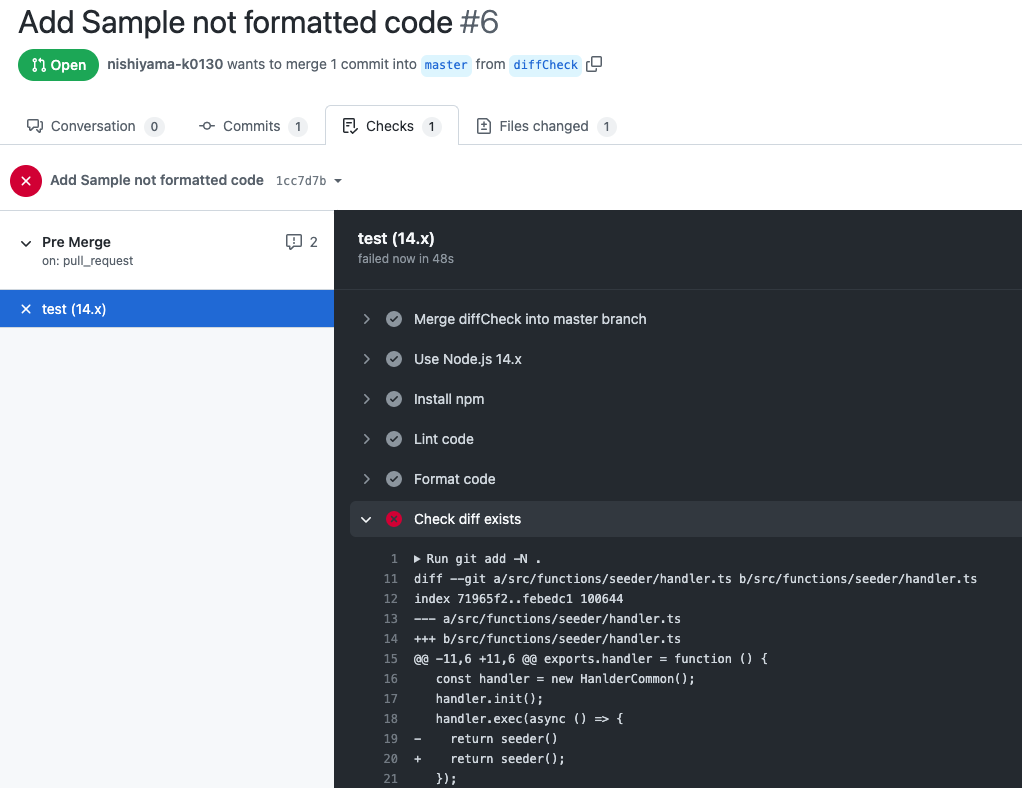
最後に
タイトルではJavaScriptと書いていますが、prettierが対応している言語でしたら、もちろんチェック可能です。
以上