発生した問題
SwiftUI において、NavigationLink 遷移後の画面が List を含む TabView になっている場合、List 要素の上端がズレてしまう場合があった。

上記のように、NavigationLink の遷移アニメーションが終わると、ガタつく形で List 要素の上端が正常な状態に戻る。また、必ず起こるわけではないが、他タブの List 要素の上端がズレたままになっていることもある。
| 正常時 | ズレたままの時 |
|---|---|
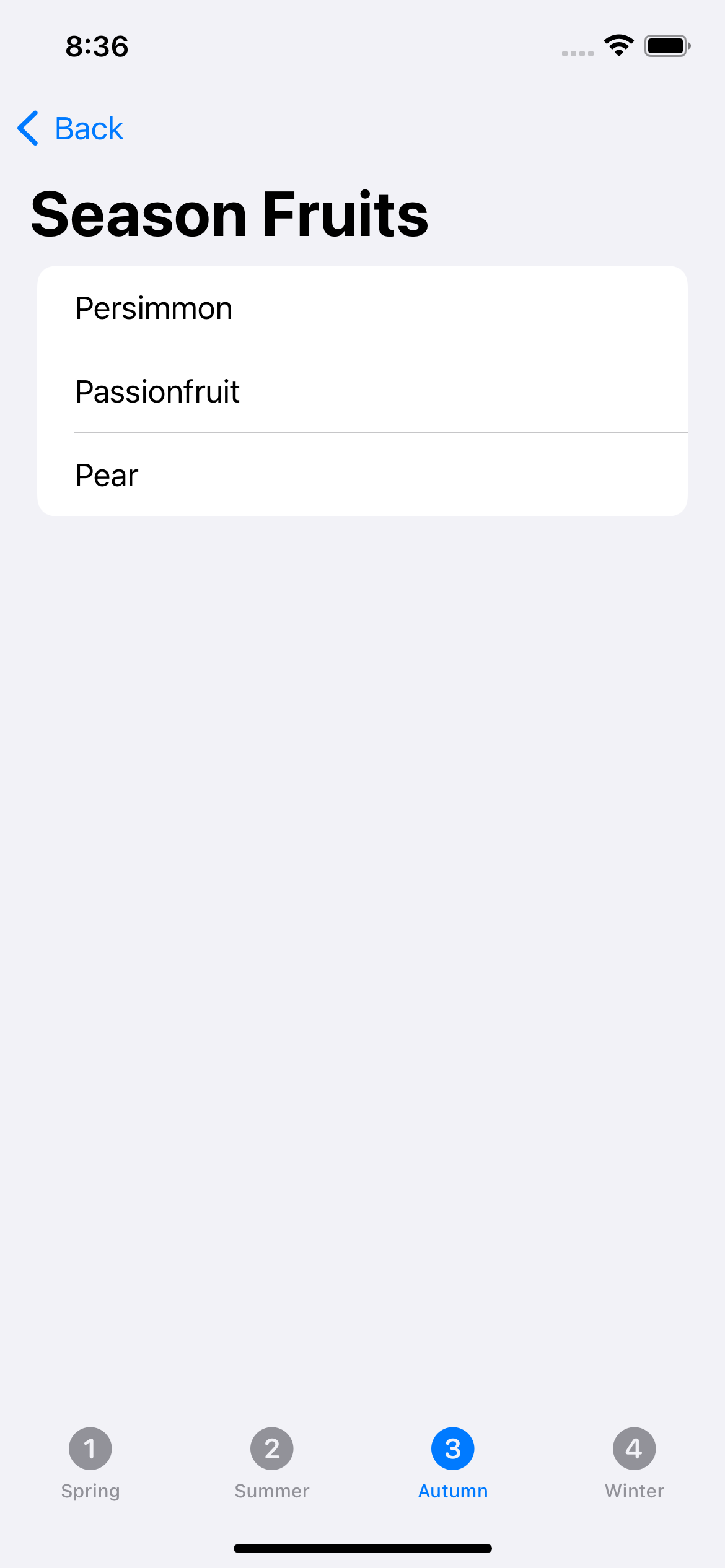 |
 |
環境
- macOS 12.4
- Xcode 13.4.1
- iOS 15
解決方法(概要)
複数存在する。これらの解決方法から、根本的な原因解明をできると思ったが、すぐには分からなかった。
-
NavigationLinkの代わりに.sheetや.fullScreenCoverを利用する -
Listにおける.listStyleを.plainにする -
.navigationBarTitleDisplayModeを.inlineにする -
TabViewを利用しない
NG 集
-
NavigationLinkによるアニメーションを無効にする -
.navigationTitleを指定しない
詳細
試したコードは以下になります。ContentView から NavigationLink で FruitsTabView に遷移するコードです。FruitsTabView は、4 つの FruitsListView から構成されており、FruitsListView は List を利用しています。コンテンツとしては、各季節で旬の果物を、一覧表示しているだけです
import SwiftUI
struct ContentView: View {
var body: some View {
NavigationView {
NavigationLink(destination: FruitsTabView()) {
Text("Transition")
}
}
}
}
struct FruitsTabView: View {
var body: some View {
TabView() {
FruitsListView(season: .spring)
.tabItem {
Image(systemName: "1.circle.fill")
Text("Spring")
}
FruitsListView(season: .summer)
.tabItem {
Image(systemName: "2.circle.fill")
Text("Summer")
}
FruitsListView(season: .autumn)
.tabItem {
Image(systemName: "3.circle.fill")
Text("Autumn")
}
FruitsListView(season: .winter)
.tabItem {
Image(systemName: "4.circle.fill")
Text("Winter")
}
}
.navigationTitle("Season Fruits")
}
}
struct FruitsListView: View {
@State var season: Season
var body: some View {
List(self.season.fruits) { fruit in
Text(fruit.name)
}
}
struct Fruit: Identifiable {
let id = UUID()
let name: String
}
enum Season {
case spring
case summer
case autumn
case winter
var fruits: [Fruit] {
switch self {
case .spring:
return [.init(name: "Strawberry"), .init(name: "Orange"), .init(name: "Kiwi")]
case .summer:
return [.init(name: "Meron"), .init(name: "Cherry"), .init(name: "Grape")]
case .autumn:
return [.init(name: "Persimmon"), .init(name: "Passionfruit"), .init(name: "Pear")]
case .winter:
return [.init(name: "Mandarin Orange"), .init(name: "Apple"), .init(name: "Lemon")]
}
}
}
}
| 春 | 夏 | 秋 | 冬 |
|---|---|---|---|
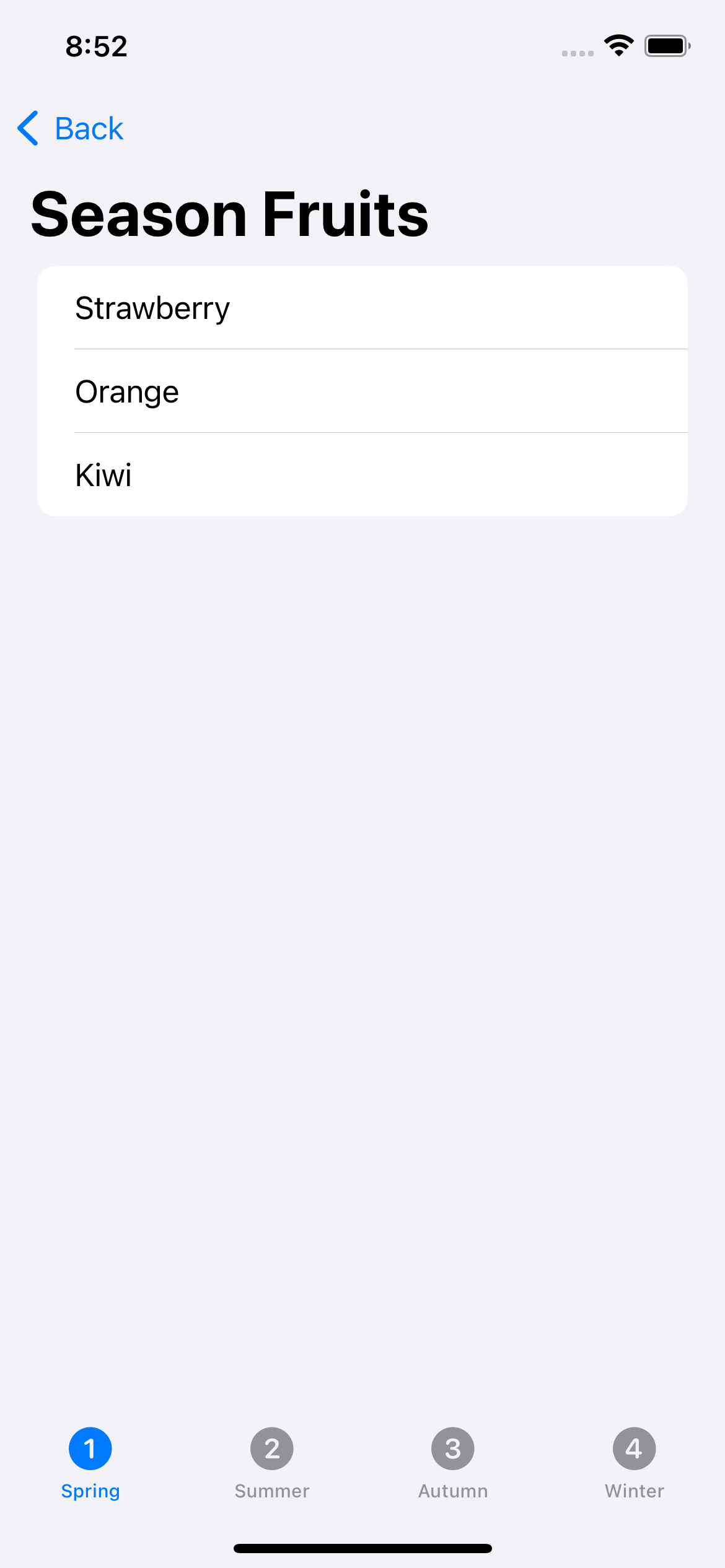 |
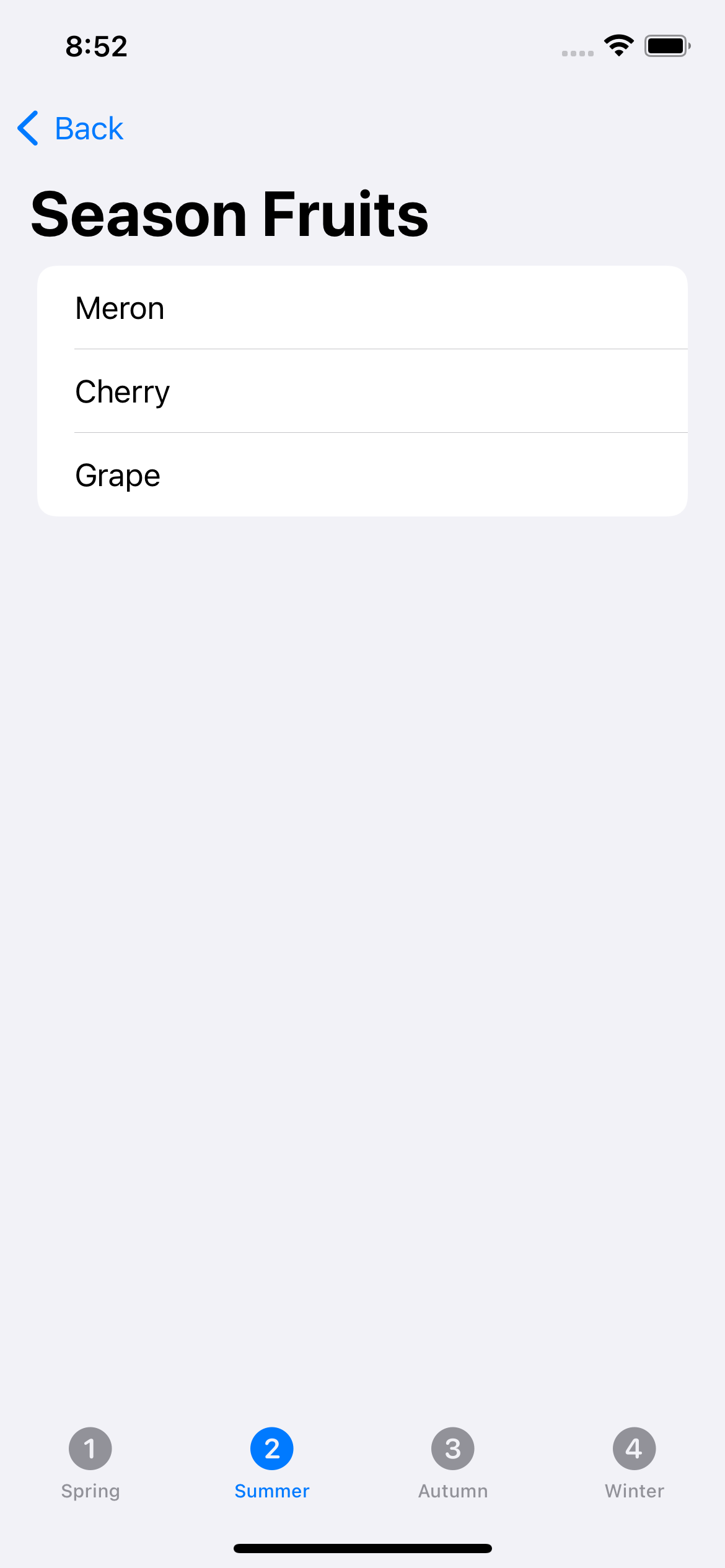 |
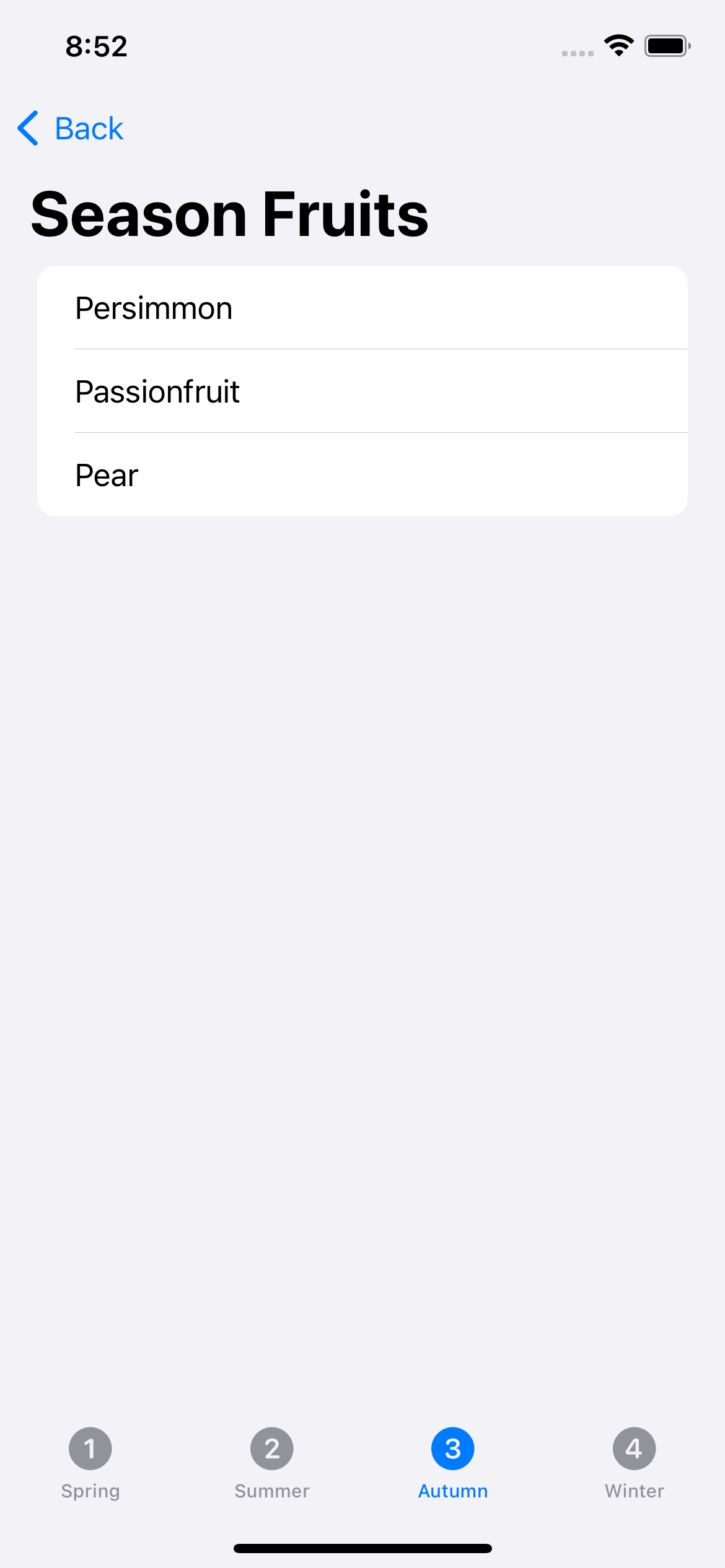 |
 |
解決方法①: NavigationLink の代わりに .sheet や .fullScreenCover を利用する
以下のように、.sheet を利用して遷移を行うと、問題は発生しない(NavigationView を利用していないため、.navigationTitle も適用されない)。
struct ContentView: View {
+
+ @State var isPresented = false
+
var body: some View {
- NavigationView {
- NavigationLink(destination: FruitsTabView()) {
- Text("Transition")
- }
- }
+ Button(action: { self.isPresented = true }) {
+ Text("Transition")
+ }
+ .sheet(isPresented: self.$isPresented) {
+ FruitsTabView()
+ }
}
}

ここで、NavigationLink の遷移アニメーションが問題である可能性も疑ったが、問題は解消されなかった
struct ContentView: View {
+
+ init() {
+ UINavigationBar.setAnimationsEnabled(false)
+ }
+
var body: some View {
NavigationView {
NavigationLink(destination: FruitsTabView()) {
Text("Transition")
}
}
}
}
解決方法②: List における .listStyle を .plain にする
厳密に言うと、.plain と .inset を指定すると解決する。一方で、grouped、insetGrouped、.sidebar を指定しても解決しない
var body: some View {
List(self.season.fruits) { fruit in
Text(fruit.name)
}
+ .listStyle(.plain)
}
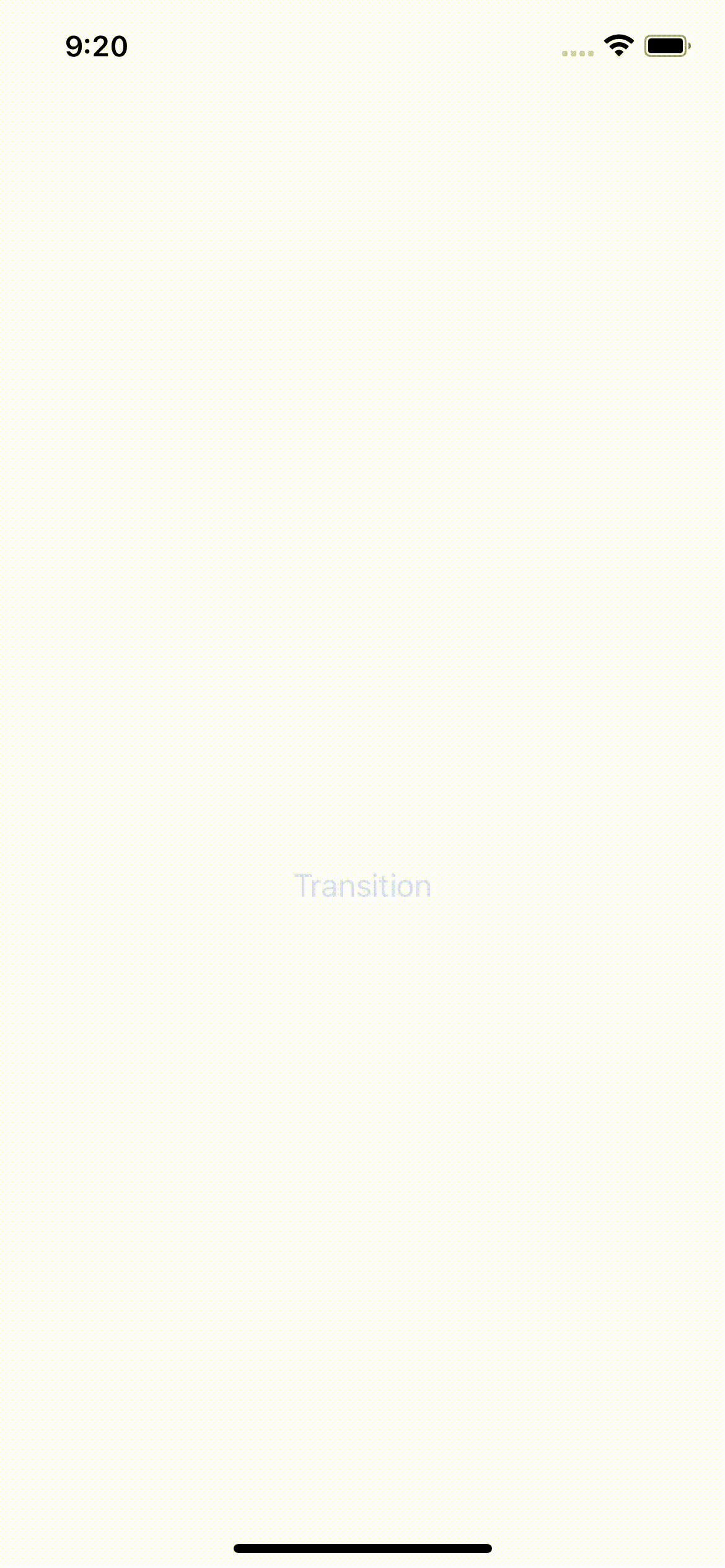
解決方法③: .navigationBarTitleDisplayMode を .inline にする
.navigationBarTitleDisplayMode を .inline に設定することでも、問題を解消できた。
Text("Autumn")
}
FruitsListView(season: .winter)
.tabItem {
Image(systemName: "4.circle.fill")
Text("Winter")
}
}
+ .navigationBarTitleDisplayMode(.inline)
.navigationTitle("Season Fruits")
}
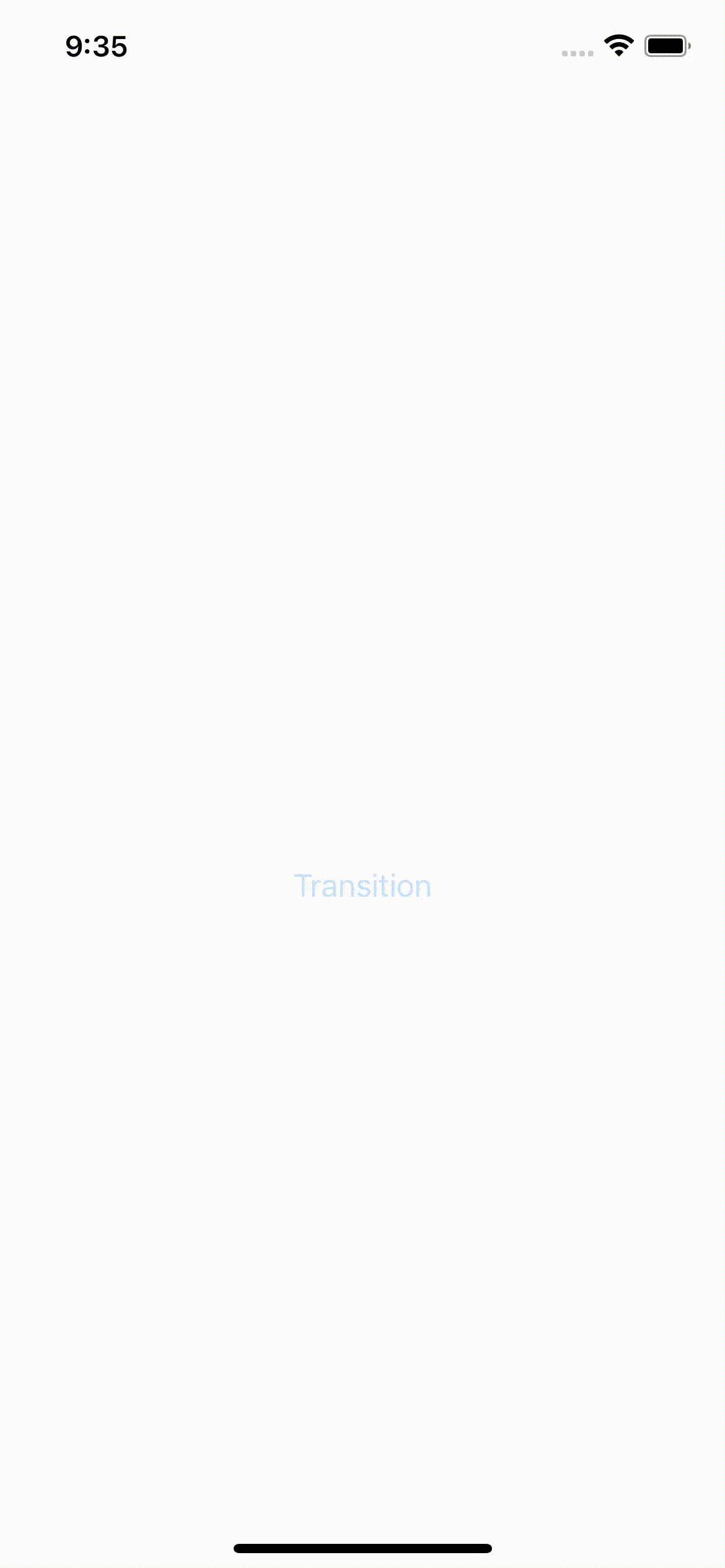
今回の件とは関係ないが、.inline を指定すると、リスト要素の上端に結構スペースが存在するなと感じた。また、.navigationTitle 周りが怪しいと思い、.navigationTitle の指定をやめてみたが、問題は解消しなかった。
解決方法④: TabView を利用しない
本当に TabView が問題の原因の一端であるかを確認するために、TabView を利用しない場合も試したが、問題は解消された。
struct FruitsTabView: View {
var body: some View {
- TabView() {
- FruitsListView(season: .spring)
- .tabItem {
- Image(systemName: "1.circle.fill")
- Text("Spring")
- }
- FruitsListView(season: .summer)
- .tabItem {
- Image(systemName: "2.circle.fill")
- Text("Summer")
- }
- FruitsListView(season: .autumn)
- .tabItem {
- Image(systemName: "3.circle.fill")
- Text("Autumn")
- }
- FruitsListView(season: .winter)
- .tabItem {
- Image(systemName: "4.circle.fill")
- Text("Winter")
- }
- }
+ FruitsListView(season: .spring)
+ .tabItem {
+ Image(systemName: "1.circle.fill")
+ Text("Spring")
+ }
.navigationTitle("Season Fruits")
}
}

最後に
最初に問題を観測した時には、自身のコードが悪いと思っていましたが、サンプルプロジェクトで試しても発生して驚きました。やはり SwiftUI には発展途上の部分が依然として存在するということでしょうか(特にNavigationView 周りは多い印象)。
今回の調査では根本的な原因の究明までは叶わなかったので、もし知見をお持ちの方がいたら、教えていただけると有り難いです。
それでは、ありがとうございました。