はじめに
Next.jsプロジェクトにprismaを導入しようとしたら、
以下のようなメッセージが表示されてprismaの初期化に失敗したので、
原因と対応内容を備忘録として残します。
% npm install prisma --save-dev
% npx init prisma
Error: (0 , KSe.isError) is not a function
筆者のバージョン
% node -v
v23.4.0
% npx prisma --version
prisma : 6.1.0
@prisma/client : 5.16.1
原因
Nodeの最新バージョンv23に対応していないためでした。
以下は現時点(2024/12/19)でのPrisma公式サイトの対応状況です。
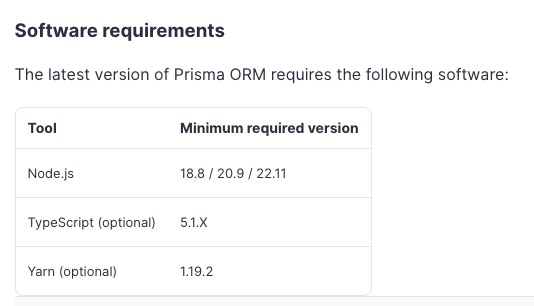
対応
Nodeのバージョンを対応バージョンに差し戻します。
nというパッケージ管理ツールでダウングレードするのが簡単でした。
今回は22.11にダウングレードしてみます。
# n をインストールしていない場合
% sudo npm install -g n
# インストール確認
% npm list -g
/usr/local/lib
├── corepack@0.30.0
├── n@10.1.0
└── npm@11.0.0
# 切り替え可能なバージョンの確認
% n ls-remote --all
23.4.0
23.3.0
23.2.0
23.1.0
23.0.0
22.12.0
22.11.0
...
# Nodeのダウングレード
% sudo n 22.11.0
% node -v
v22.11.0
もし切り替わらない場合は一度ターミナルを消して、
再度node -vを実行してみてください。
再度prismaの初期化を実施してみる
% npx prisma init
✔ Your Prisma schema was created at prisma/schema.prisma
You can now open it in your favorite editor.
無事初期化することができました!