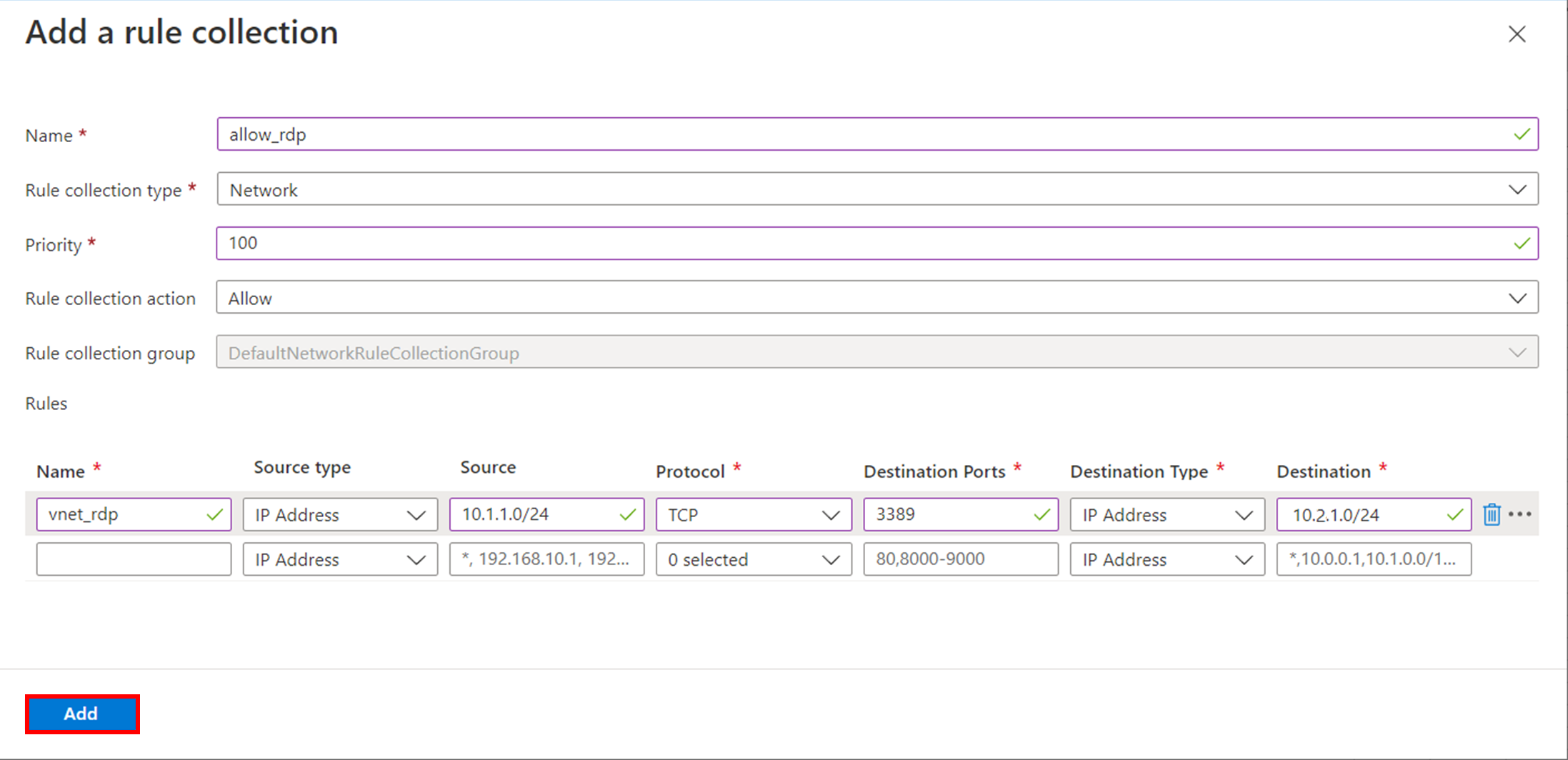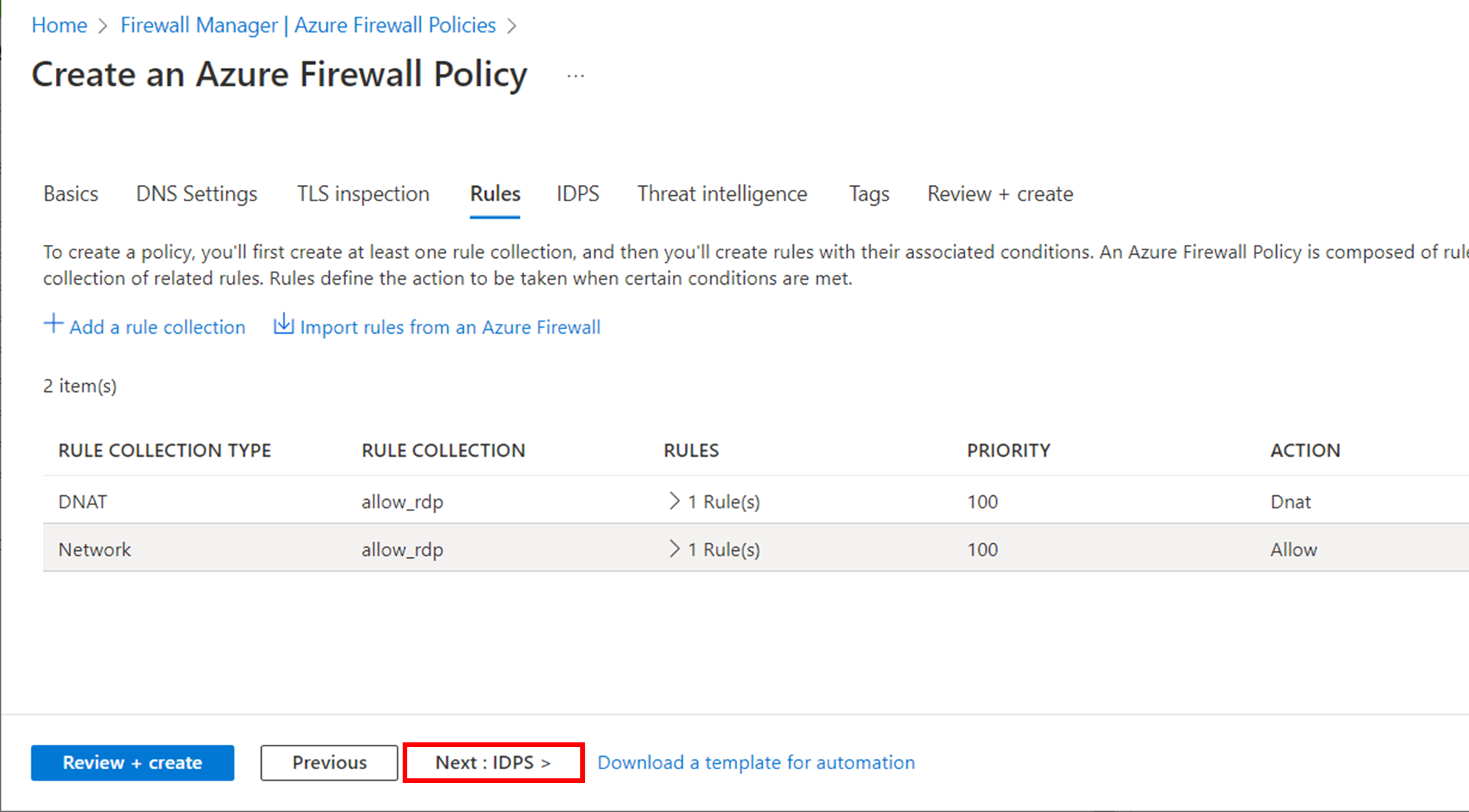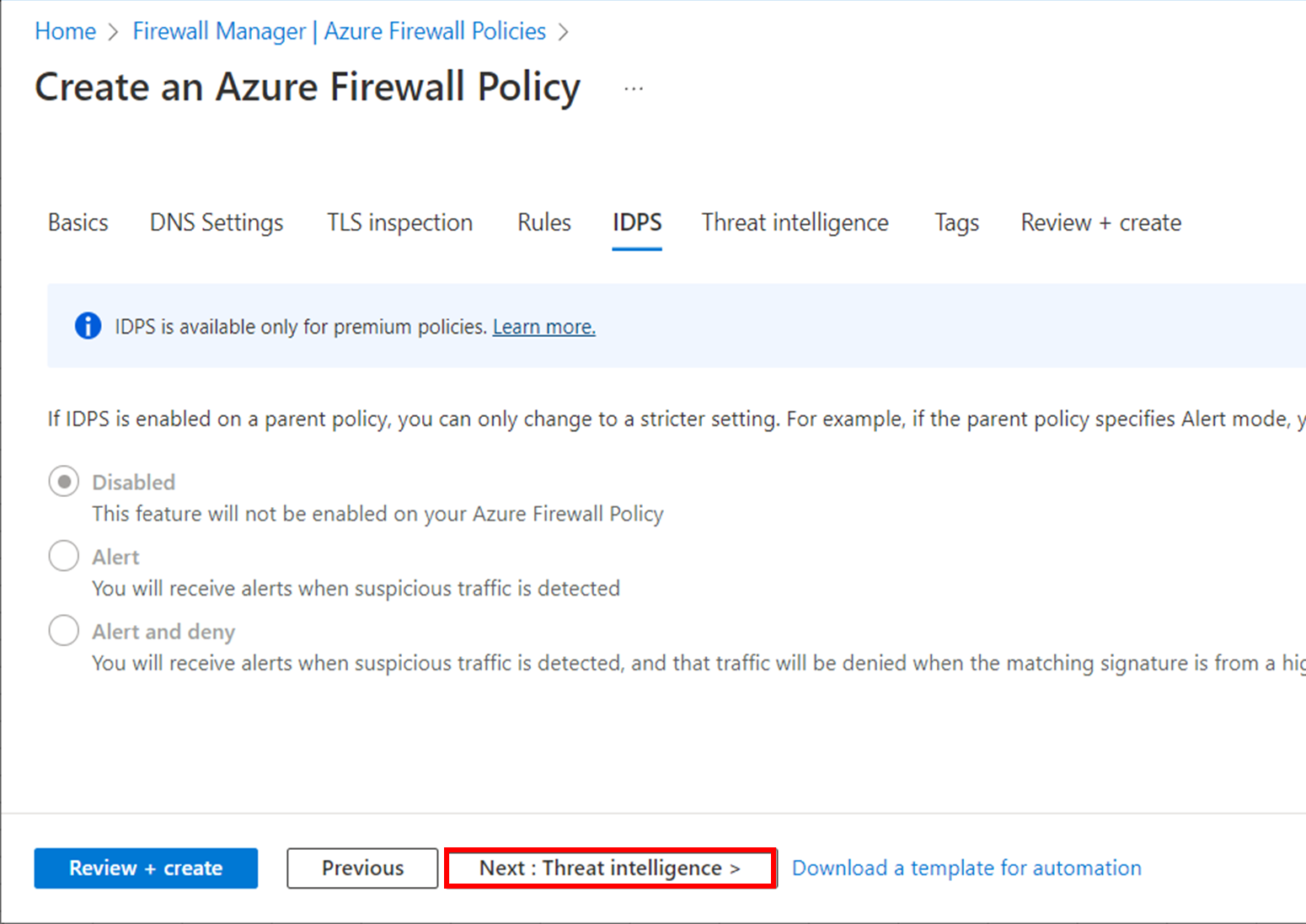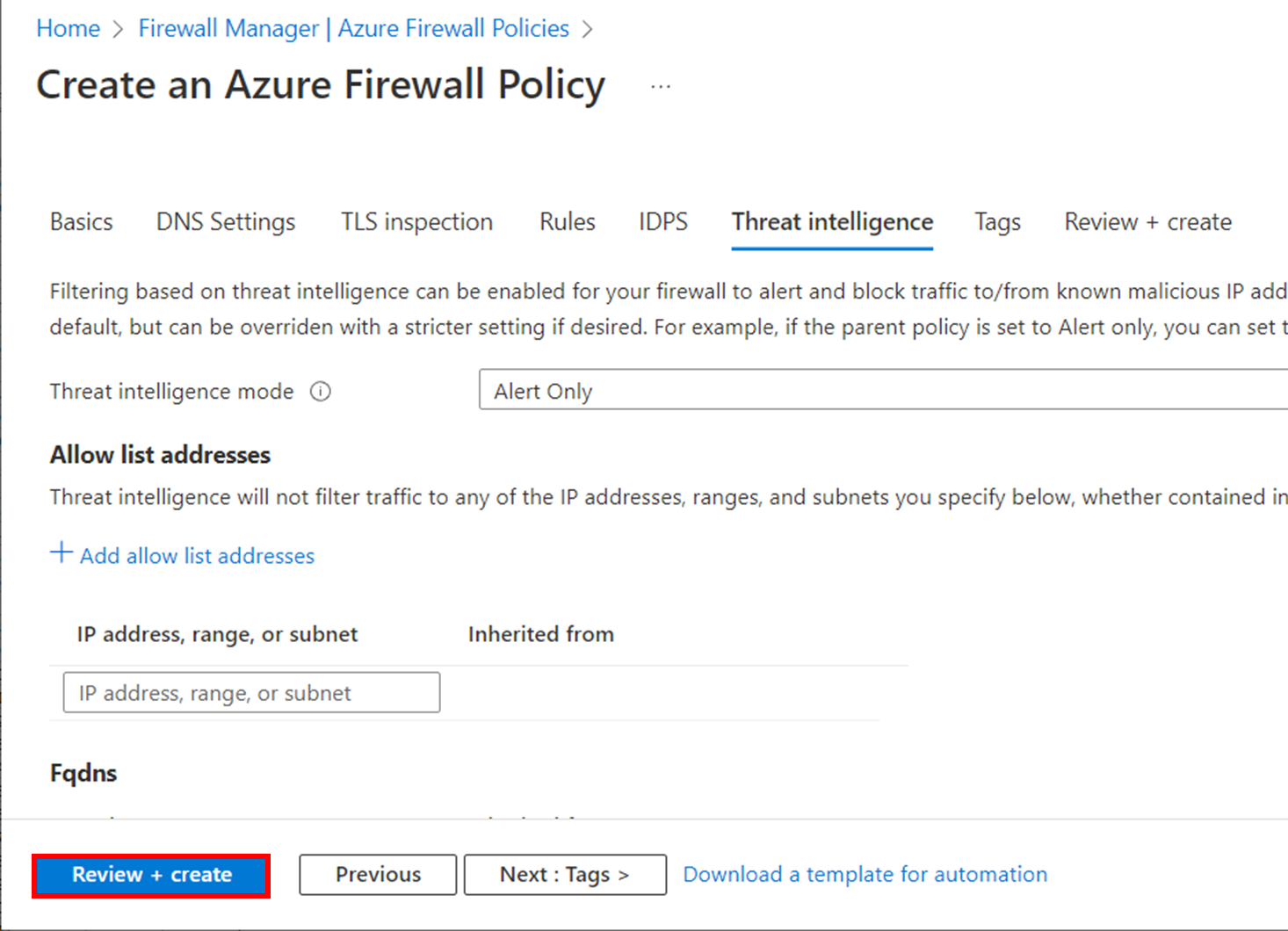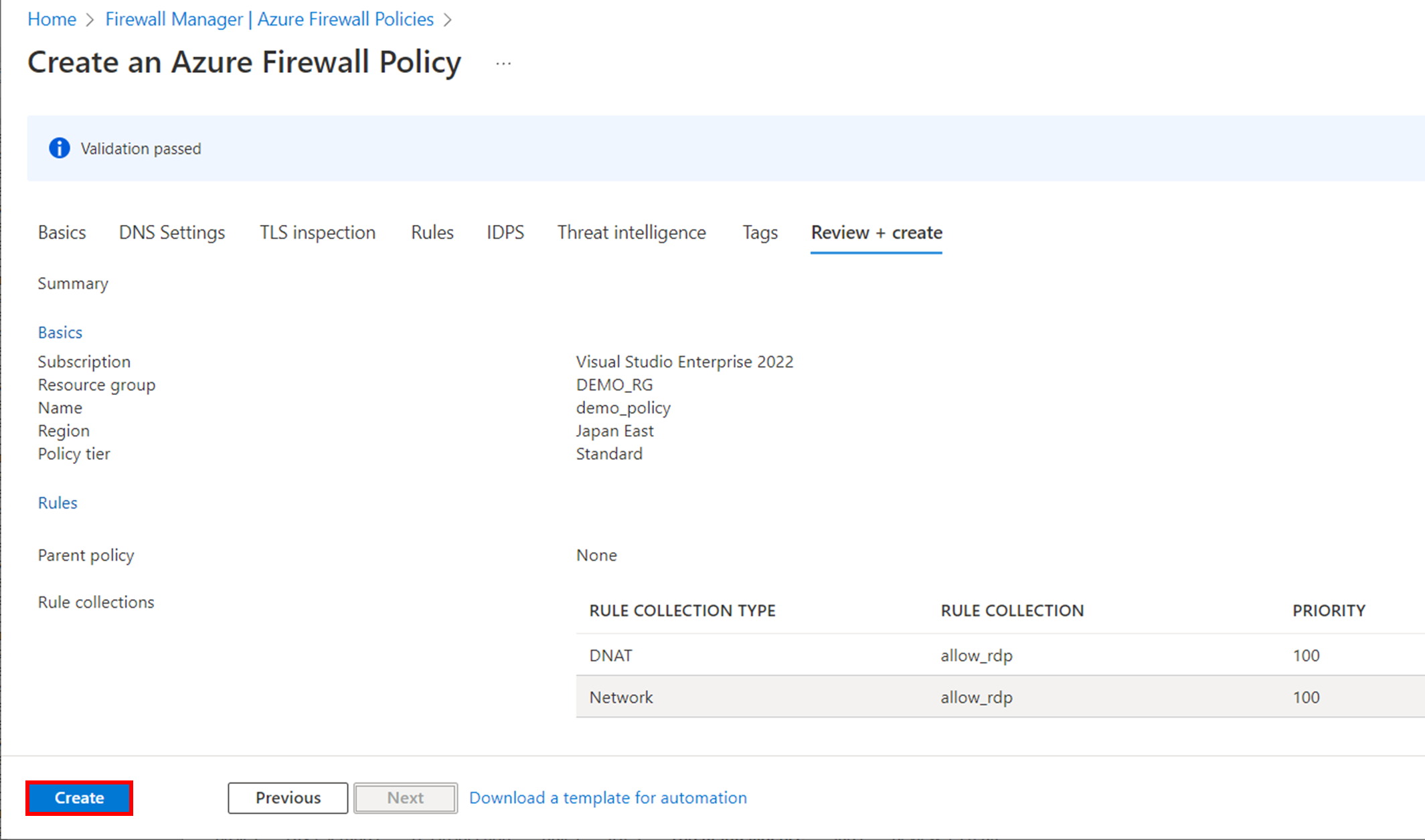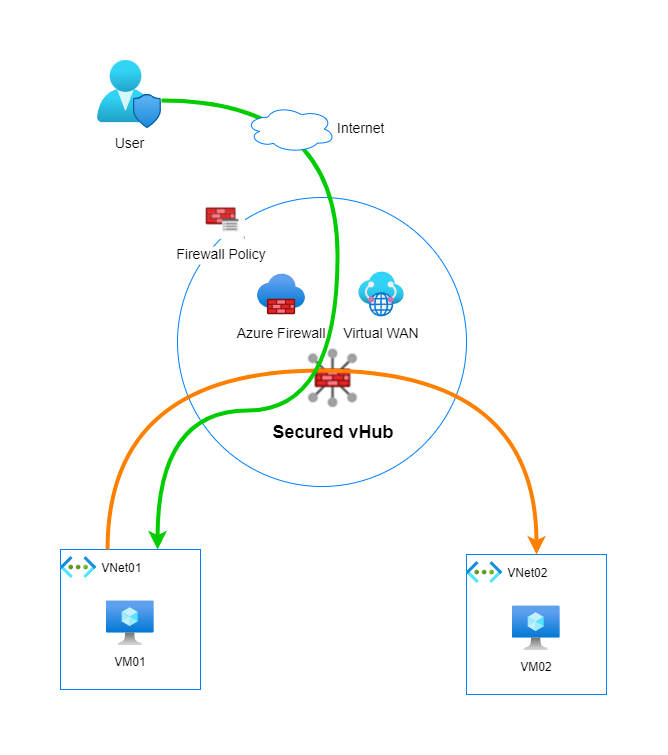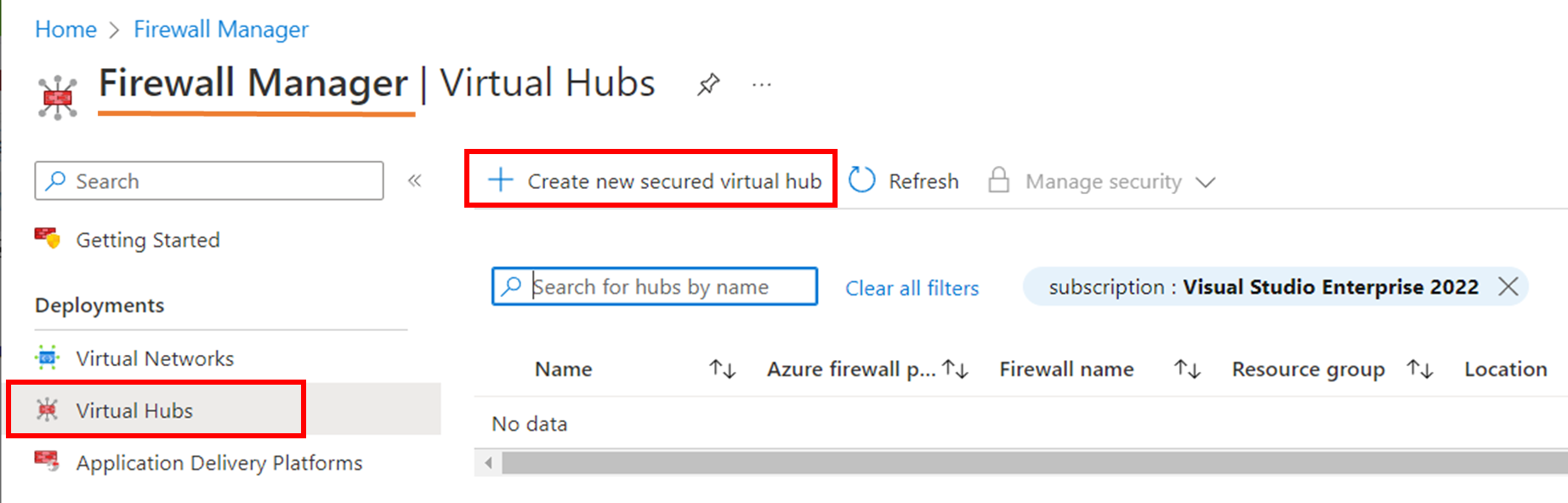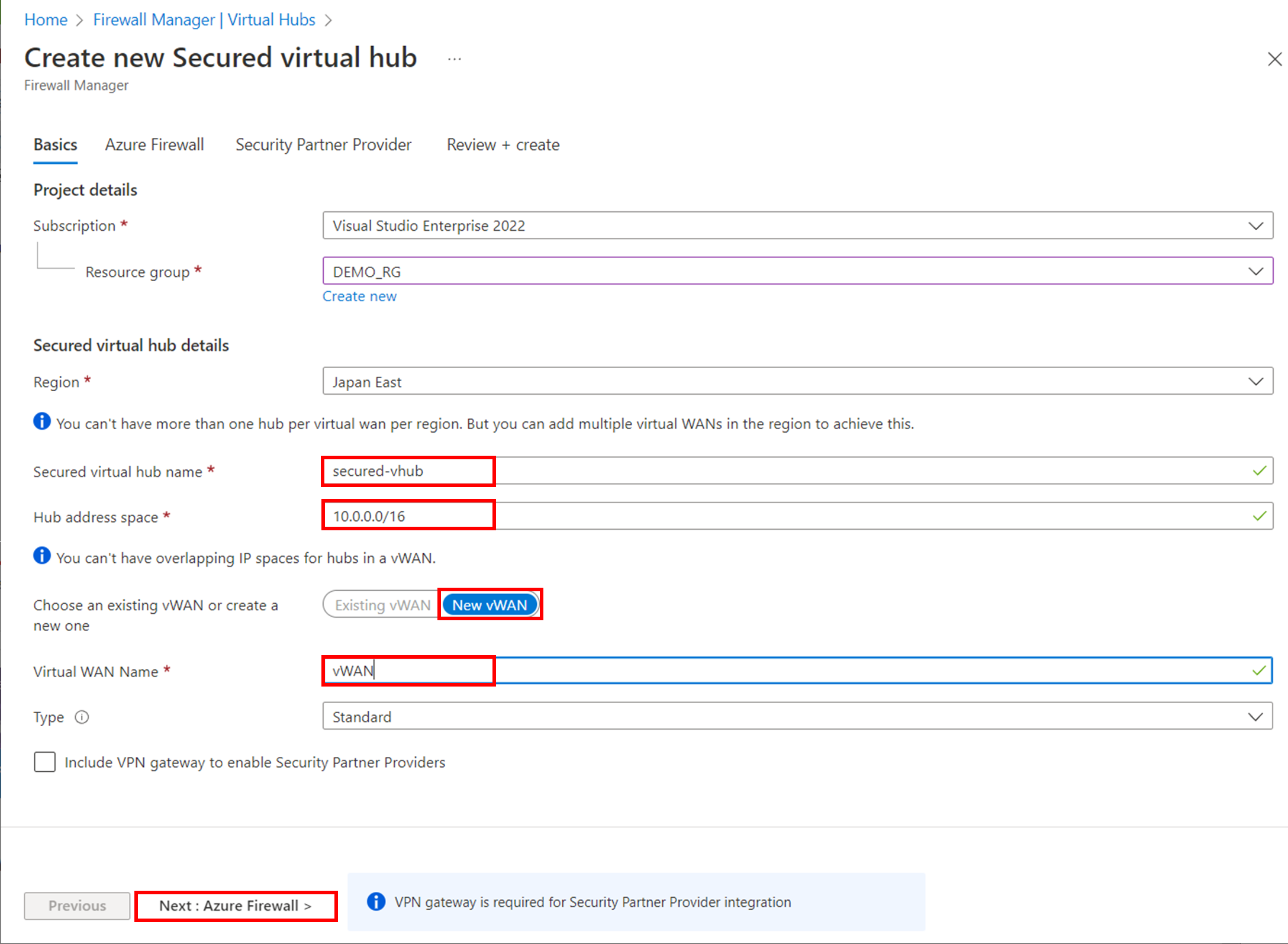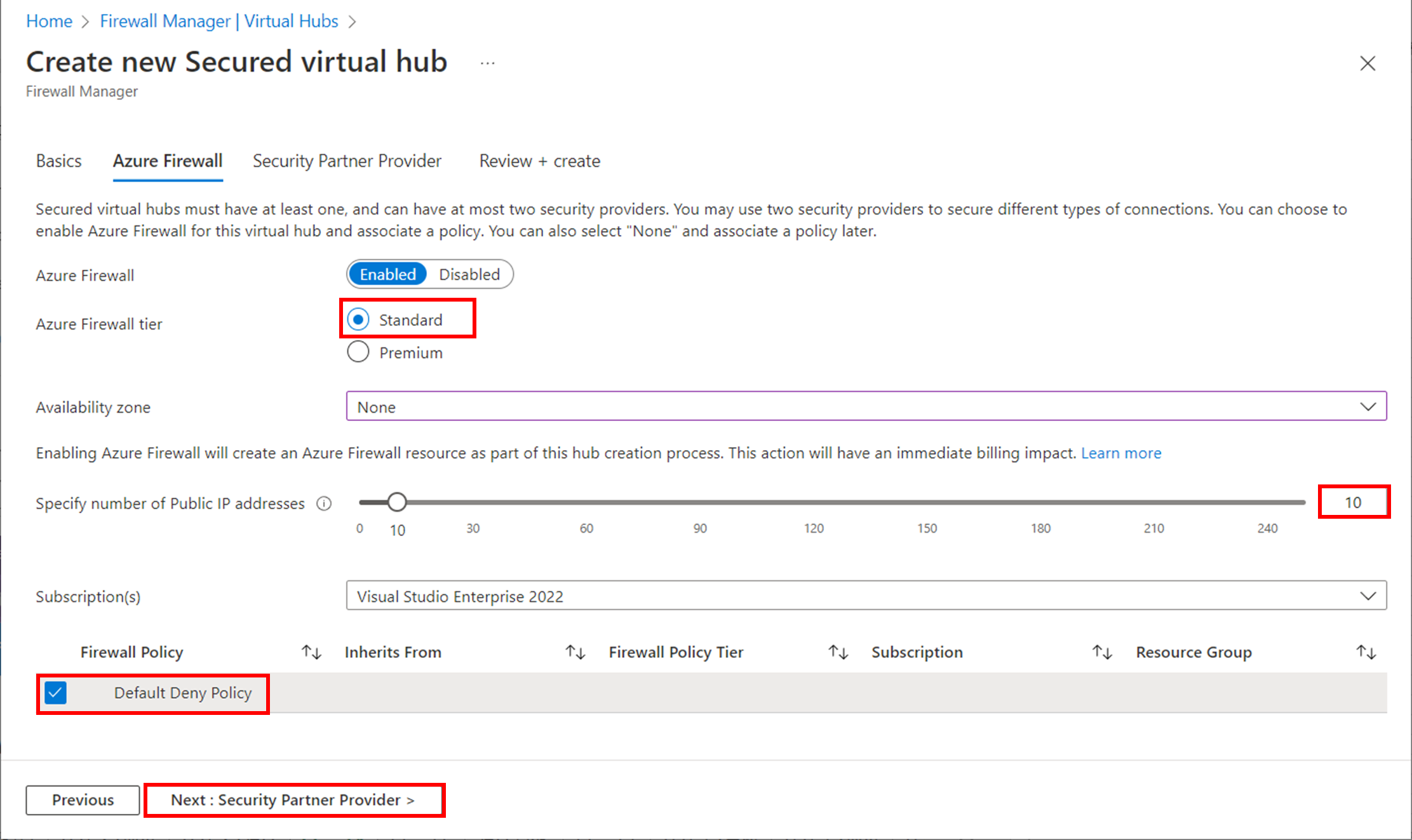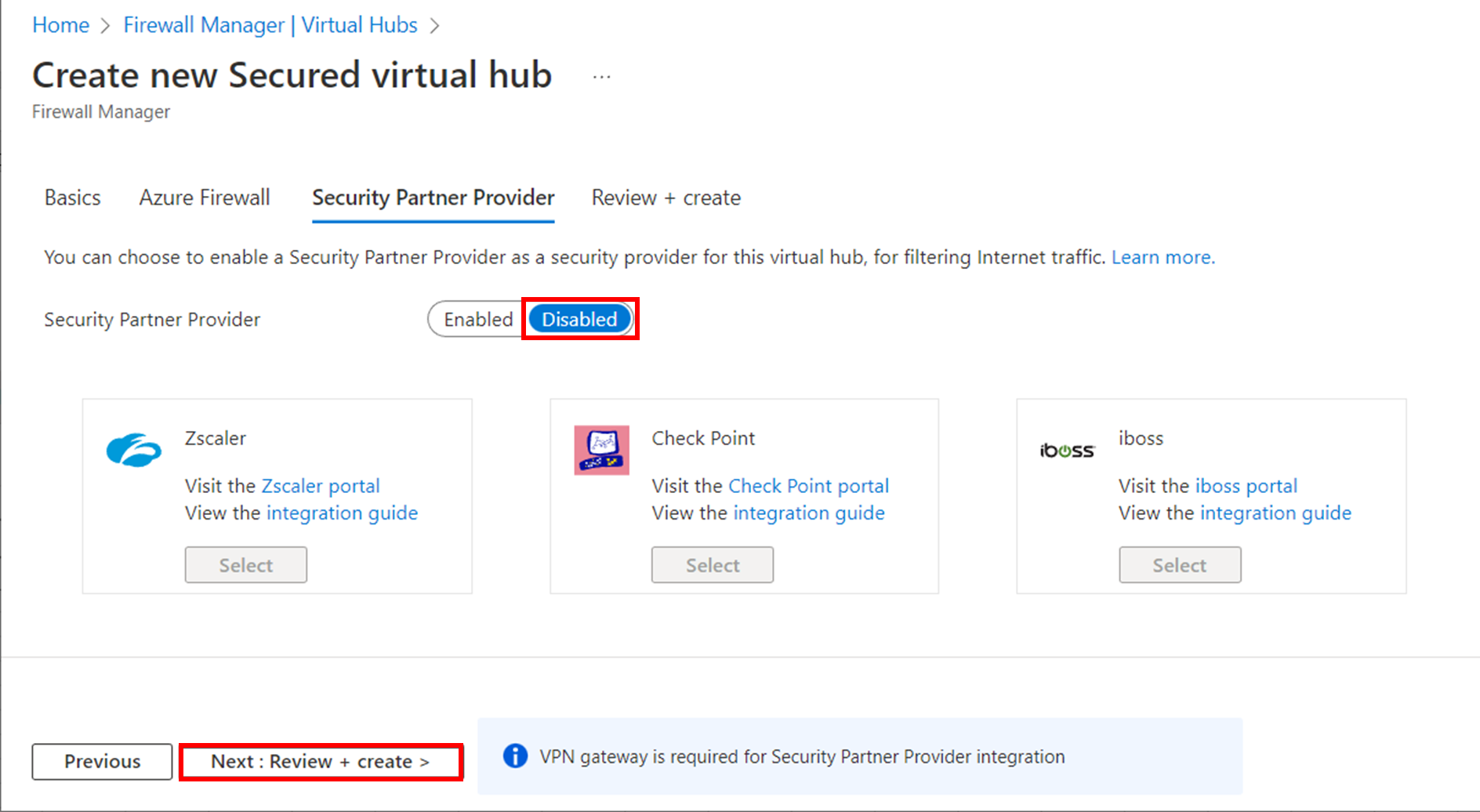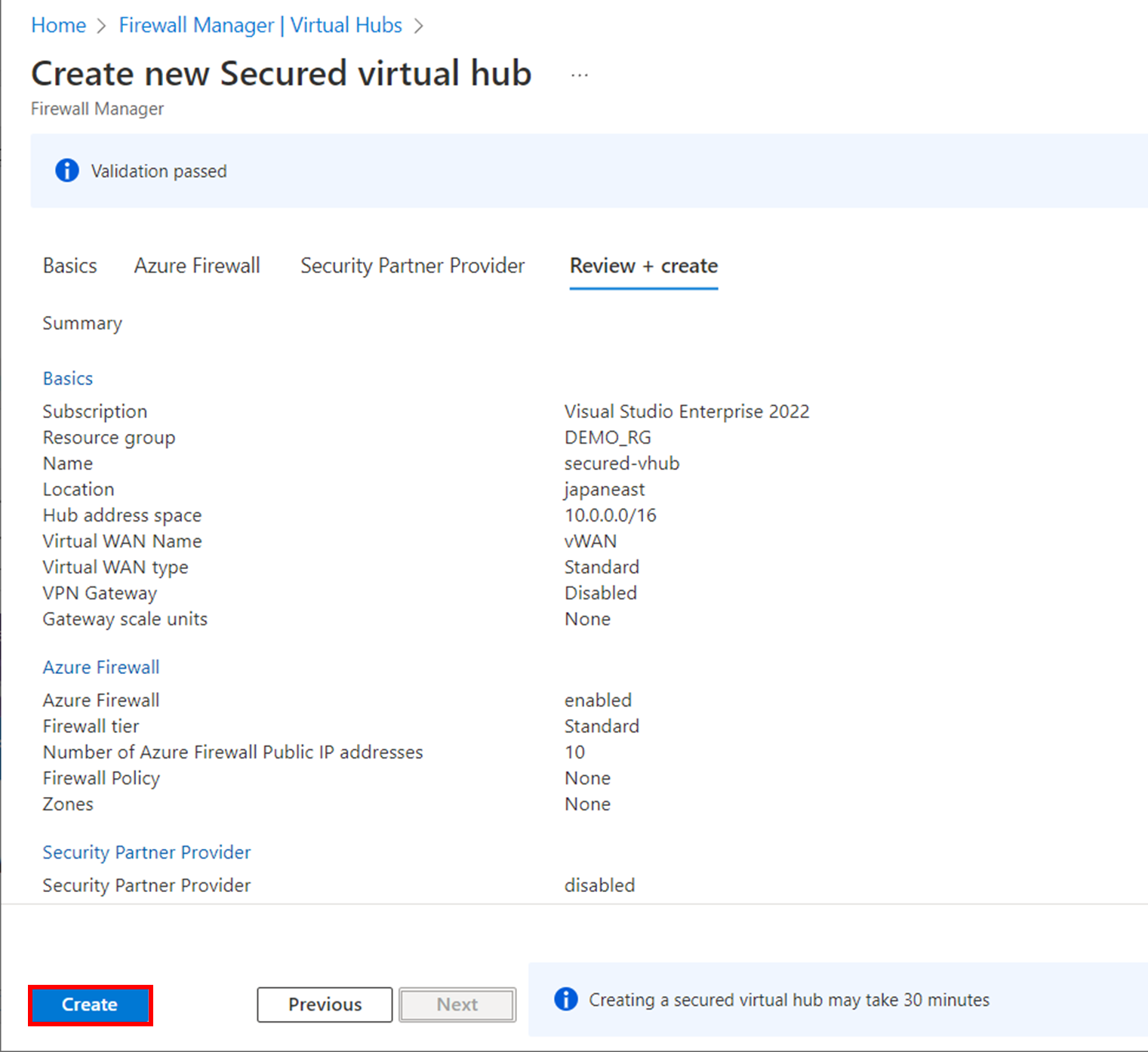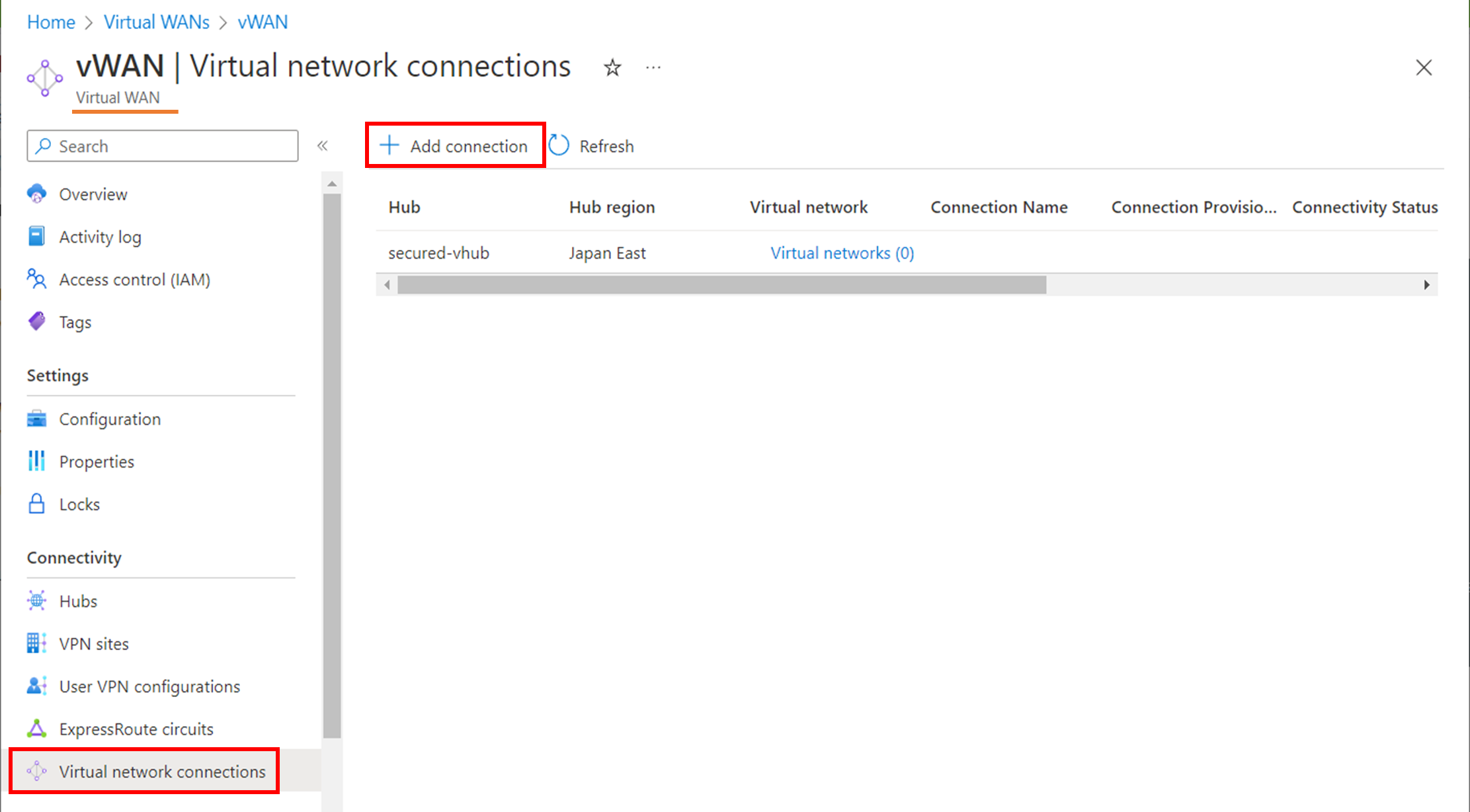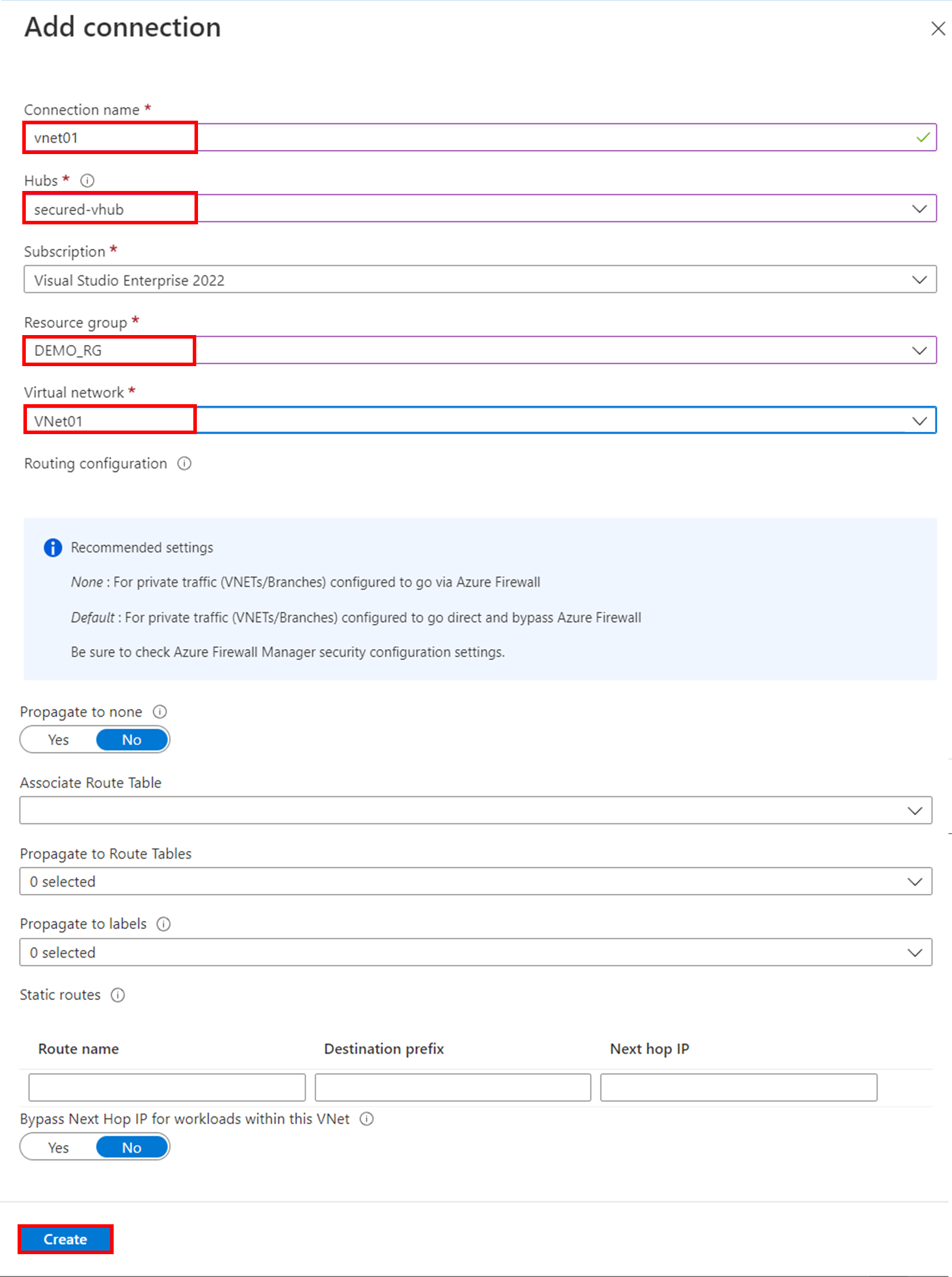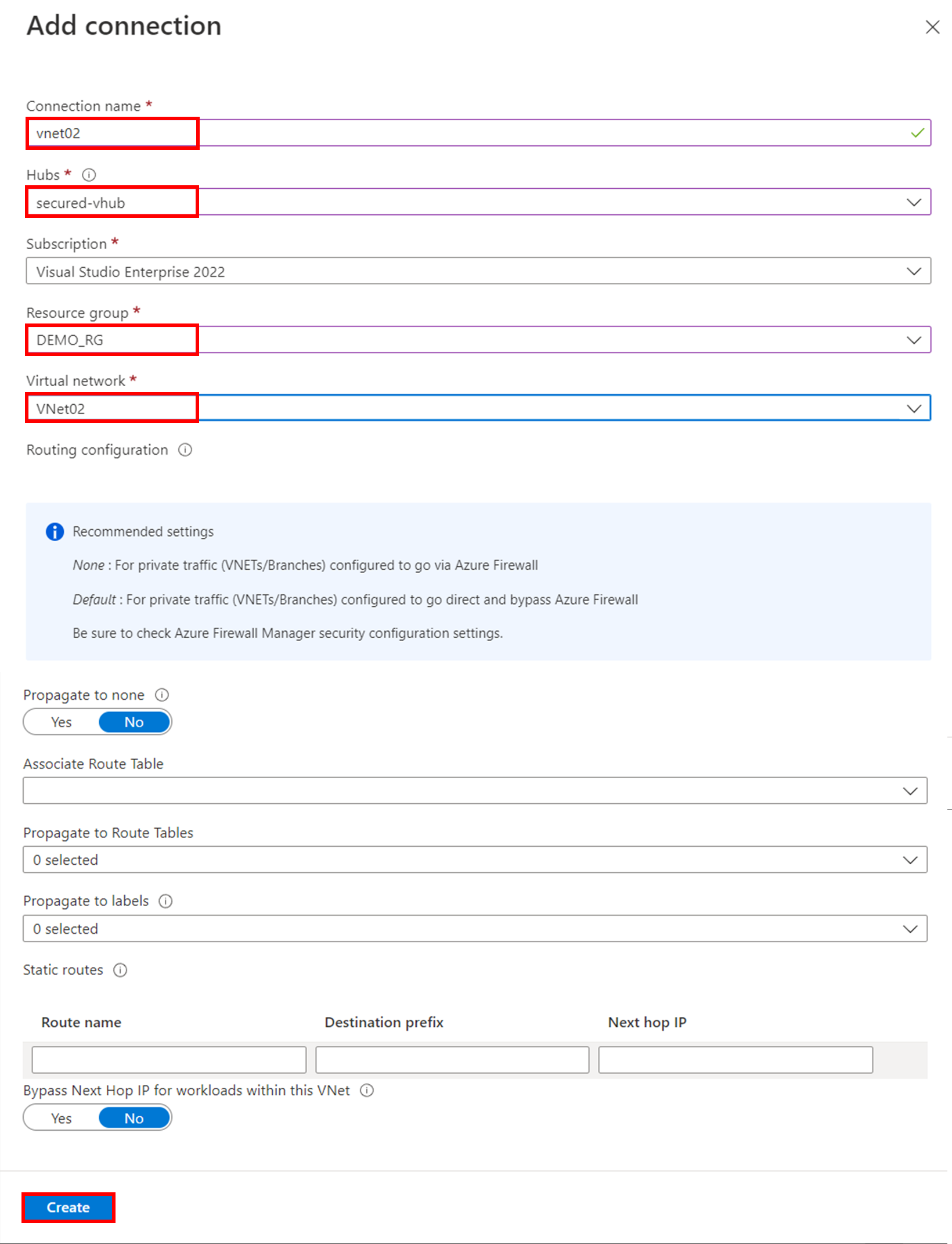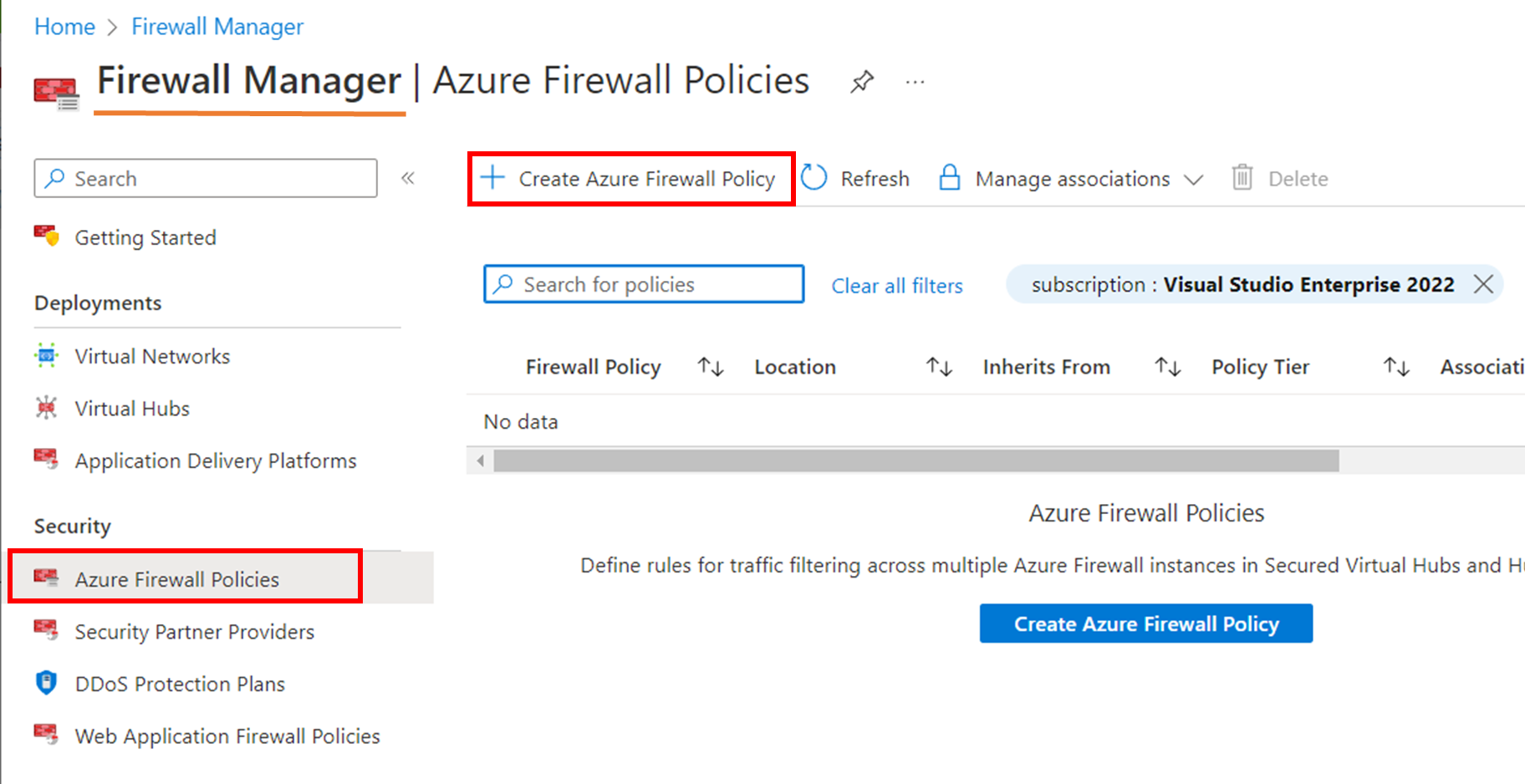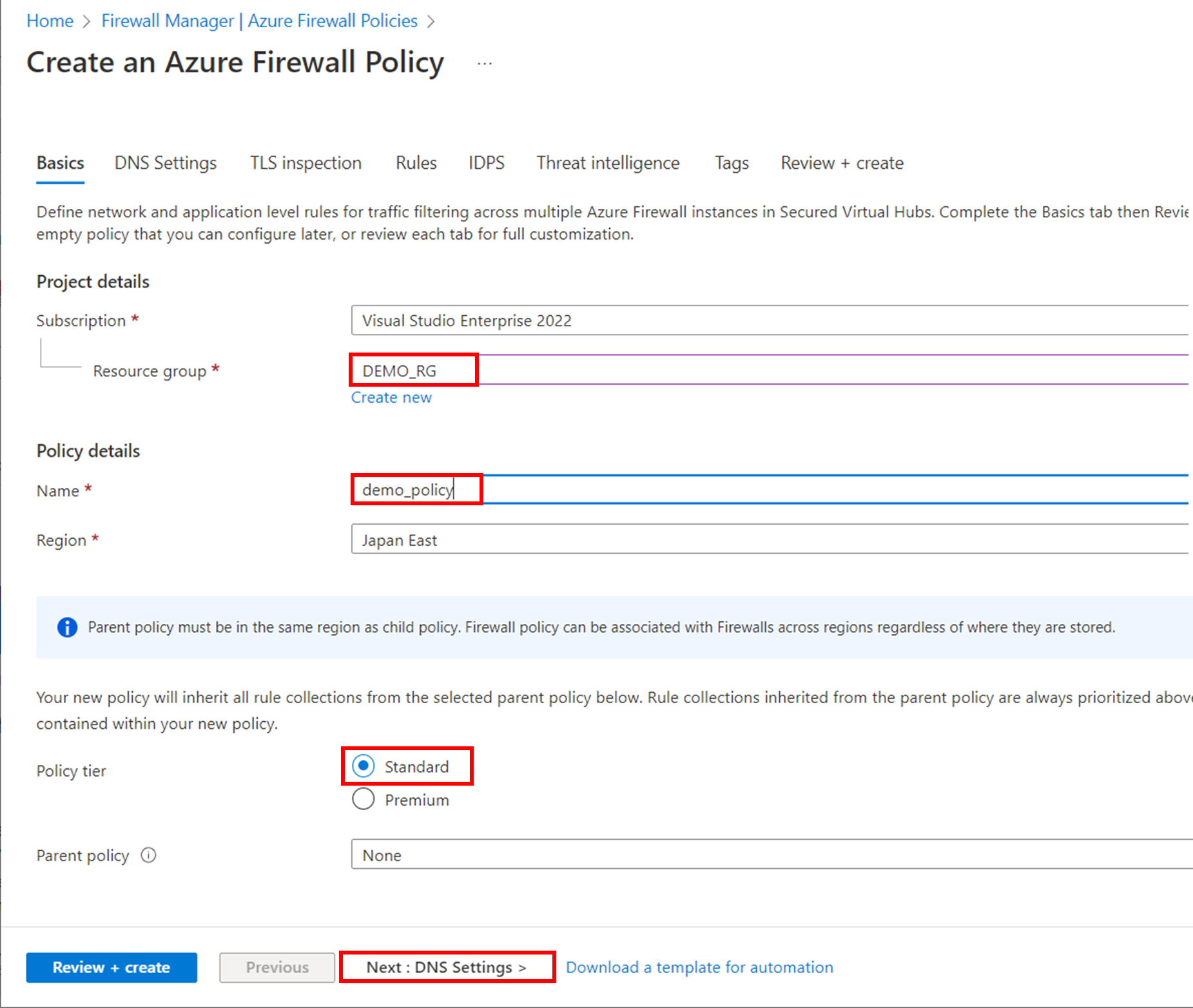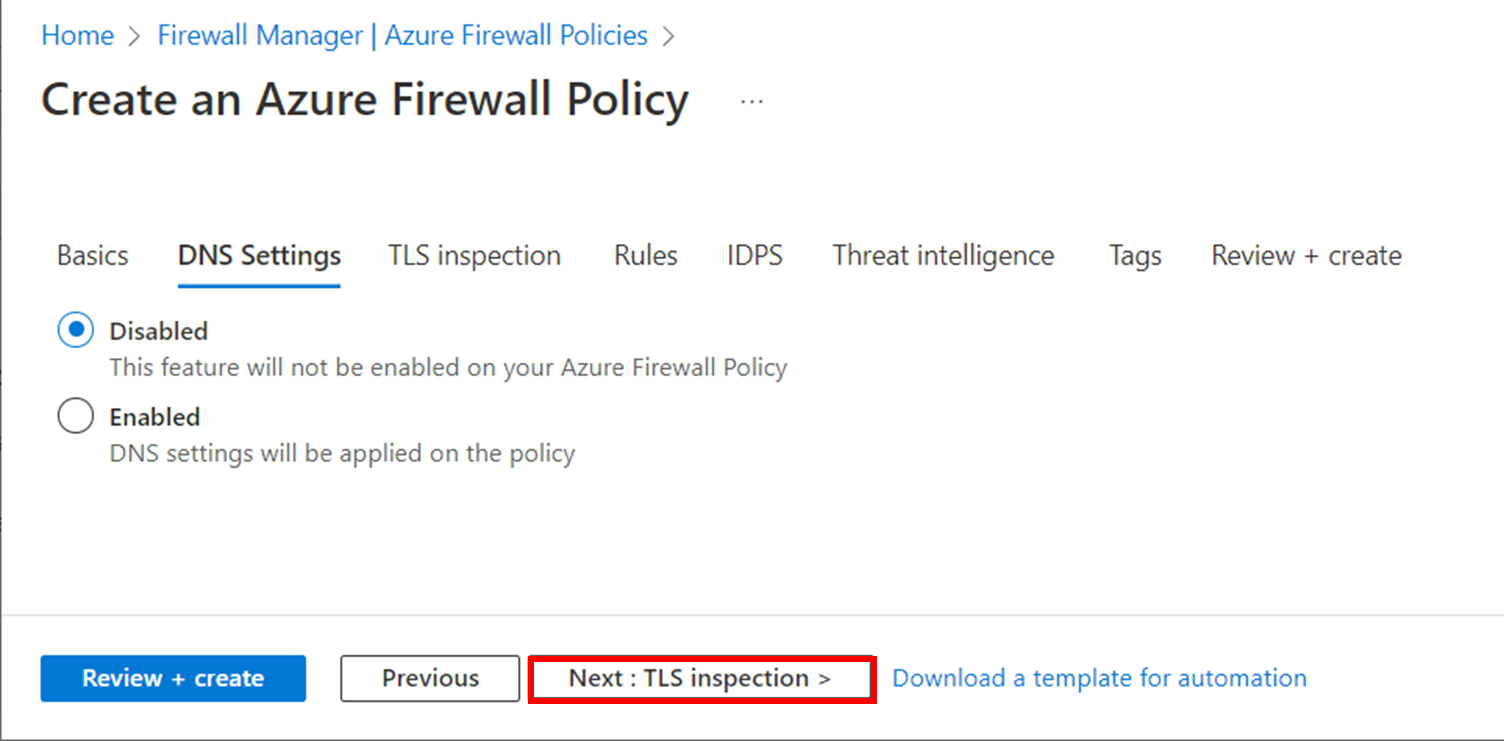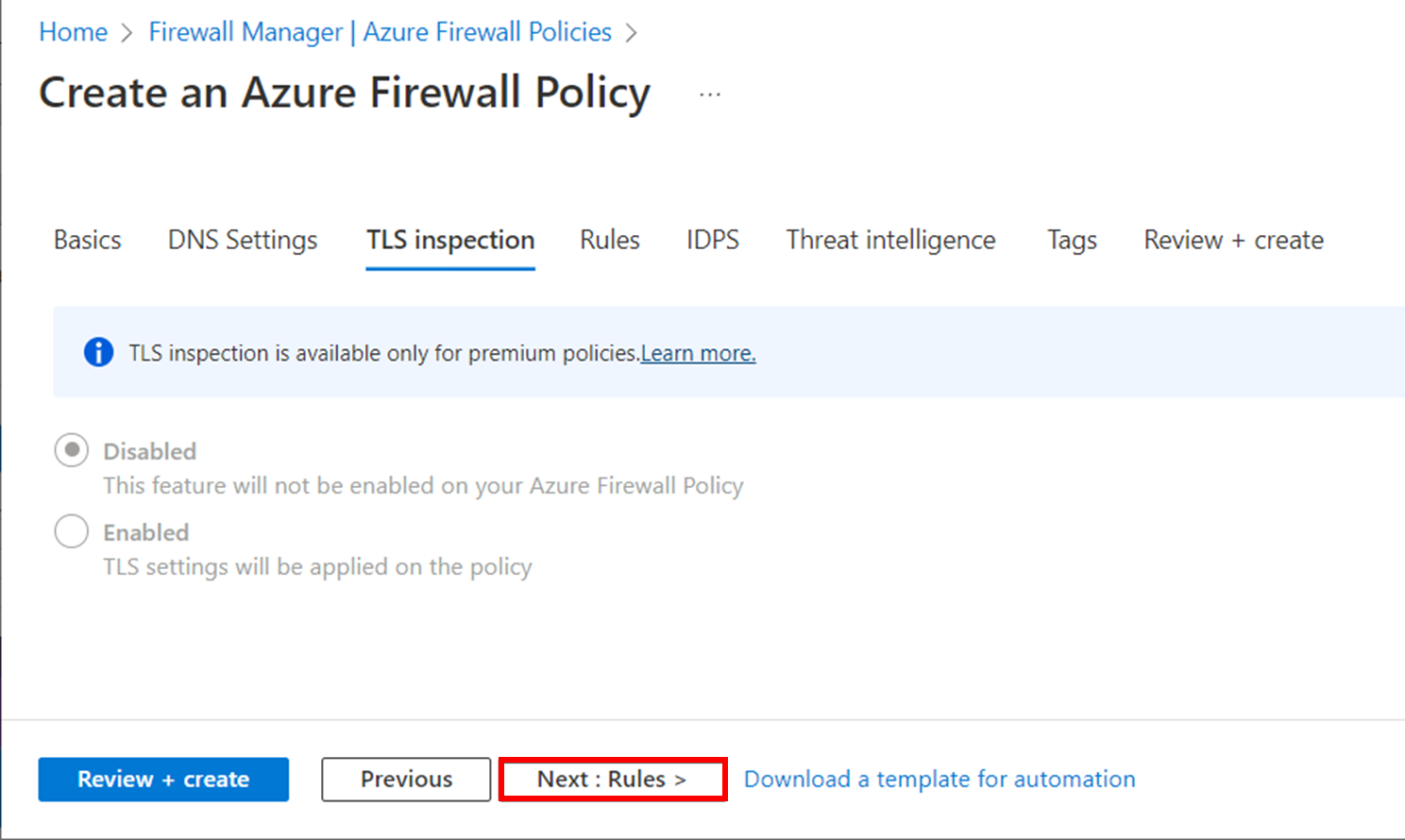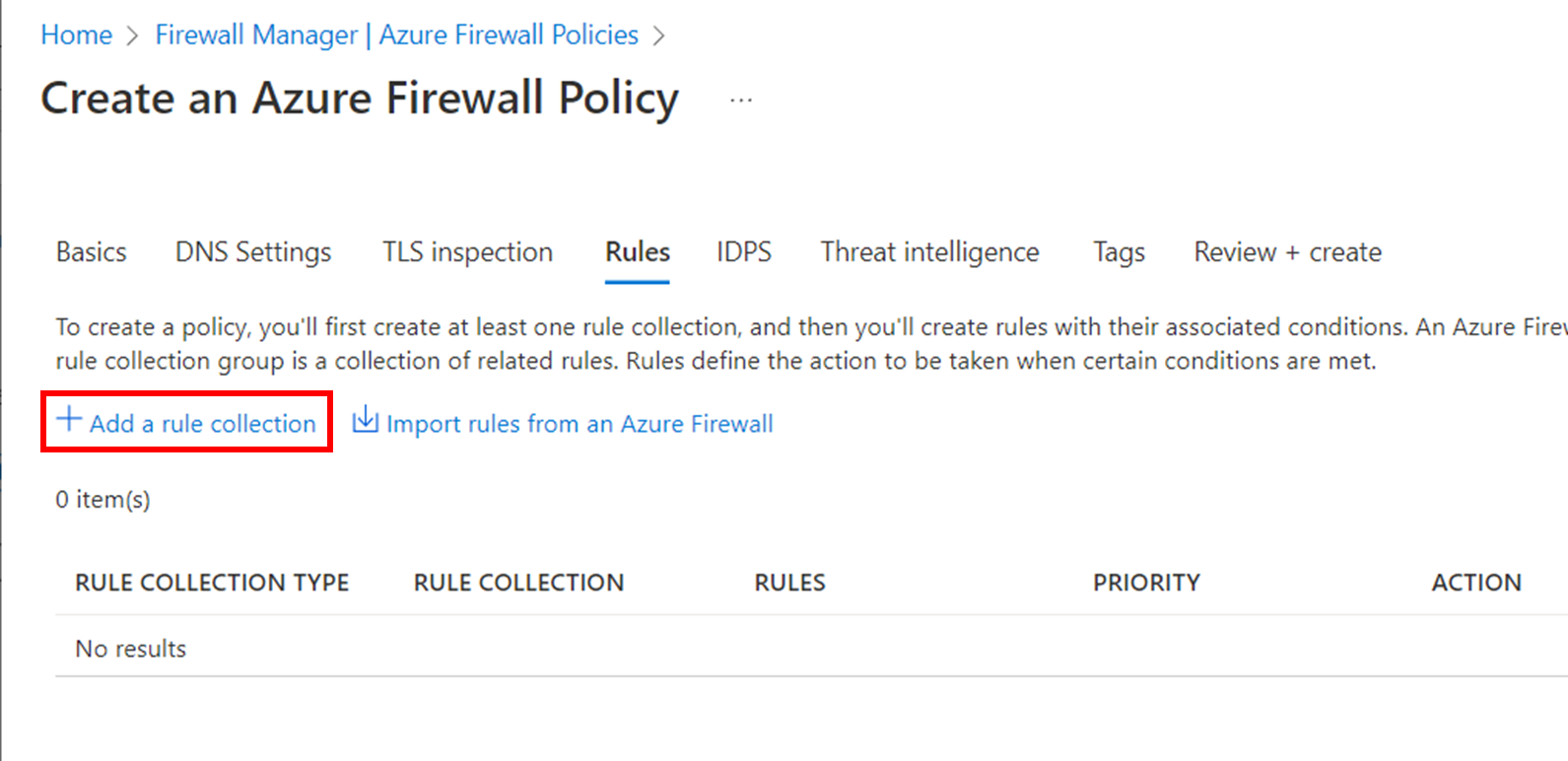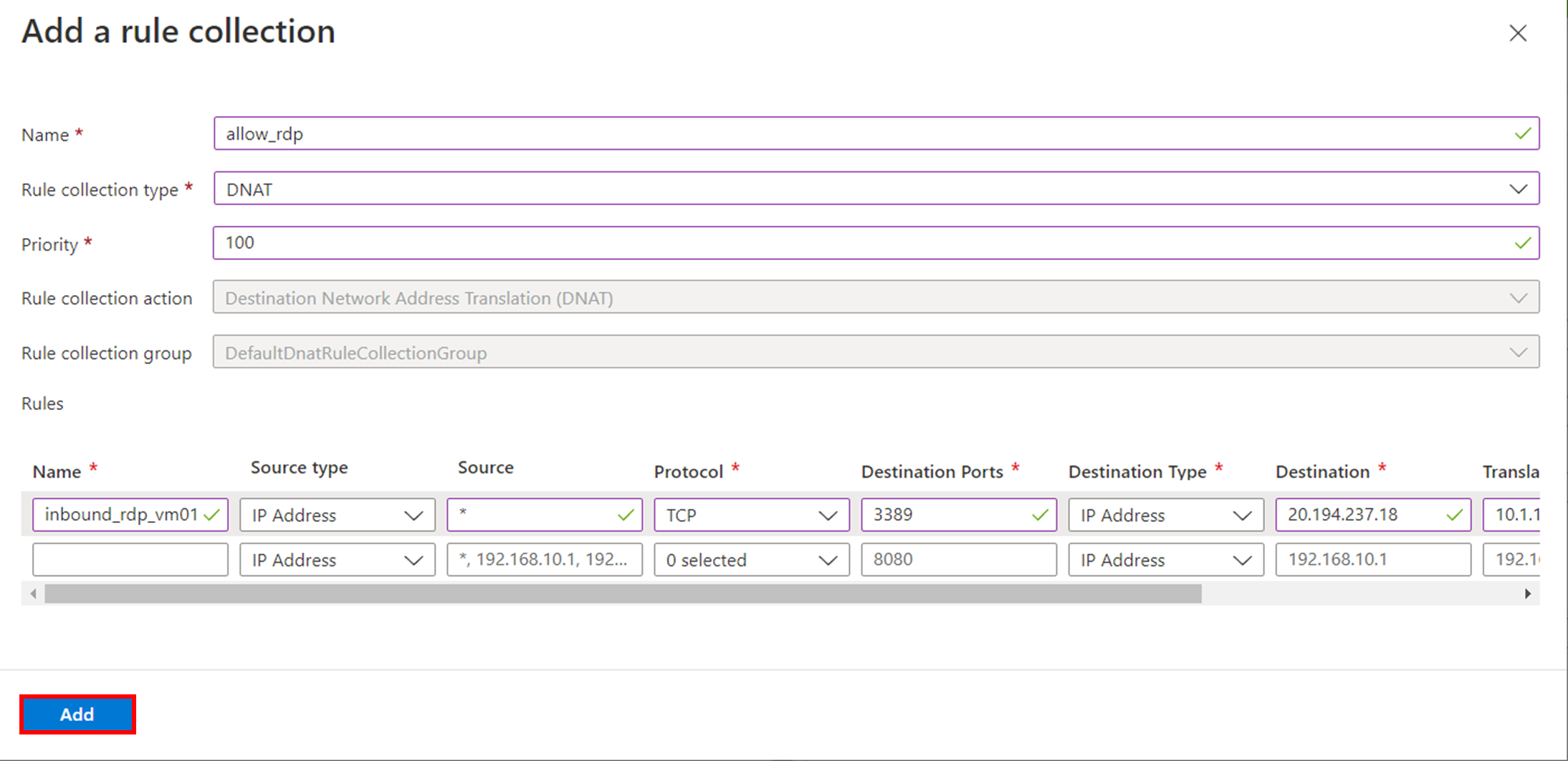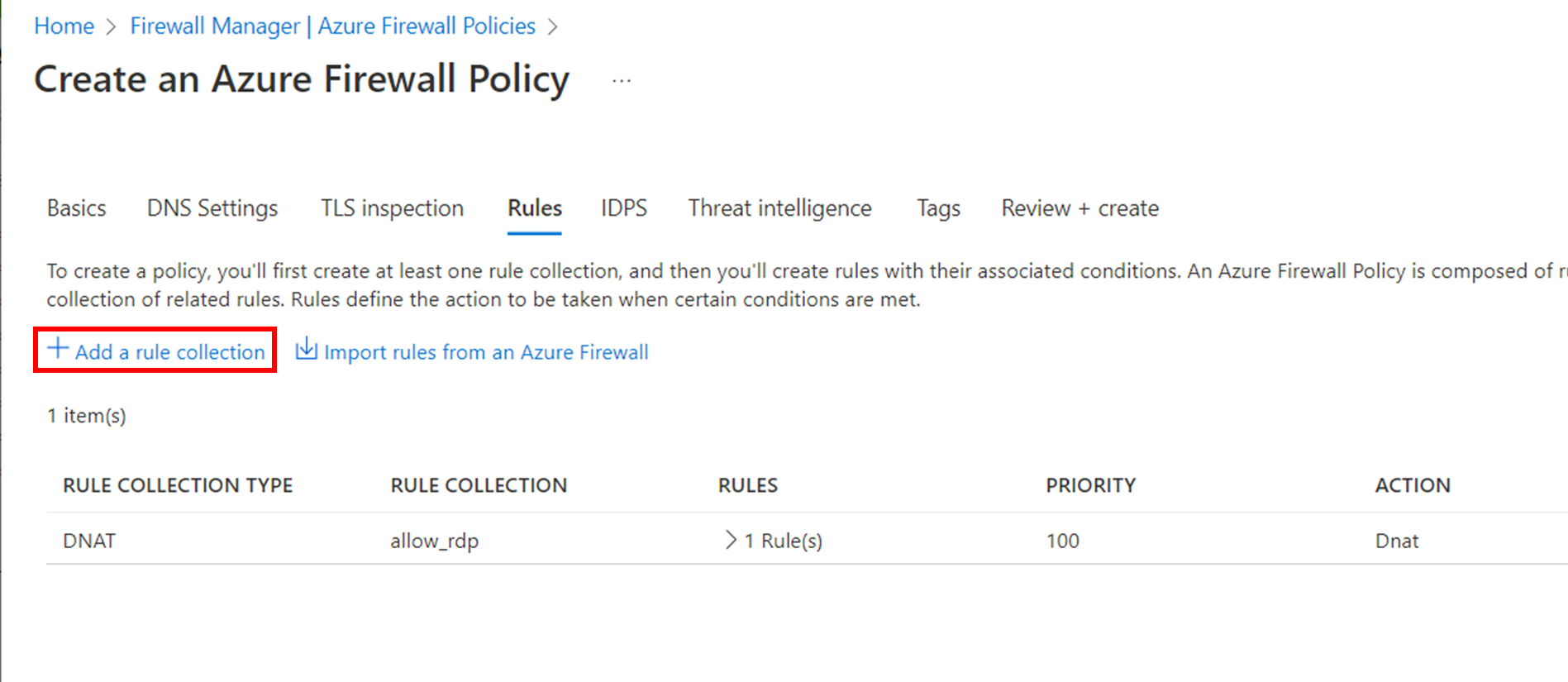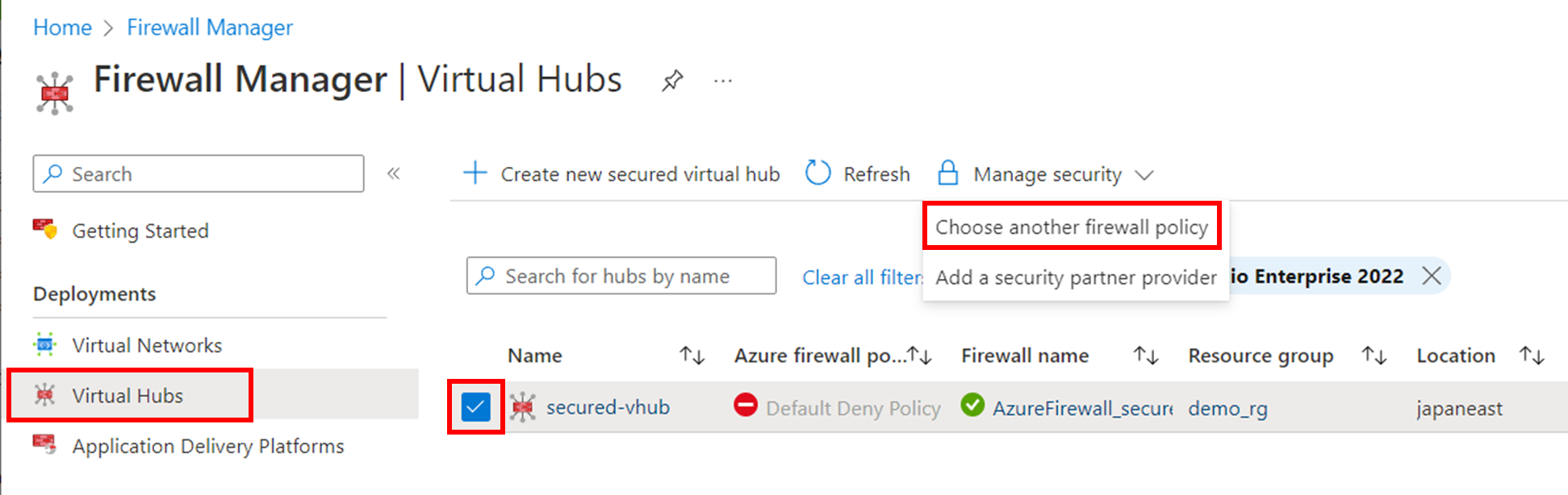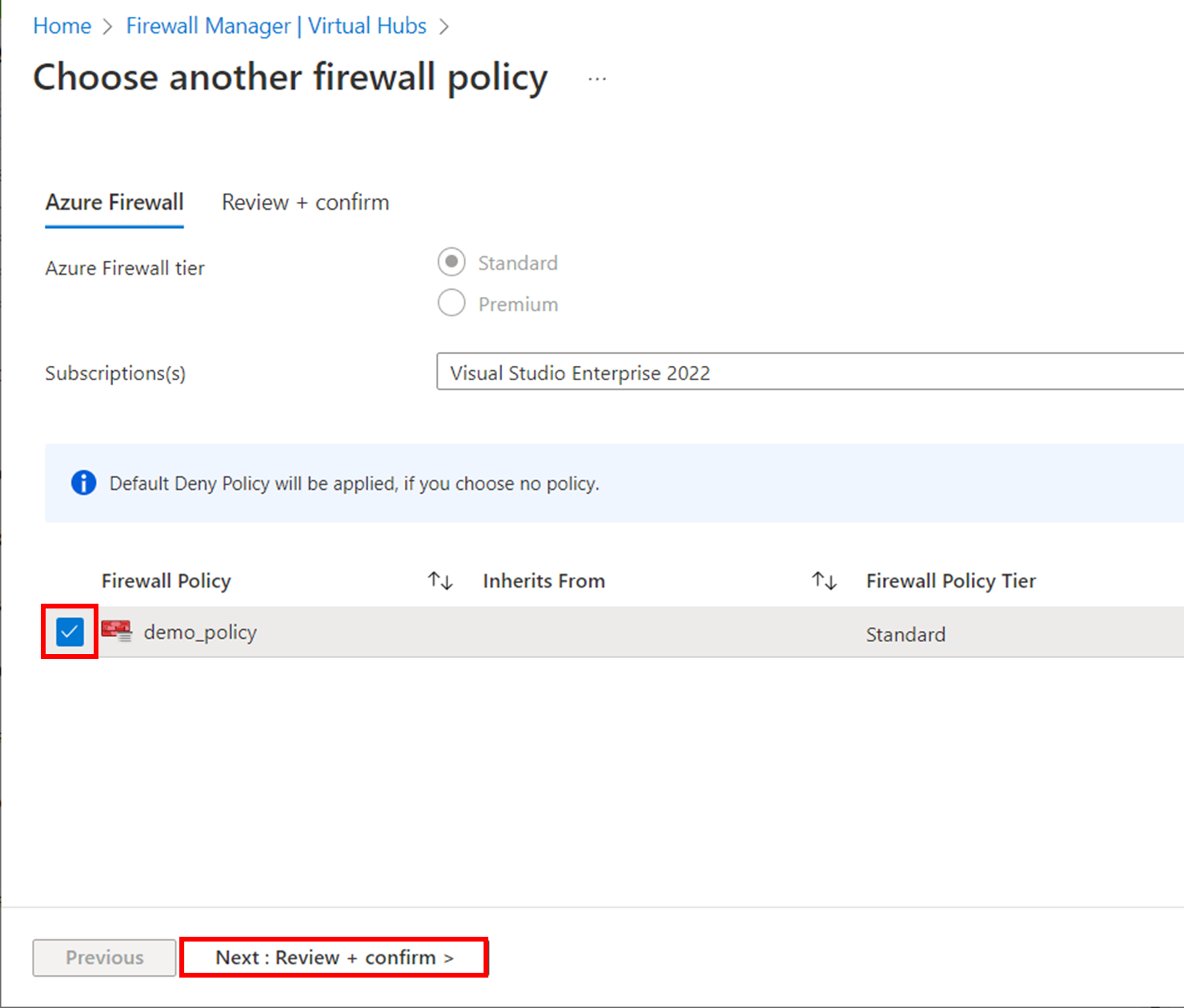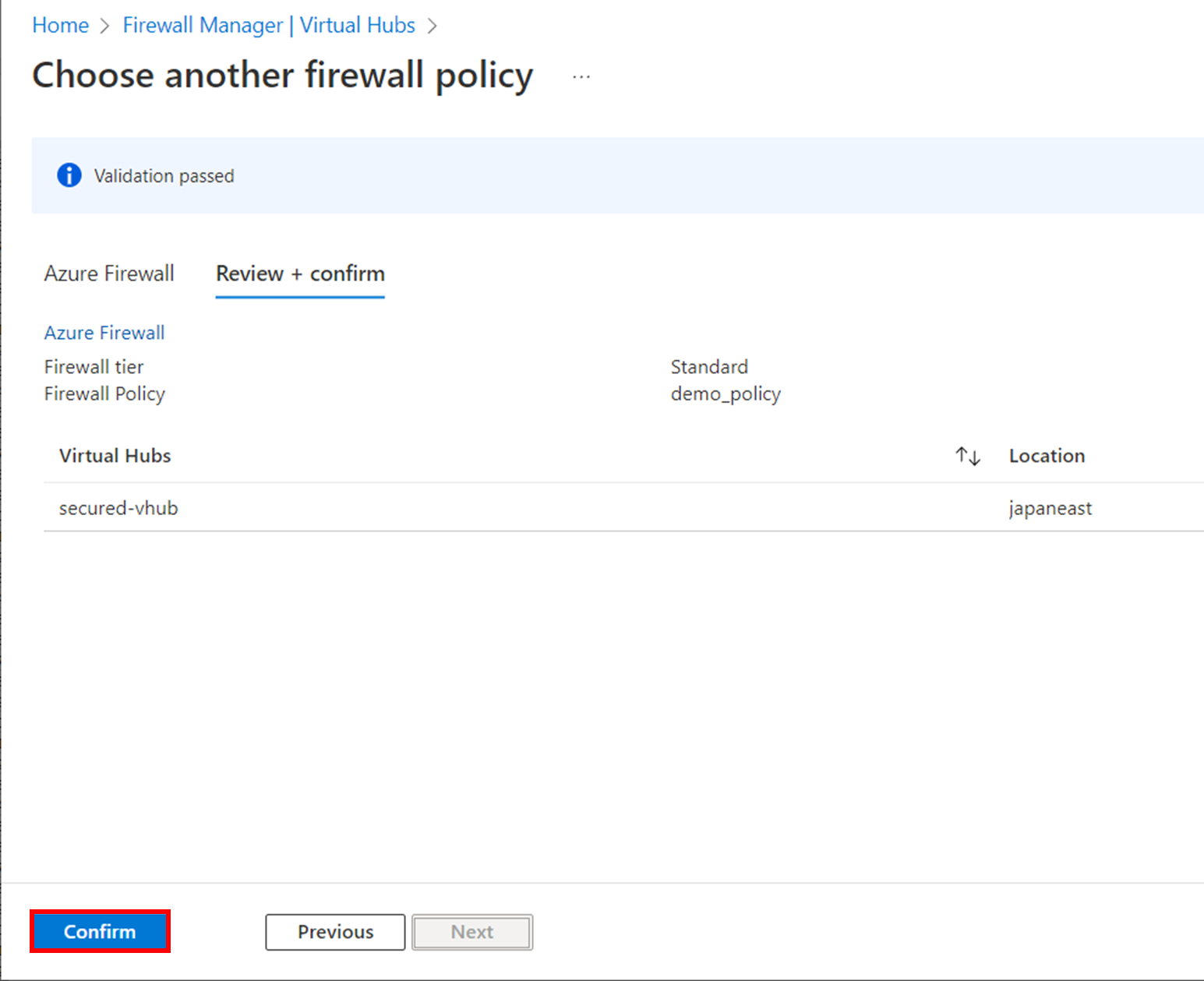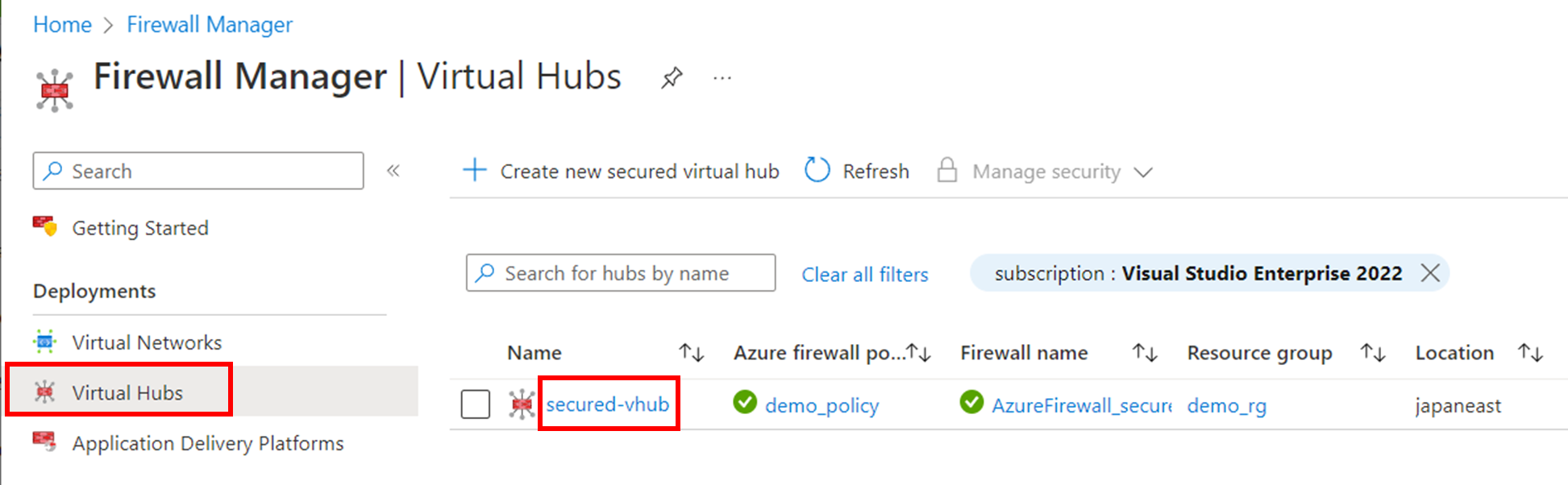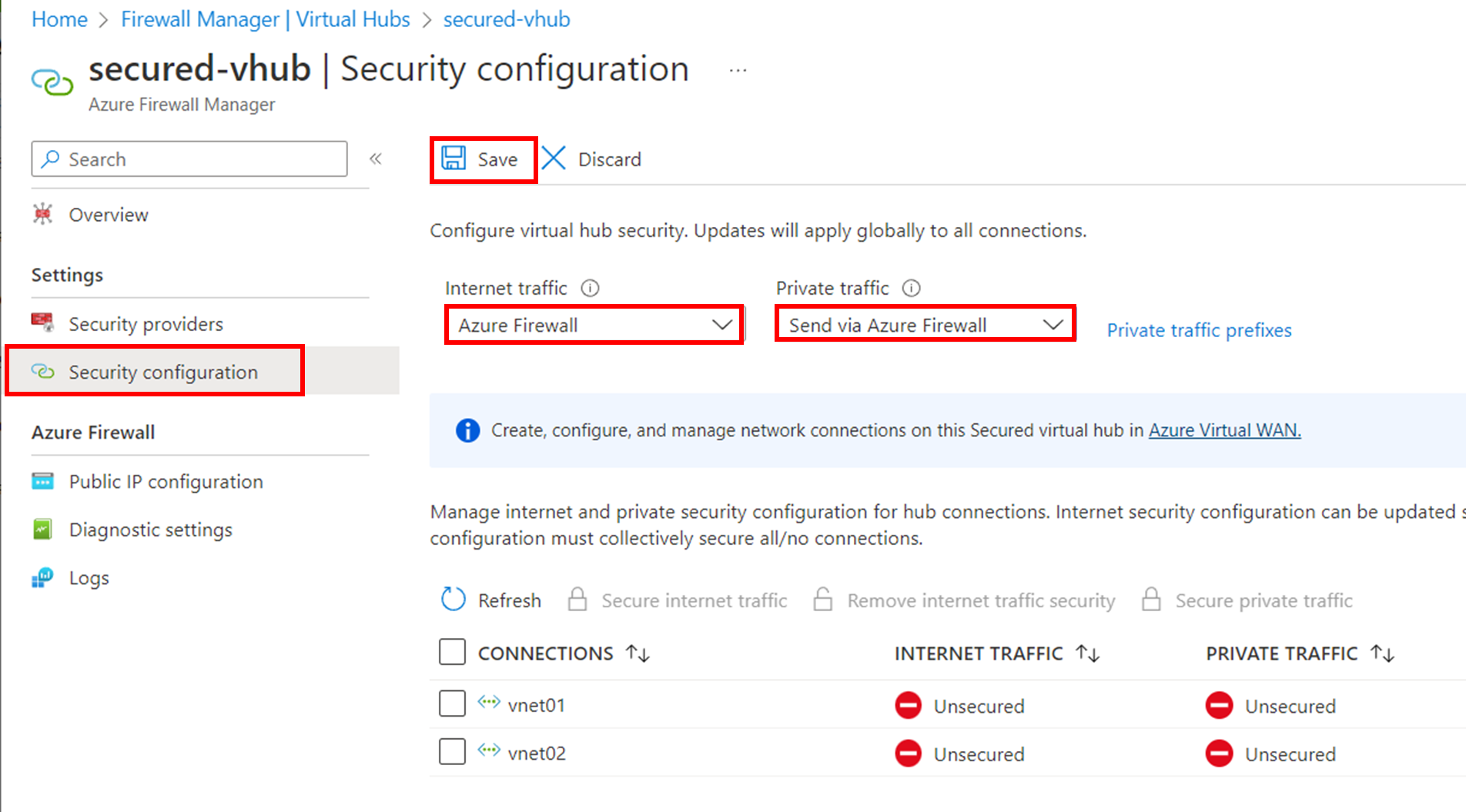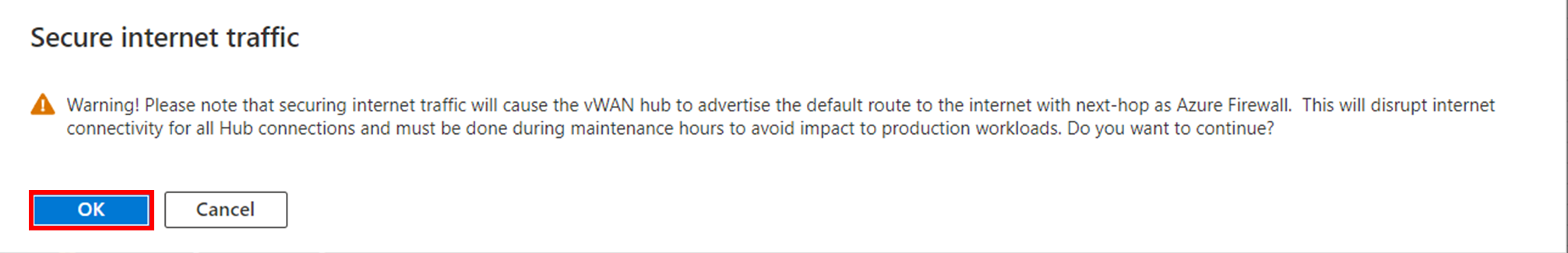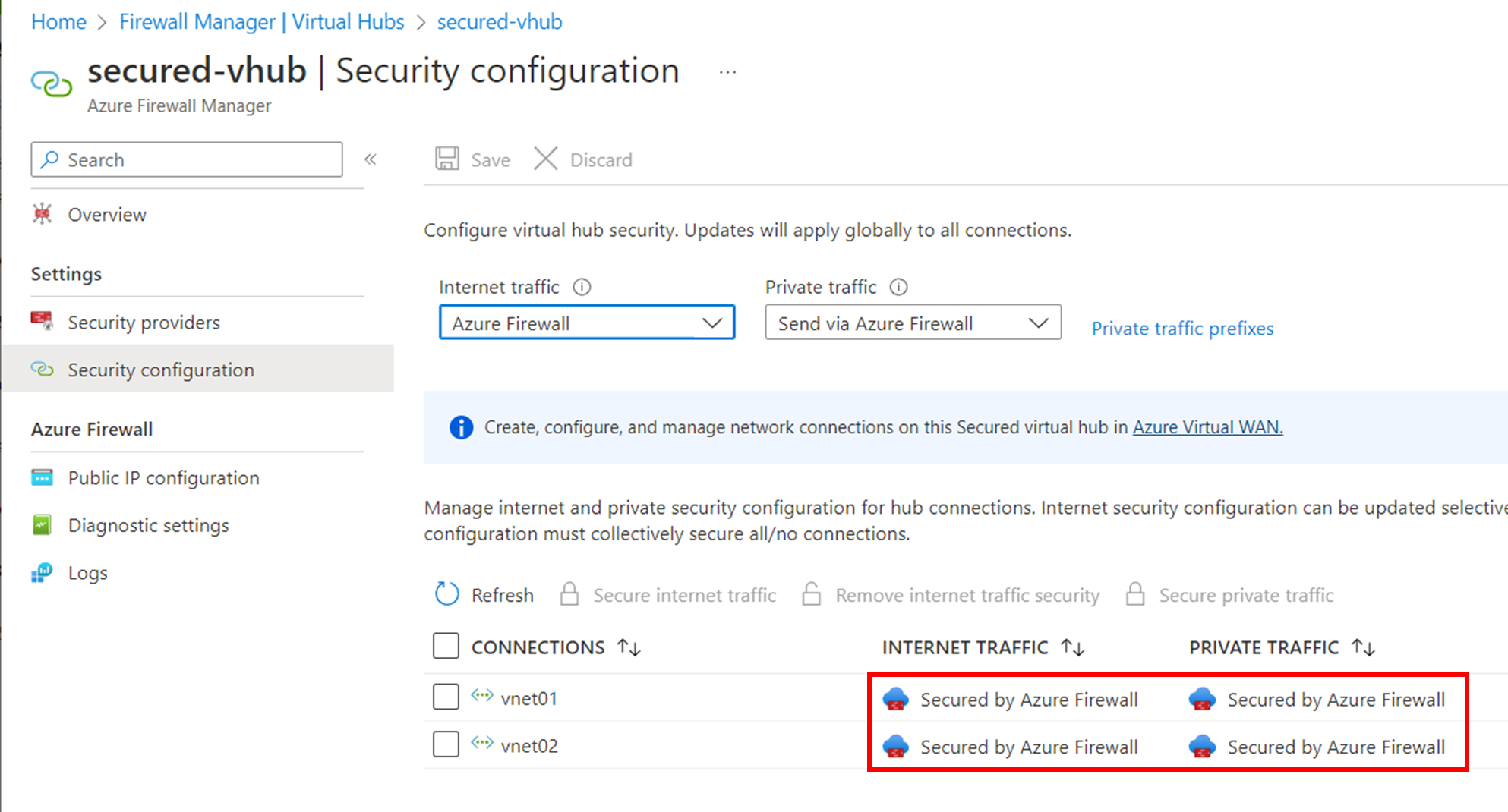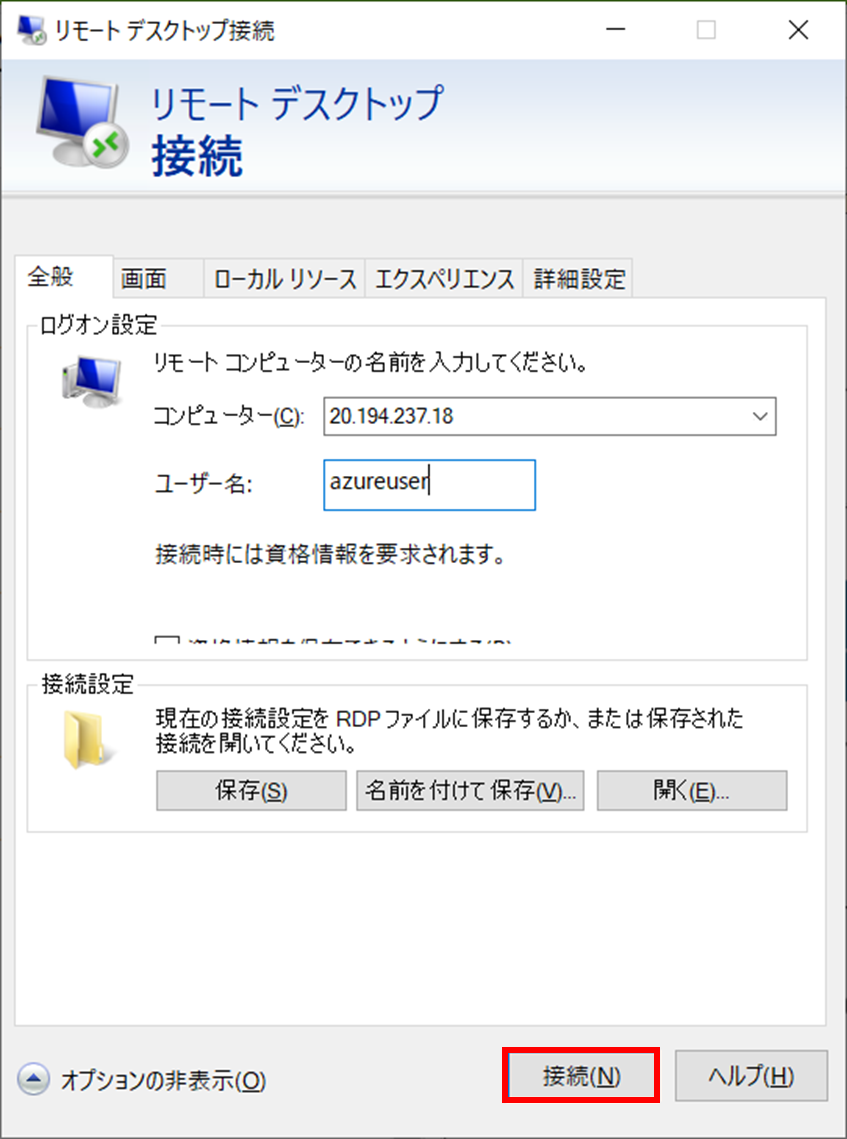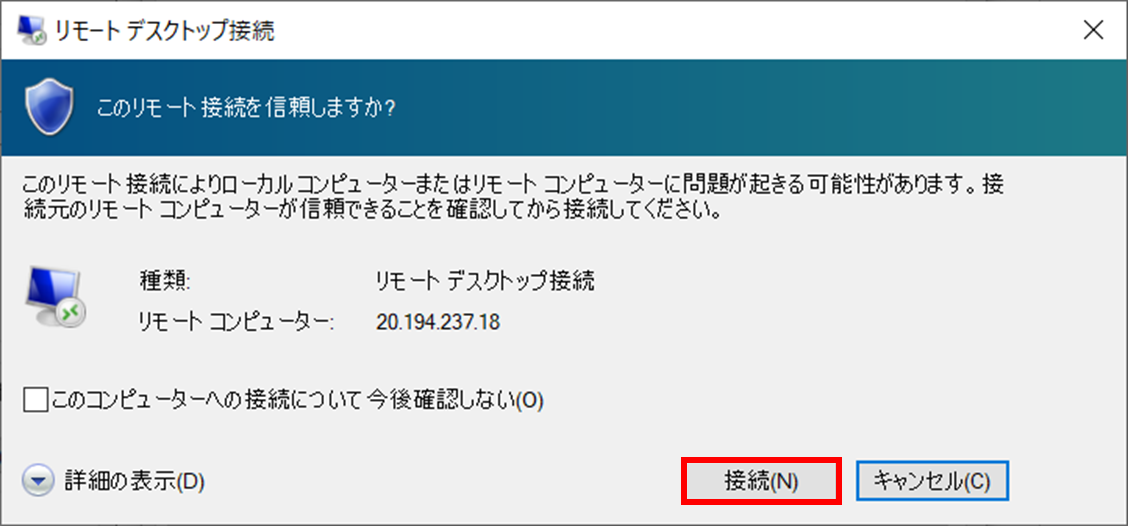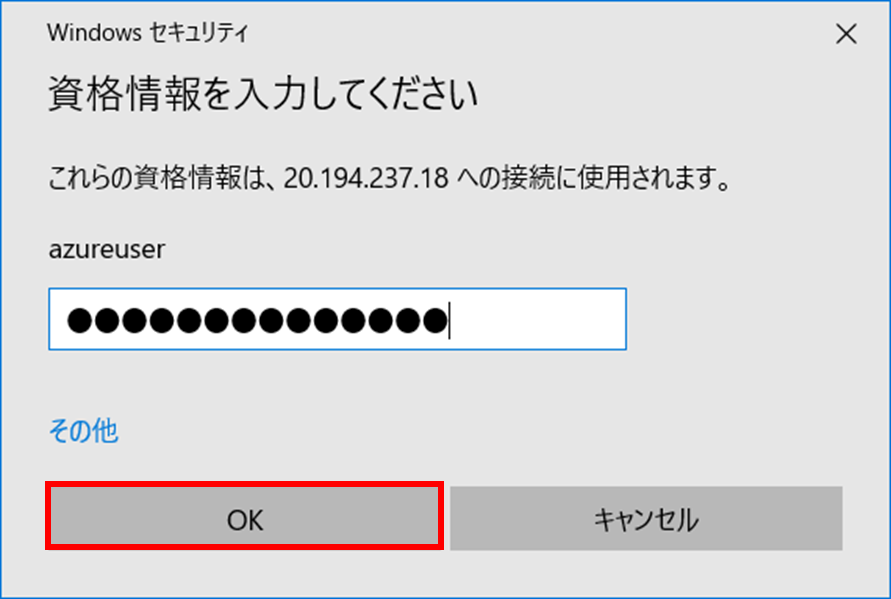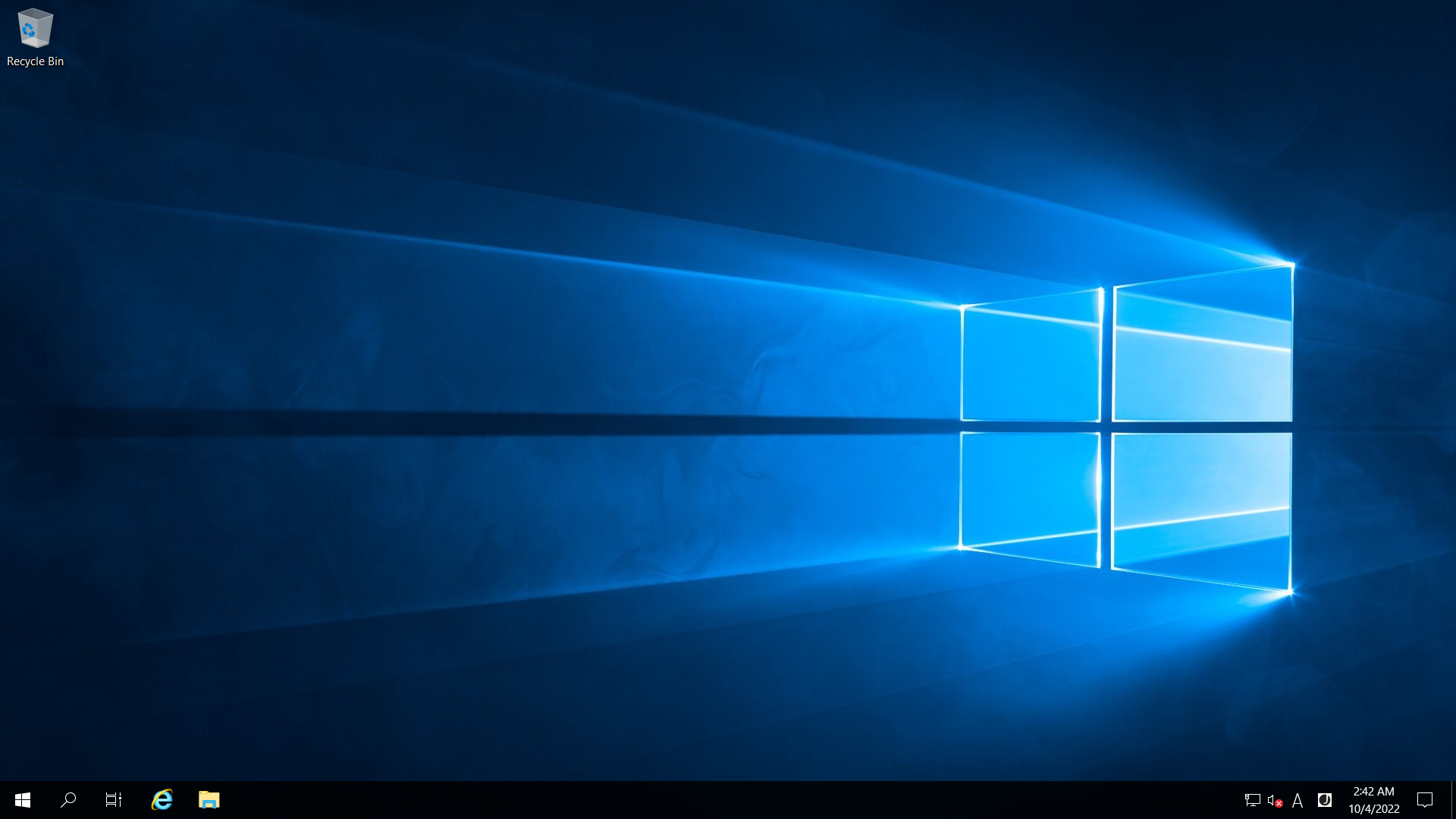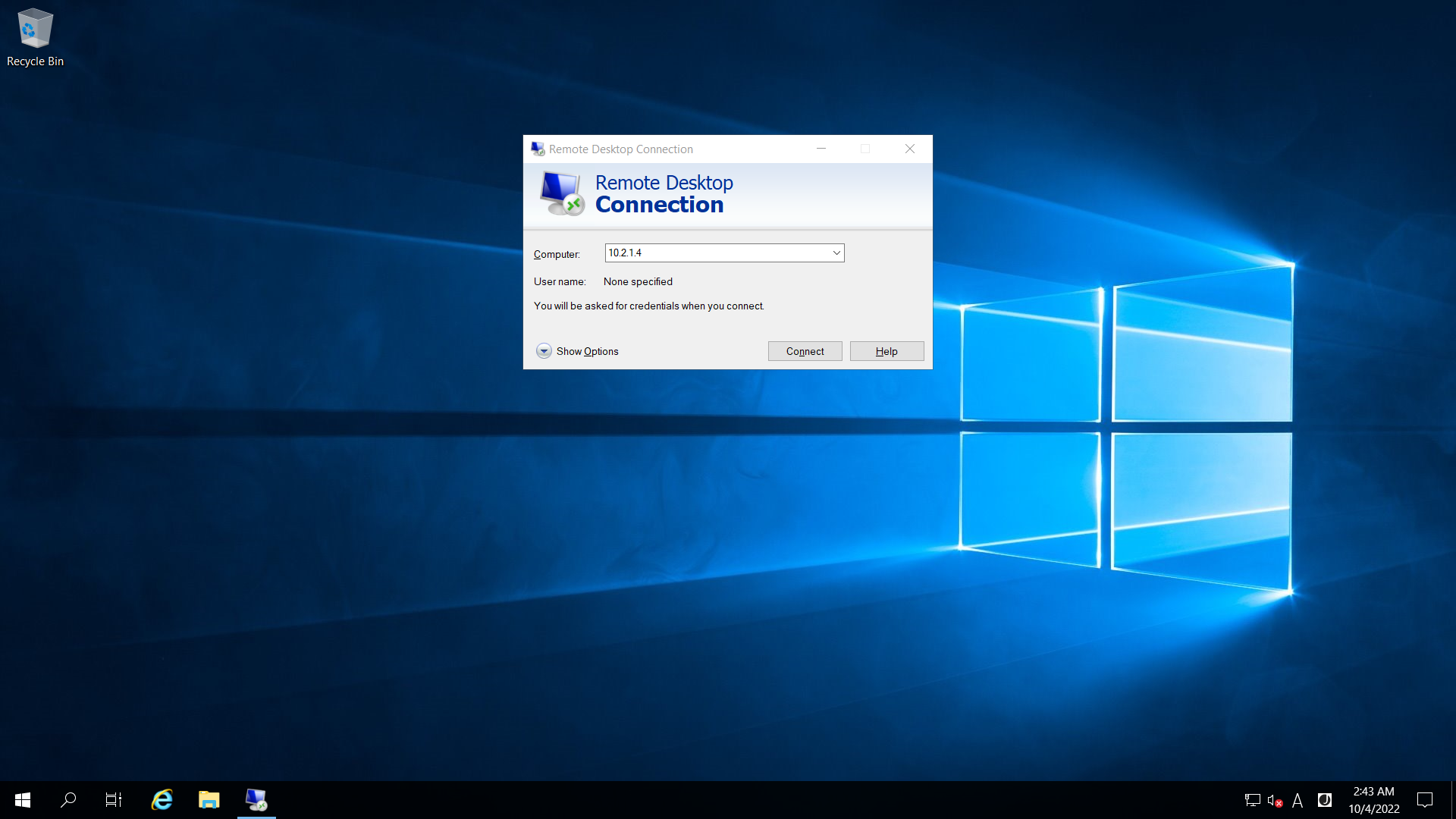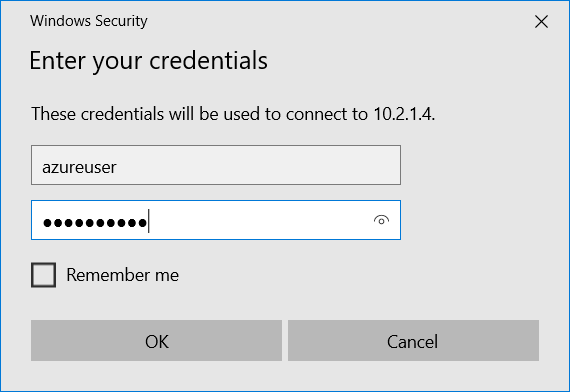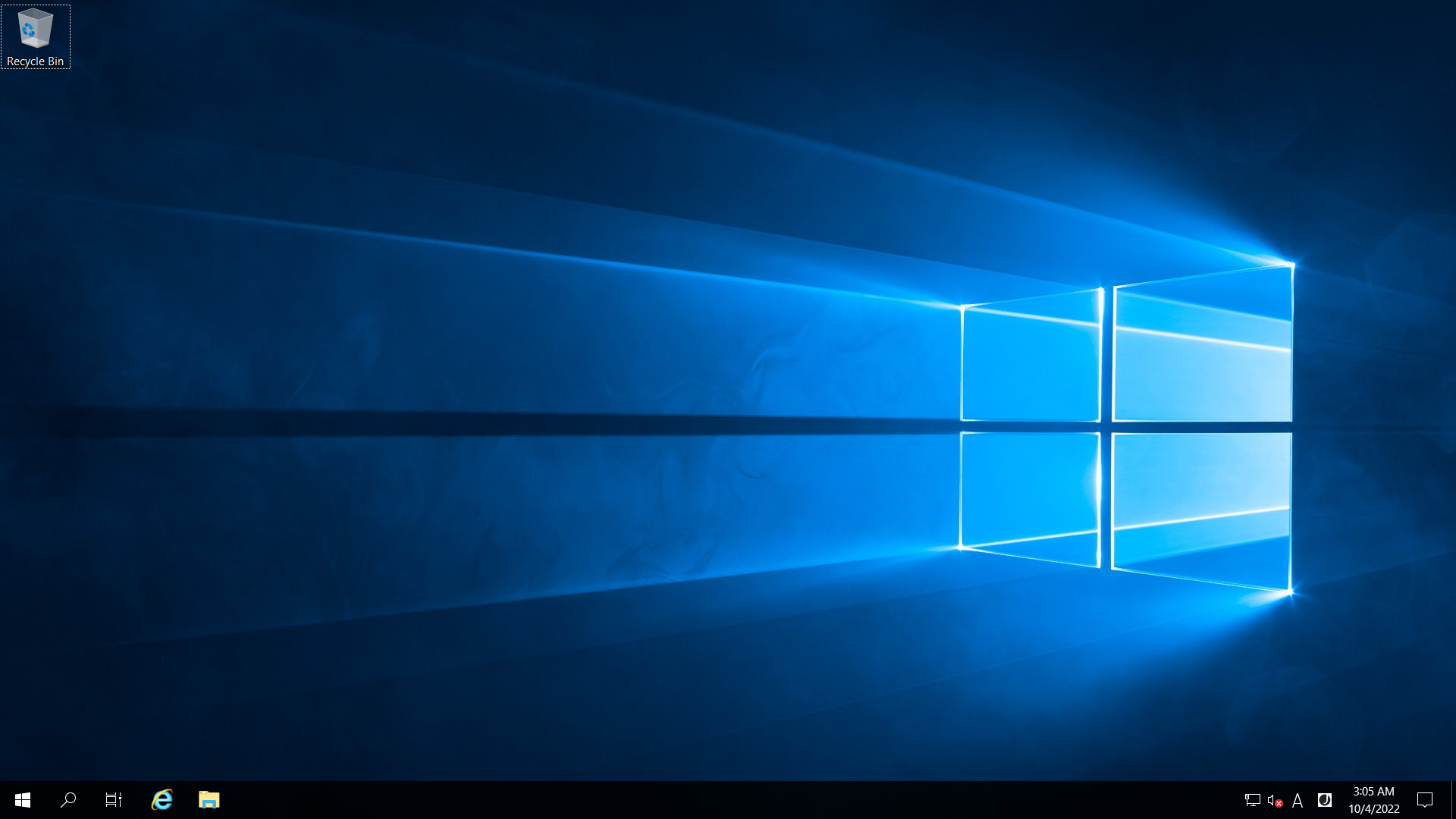Azure Firewall とは
Azure で実行されているクラウド ワークロードに最高レベルの脅威保護を提供する、クラウドネイティブでインテリジェントなネットワーク ファイアウォールのセキュリティ サービスです。 組み込みの高可用性とクラウドの無制限のスケーラビリティを備えた、完全にステートフルなサービスとしてのファイアウォールです。 Standard と Premium 2 つの SKU で提供されます。
すなわち何?
- Azure Firewall の
Virtual Hub機能は、Microsoft の WAN 経由でVNet、Site to Site VPN、Point to Site VPN、ExpressRouteを Virutal Hub に接続し、同じコンソールでネットワークの接続とルーティングを管理できます。 - Azure Firewall の
Azure Firewall Policy機能は、内部からインターネットへの通信、内部ネットワーク間の通信制限を管理できます。
デモの概要
ユーザが Azure Firewall 介して RDP でVM01に接続し、VM01 から Azure Firewall 介して、RDPでVM02に接続します。
デモの全体図
主な構築タスク
- Virtual WAN、Virtual Hub の作成
- VNet01、VM01 の作成
- VNet02、VM02 の作成
- VNet01、VNet02 を Virtual Hub に Peering する
- Azure Firewall の Public IP を確認する
- Azure Firewall Policy 作成する
- Azure Firewall Policy を Virtual Hub にデプロイする
- 全てのトラフィックは Azure Firewall 経由で通信する
Virtual WAN、Virtual Hub の作成
VNet01、VM01 の作成
-g は各自の環境に合わせて修正してください。VM の Private IP はメモしてください。
# Create virutal network
az network vnet create -g DEMO_RG \
-n VNet01 --address-prefix 10.1.0.0/16 \
--subnet-name default --subnet-prefix 10.1.1.0/24
# Create virtual machine (windows)
az vm create -g DEMO_RG --vnet-name VNet01 --subnet default --name VM01 \
--public-ip-address "" --image Win2019Datacenter --size Standard_B1s \
--admin-username azureuser
VNet02、VM02 の作成
-g は各自の環境に合わせて修正してください。VM の Private IP はメモしてください。
# Create virutal network
az network vnet create -g DEMO_RG \
-n VNet02 --address-prefix 10.2.0.0/16 \
--subnet-name default --subnet-prefix 10.2.1.0/24
# Create virtual machine (windows)
az vm create -g DEMO_RG --vnet-name VNet02 --subnet default --name VM02 \
--public-ip-address "" --image Win2019Datacenter --size Standard_B1s \
--admin-username azureuser
VNet01、VNet02 を Virtual Hub に Peering する
VNet01のPeering
VNet02のPeering
Azure Firewall の Public IP を確認する
DNAT に Public IP と VM の Private IP をマッピングするため、Firewall の Public IP をメモします。
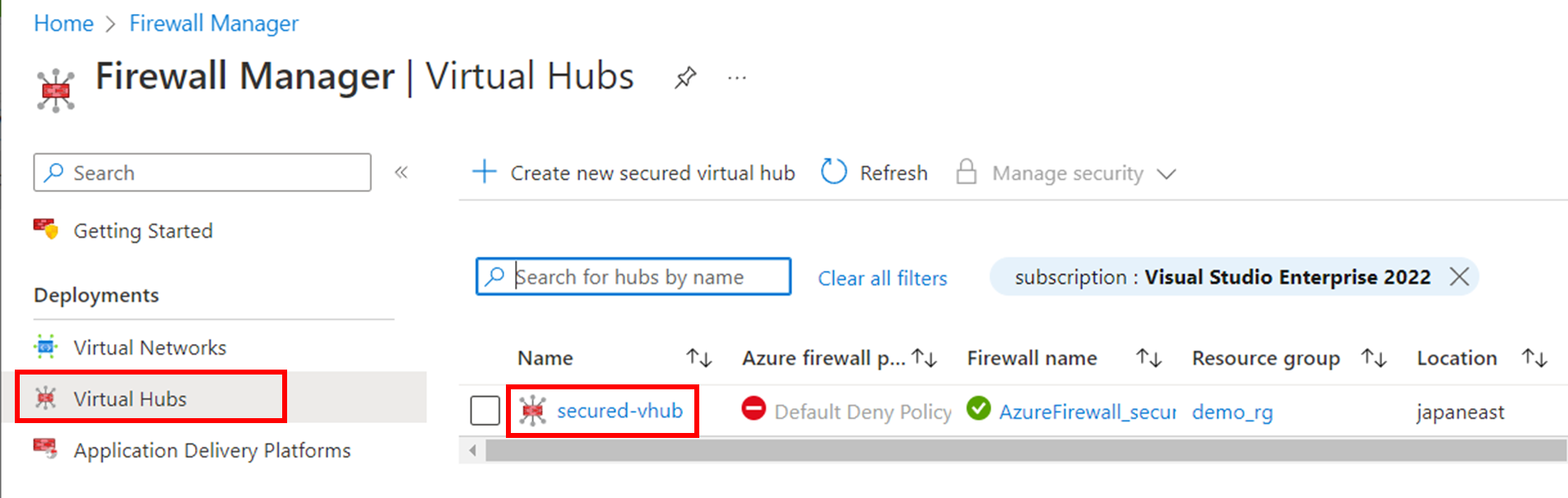
1つをメモする
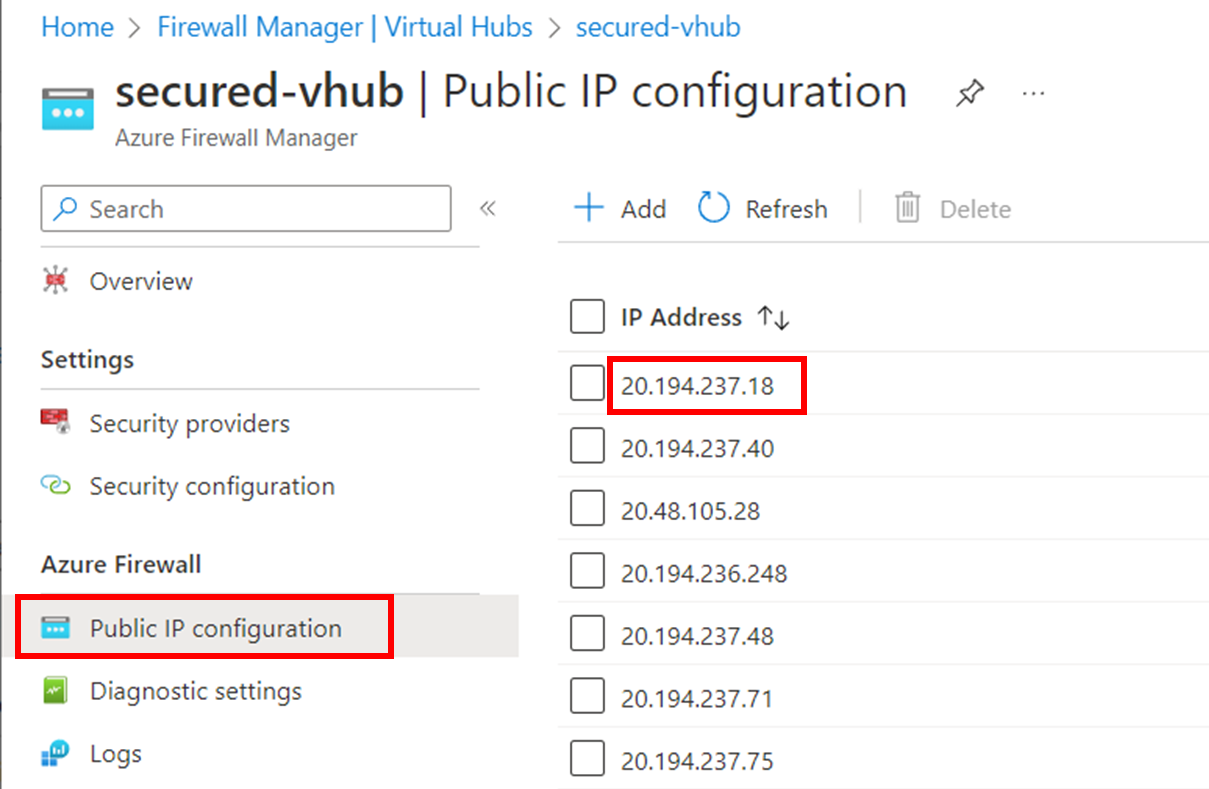
Azure Firewall Policy 作成する
Internet から VM01 への RDP 接続許可ルール追加
Name: allow_rdp
Rule collection type: DNAT
Priority: 100
Name: inbound_rdp_vm01
Source Type: *
Protocol: TCP
Destination Ports: 3389
Destination Type: IP Address
Destination: 20.194.237.18 (firewall public ip)
Translated address: 10.1.1.4 (vm private ip)
Translated port: 3389
VNet01 から VNet02 への RDP 接続許可ルール追加
Name: allow_rdp
Rule collection type: Network
Priority: 100
Rule collection action: Allow
Name: vnet_rdp
Source Type: 10.1.1.0/24 (VNet01 subnet range)
Protocol: TCP
Destination Ports: 3389
Destination Type: IP Address
Destination: 10.2.1.0/24 (VNet02 subnet range)