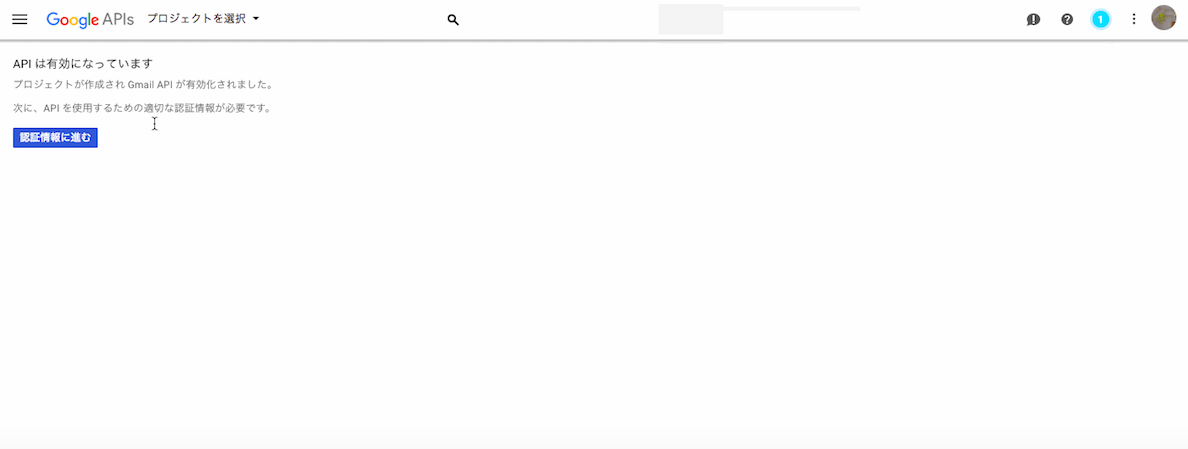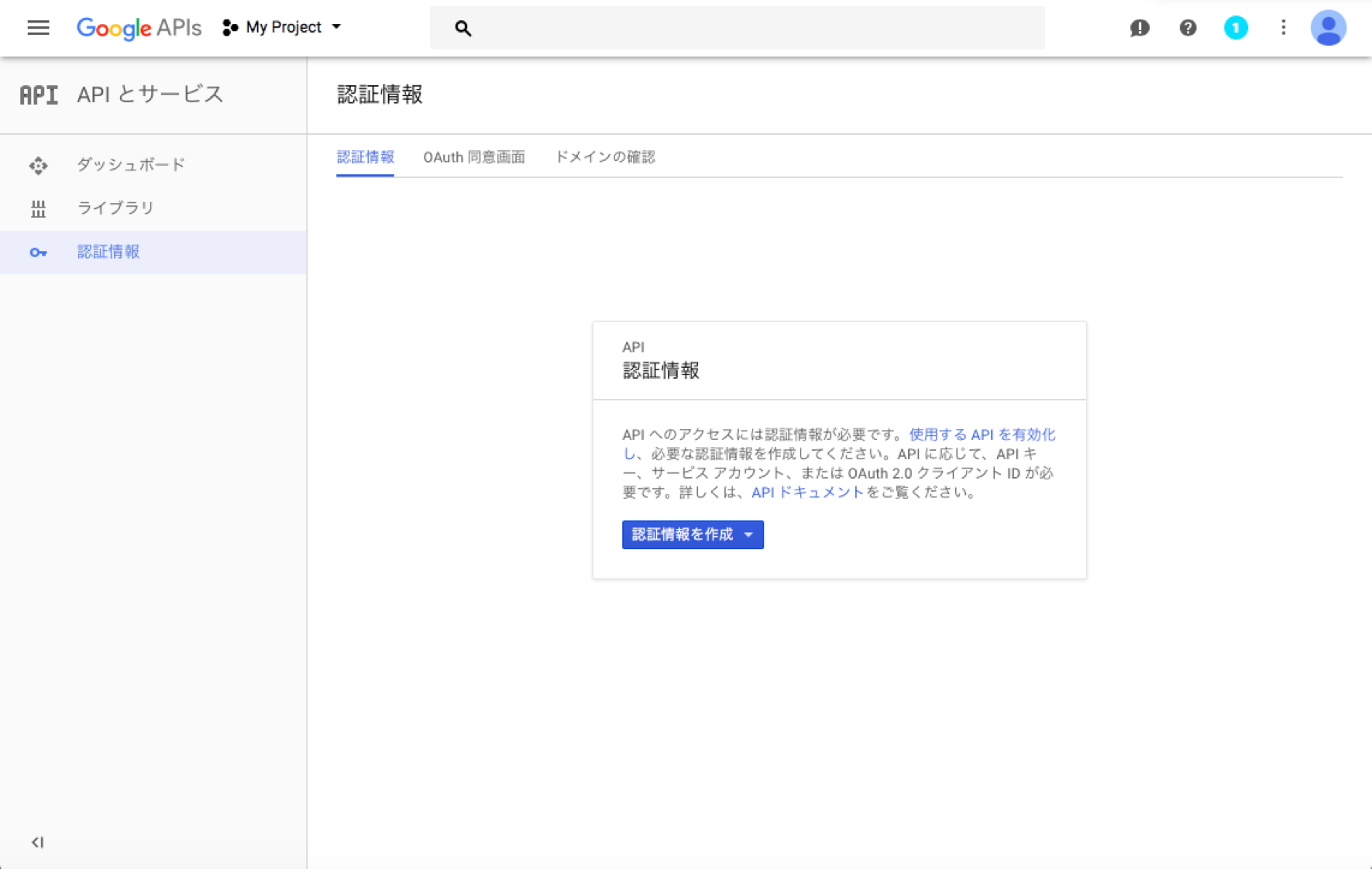Gmail APIをPHPから呼び出してメール情報を取得しようとしたが、苦戦したのでその時のメモを残す。
その際、以下の公式のページを参考に設定した。
Gmail APIの申請方法
https://developers.google.com/gmail/api/quickstart/php
Gmail APIの設定
1.[Step 1: Turn on the Gmail API]の[this wizard]のリンクをクリックする
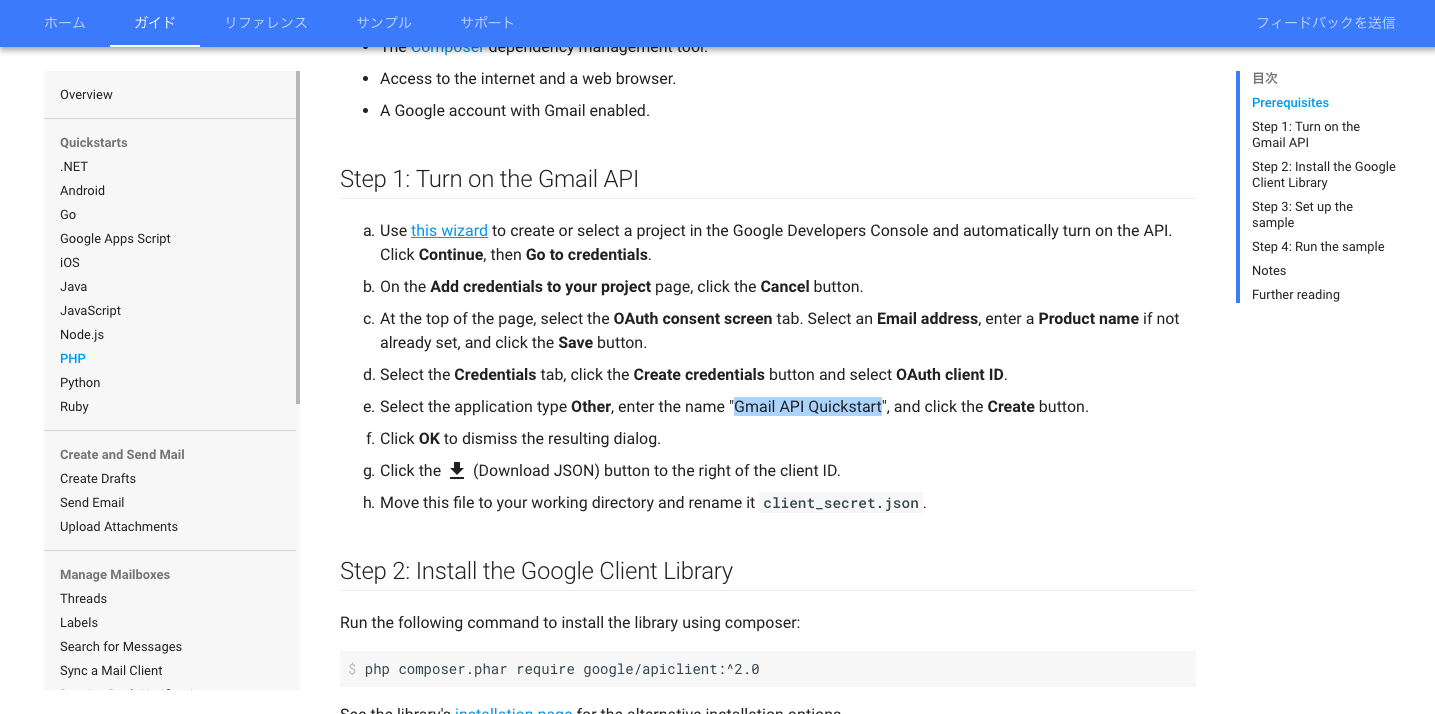
4.[プロジェクトへの認証情報の追加]で[キャンセル]をクリックする
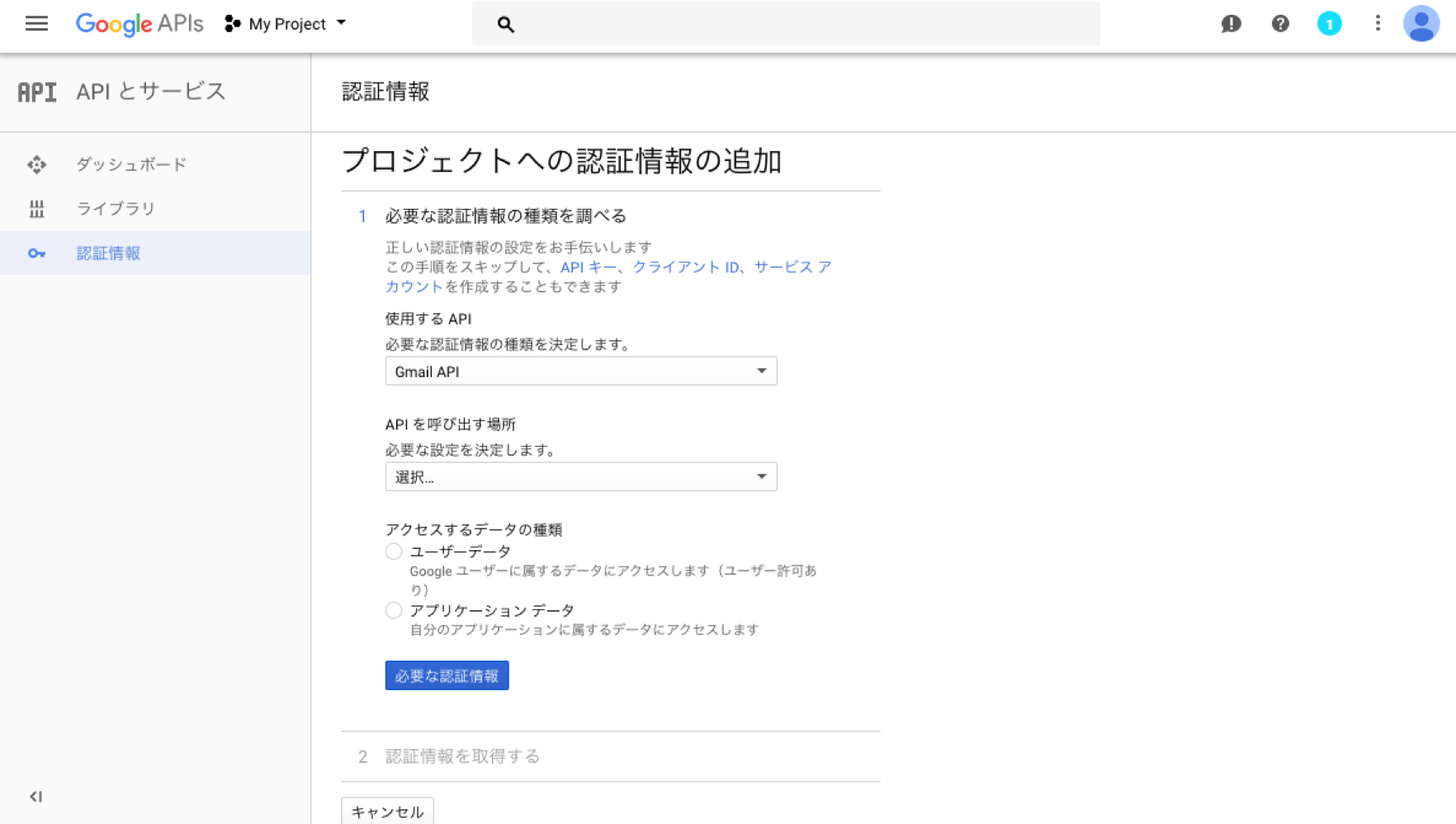
7.[その他]を選択して、"Gmail API Quickstart"と入力して[作成]をクリックする
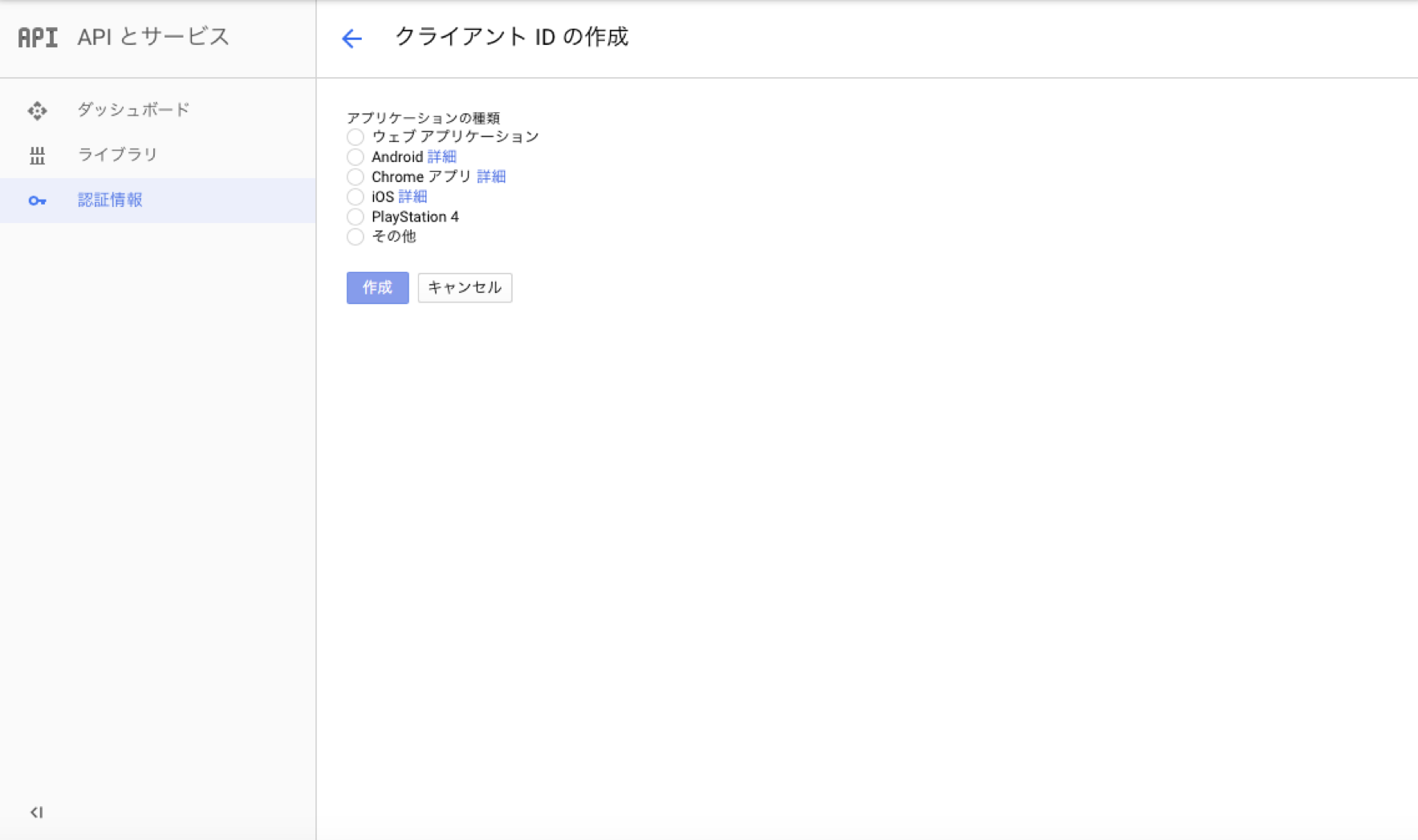
8.右側のダウンロードのアイコンをクリックし、JSONをダウンロードする

9.ダウンロードしたJSONファイルは、メール取得のプログラムと同じディレクトリに置く。その際、JSONファイルの名前をclient_secret.jsonに変更する
Google Client Libraryのインストール
Composerを用いて以下のコマンドを実行する
php composer.phar require google/apiclient:^2.0
composer.pharをJSONファイルと同じディレクトリに置いて、上記のコマンドを実行する
サンプルプログラムを実行
1.以下のプログラムをquickstart.phpという名前でclient_secret.jsonと同じディレクトリに保存する
<?php
require_once __DIR__ . '/vendor/autoload.php';
define('APPLICATION_NAME', 'Gmail API PHP Quickstart');
define('CREDENTIALS_PATH', '~/.credentials/gmail-php-quickstart.json');
define('CLIENT_SECRET_PATH', __DIR__ . '/client_secret.json');
// If modifying these scopes, delete your previously saved credentials
// at ~/.credentials/gmail-php-quickstart.json
define('SCOPES', implode(' ', array(
Google_Service_Gmail::GMAIL_READONLY)
));
if (php_sapi_name() != 'cli') {
throw new Exception('This application must be run on the command line.');
}
/**
* Returns an authorized API client.
* @return Google_Client the authorized client object
*/
function getClient() {
$client = new Google_Client();
$client->setApplicationName(APPLICATION_NAME);
$client->setScopes(SCOPES);
$client->setAuthConfig(CLIENT_SECRET_PATH);
$client->setAccessType('offline');
// Load previously authorized credentials from a file.
$credentialsPath = expandHomeDirectory(CREDENTIALS_PATH);
if (file_exists($credentialsPath)) {
$accessToken = json_decode(file_get_contents($credentialsPath), true);
} else {
// Request authorization from the user.
$authUrl = $client->createAuthUrl();
printf("Open the following link in your browser:\n%s\n", $authUrl);
print 'Enter verification code: ';
$authCode = trim(fgets(STDIN));
// Exchange authorization code for an access token.
$accessToken = $client->fetchAccessTokenWithAuthCode($authCode);
// Store the credentials to disk.
if(!file_exists(dirname($credentialsPath))) {
mkdir(dirname($credentialsPath), 0700, true);
}
file_put_contents($credentialsPath, json_encode($accessToken));
printf("Credentials saved to %s\n", $credentialsPath);
}
$client->setAccessToken($accessToken);
// Refresh the token if it's expired.
if ($client->isAccessTokenExpired()) {
$client->fetchAccessTokenWithRefreshToken($client->getRefreshToken());
file_put_contents($credentialsPath, json_encode($client->getAccessToken()));
}
return $client;
}
/**
* Expands the home directory alias '~' to the full path.
* @param string $path the path to expand.
* @return string the expanded path.
*/
function expandHomeDirectory($path) {
$homeDirectory = getenv('HOME');
if (empty($homeDirectory)) {
$homeDirectory = getenv('HOMEDRIVE') . getenv('HOMEPATH');
}
return str_replace('~', realpath($homeDirectory), $path);
}
// Get the API client and construct the service object.
$client = getClient();
$service = new Google_Service_Gmail($client);
// Print the labels in the user's account.
$user = 'me';
$results = $service->users_labels->listUsersLabels($user);
if (count($results->getLabels()) == 0) {
print "No labels found.\n";
} else {
print "Labels:\n";
foreach ($results->getLabels() as $label) {
printf("- %s\n", $label->getName());
}
}
2.以下のコマンドを実行する
3.リンクが出力されるのでWebブラウザでアクセスする
4.googleの認証ページにアクセスされ、googleアカウントにログインする
5.遷移先のコードを実行中のコマンドラインに貼り付けエンターを押す。
6.~/.credentials/gmail-php-quickstart.jsonが作成される
もう一度、php quickstart.phpを実行すると成功する。