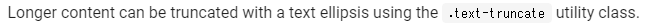はじめに
Vuetifyの<v-file-input>タグでは、ファイル名が長いときに入力欄からはみ出してしまいます。
 |
| 長いファイル名がはみ出す |
この問題の対処法を調べたのでまとめておきます。
バージョン
- Vue 3.4.9
- Vuetify 3.5.6
truncate-lengthは利用できない
調べてみると、Vuetify2ではtruncate-length属性を設定することで、一定以上の文字数になったときにtruncateしてくれるようでした。
- [Bug Report] File input truncated to fixed amount of characters
- how to alter truncate-length in v-file-input of vuetify on responsive?
しかし、Vuetify3ではtruncate-length属性は使用できないようです。
-
[Feature Request] Auto truncate length for v-file-input
Why is the truncate-length prop removed in the latest version?
公式ドキュメントのv-file-input APIのページを見ると、Vuetify2ではtruncate-lengthの記述があるのに対し、最新版には存在しませんでした。。
一応試してみましたが、やはり効きませんでした。
諦めて他の手を考えます。
代替手段text-truncateの利用
クラス名にtext-truncateを指定することで意図通りの動作になりました。
 |
| はみ出さずに切り詰められる |
truncate-lengthと異なり文字数は指定できませんが、入力欄の幅に合わせてtruncateしてくれます。
サンプルコード
<template>
<v-app>
<v-container>
<div>
<v-file-input label="File input" class="text-truncate"></v-file-input>
</div>
</v-container>
</v-app>
</template>
<style scoped>
.v-file-input {
width: 200px;
}
</style>
終わりに
なぜVuetify3でtruncate-length属性が利用できなくなってしまったのか、、便利そうなのに。
何か情報ある方、他に良い方法をご存知の方はぜひコメントお願いいたします!