me.champeau.gradle.jmh 0.5.2を利用する場合、Windowsでは以下の問題が発生すると思われます。
再ビルドが通らない、ベンチマークを中断してもプロセスが死なないなどの問題が発生する場合gradle jmh --no-daemonとして実行して下さい。
【JMH】JMH Gradle PluginはWindows 10で正常に動作しない【Gradle】 - Qiita
JMH Gradle Plugin(me.champeau.gradle.jmh)を用いてJMHベンチマークを動かすサンプルを紹介します。
プロジェクト全体は以下のリポジトリに上げてあります。
プロジェクトの初期化
プロジェクトは、Intellij IDEAを用いて以下のように初期化しました。
1. Kotlin DSL build scriptとKotlin/JVMにチェックを付け、それ以外は外す

2. NameとGroupIdを適当に設定する

以下は初期化直後のbuild.gradle.ktsです。
plugins {
kotlin("jvm") version "1.4.10"
}
group = "com.wrongwrong"
version = "1.0-SNAPSHOT"
repositories {
mavenCentral()
}
dependencies {
implementation(kotlin("stdlib"))
}
build.gradle.ktsへの追記
プラグインとライブラリをそれぞれ追加します。
plugins {
kotlin("jvm") version "1.4.10"
+ id("me.champeau.gradle.jmh") version "0.5.2"
}
group = "com.wrongwrong"
version = "1.0-SNAPSHOT"
repositories {
mavenCentral()
}
dependencies {
implementation(kotlin("stdlib"))
+ implementation(group = "org.openjdk.jmh", name = "jmh-core", version = "1.25.2")
}
src/jmhにgroupIdに合わせたパッケージを用意する
プラグインのREADMEに記載されている通り、JMH Gradle Pluginではsrc/jmh配下にベンチマークが有ることを想定しています。
また、groupIdに合わせたパッケージでなければベンチマークが正常に機能しません。
よって、今回はgroup = "com.wrongwrong"としているため、以下のようなディレクトリ構成をする必要が有ります1。
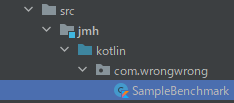
ここまで設定をやった上でベンチマークプログラムを作れば、gradle jmhで実行できます。
ベンチマークの追加と実行
簡単なベンチマークとして、ランダムに生成した2つのBigDecimalを足し合わせるベンチマークを行ってみます。
前節で説明した通り、パッケージはcom.wrongwrongとして配置します。
package com.wrongwrong
import org.openjdk.jmh.annotations.Benchmark
import org.openjdk.jmh.annotations.Scope
import org.openjdk.jmh.annotations.State
import java.math.BigDecimal
import java.util.concurrent.ThreadLocalRandom
// JMHのベンチマーク関連の内容は`open class`として定義する必要が有る
open class SampleBenchmark {
@State(Scope.Thread)
open class Input {
val a: BigDecimal = ThreadLocalRandom.current().nextDouble(MAX_VALUE).toBigDecimal()
val b: BigDecimal = ThreadLocalRandom.current().nextDouble(MAX_VALUE).toBigDecimal()
companion object {
private const val MAX_VALUE = 10000.0
}
}
@Benchmark
fun measureAdd(input: Input): BigDecimal = input.a + input.b
}
実行結果
gradle jmh --no-daemonとして実行した場合の実行結果は以下のようになります(個人情報が絡む部分は...で省略しています)。
>gradle jmh --no-daemon
> Task :jmhRunBytecodeGenerator
...
# Warmup Iteration 1: UTING [5s]
> Task :jmh
# JMH version: 1.25
# VM version: JDK 1.8.0_241, Java HotSpot(TM) 64-Bit Server VM, 25.241-b07
# VM invoker: ...
# VM options: <none>
# Warmup: 5 iterations, 10 s each
# Measurement: 5 iterations, 10 s each
# Timeout: 10 min per iteration
# Threads: 1 thread, will synchronize iterations
# Benchmark mode: Throughput, ops/time
# Benchmark: com.wrongwrong.SampleBenchmark.measureAdd
# Run progress: 0.00% complete, ETA 00:08:20
# Fork: 1 of 5
123535010.934 ops/s
# Warmup Iteration 2: 123979727.401 ops/s
# Warmup Iteration 3: 134043974.533 ops/s
# Warmup Iteration 4: 132468842.044 ops/s
# Warmup Iteration 5: 133974102.654 ops/s
Iteration 1: 132268760.988 ops/s]
Iteration 2: 134172199.789 ops/s5s]
Iteration 3: 132371282.057 ops/s15s]
Iteration 4: 134146688.977 ops/s25s]
Iteration 5: 132281181.244 ops/s35s]
> Task :jmh
# Run progress: 20.00% complete, ETA 00:06:41
# Fork: 2 of 5
# Warmup Iteration 1: 123418709.334 ops/s
# Warmup Iteration 2: 123974249.446 ops/s
# Warmup Iteration 3: 133771169.311 ops/s
# Warmup Iteration 4: 132314587.092 ops/s
# Warmup Iteration 5: 133683533.888 ops/s
Iteration 1: 132386673.995 ops/s35s]
Iteration 2: 133889633.018 ops/s45s]
Iteration 3: 132351518.216 ops/s55s]
Iteration 4: 133984395.968 ops/s5s]
Iteration 5: 132359193.064 ops/s15s]
> Task :jmh
# Run progress: 40.00% complete, ETA 00:05:00
# Fork: 3 of 5
# Warmup Iteration 1: 121795245.919 ops/s
# Warmup Iteration 2: 122968957.404 ops/s
# Warmup Iteration 3: 120593363.112 ops/s
# Warmup Iteration 4: 119424298.673 ops/s
# Warmup Iteration 5: 120837849.959 ops/s
Iteration 1: 119527380.883 ops/s16s]
Iteration 2: 120882687.677 ops/s26s]
Iteration 3: 119529815.116 ops/s36s]
Iteration 4: 121002476.444 ops/s46s]
Iteration 5: 119398499.673 ops/s56s]
> Task :jmh
# Run progress: 60.00% complete, ETA 00:03:20
# Fork: 4 of 5
# Warmup Iteration 1: 123466577.825 ops/s
# Warmup Iteration 2: 123937997.676 ops/s
# Warmup Iteration 3: 134091612.535 ops/s
# Warmup Iteration 4: 132087687.539 ops/s
# Warmup Iteration 5: 134119188.708 ops/s
Iteration 1: 132480152.938 ops/s56s]
Iteration 2: 133977021.297 ops/s6s]
Iteration 3: 132406987.113 ops/s16s]
Iteration 4: 134015243.441 ops/s26s]
Iteration 5: 132330706.552 ops/s36s]
> Task :jmh
# Run progress: 80.00% complete, ETA 00:01:40
# Fork: 5 of 5
# Warmup Iteration 1: 123306007.683 ops/s
# Warmup Iteration 2: 123730067.037 ops/s
# Warmup Iteration 3: 134053833.907 ops/s
# Warmup Iteration 4: 132625906.692 ops/s
# Warmup Iteration 5: 133897507.424 ops/s
Iteration 1: 132634681.882 ops/s36s]
Iteration 2: 134281816.570 ops/s46s]
Iteration 3: 132618358.352 ops/s56s]
Iteration 4: 134060049.422 ops/s6s]
Iteration 5: 132324371.611 ops/s16s]
> Task :jmh
Result "com.wrongwrong.SampleBenchmark.measureAdd":
130467271.051 ±(99.9%) 4022370.483 ops/s [Average]
(min, avg, max) = (119398499.673, 130467271.051, 134281816.570), stdev = 5369749.514
CI (99.9%): [126444900.569, 134489641.534] (assumes normal distribution)
# Run complete. Total time: 00:08:21
REMEMBER: The numbers below are just data. To gain reusable insights, you need to follow up on
why the numbers are the way they are. Use profilers (see -prof, -lprof), design factorial
experiments, perform baseline and negative tests that provide experimental control, make sure
the benchmarking environment is safe on JVM/OS/HW level, ask for reviews from the domain experts.
Do not assume the numbers tell you what you want them to tell.
Benchmark Mode Cnt Score Error Units
SampleBenchmark.measureAdd thrpt 25 130467271.051 ± 4022370.483 ops/s
Benchmark result is saved to ...
-
設定等を弄ればこの限りではないと思いますが、今回は簡単のため触れません。 ↩