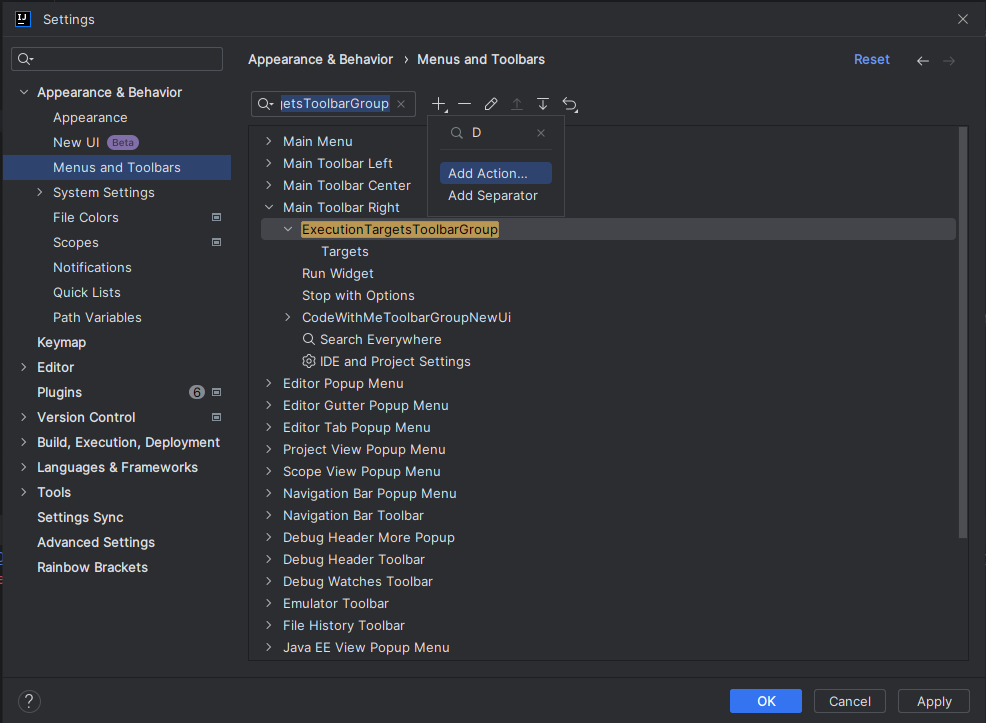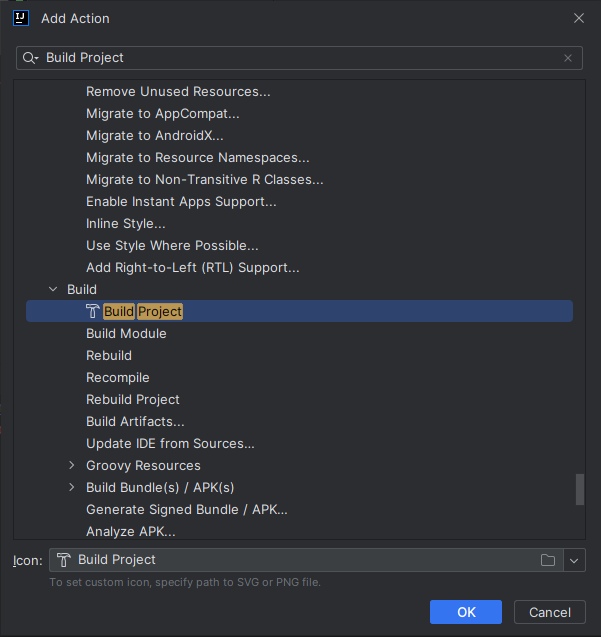IntellijファミリーエディタのNew UIで、ビルドボタン(ハンマーアイコン)が非表示になっていたため、これをOld UI同様にカスタマイズします。
やった後の表示は以下のようになります。
やり方
まず、File -> Settings -> Appearance & Behavior -> Menus and Toolbarsを開きます。
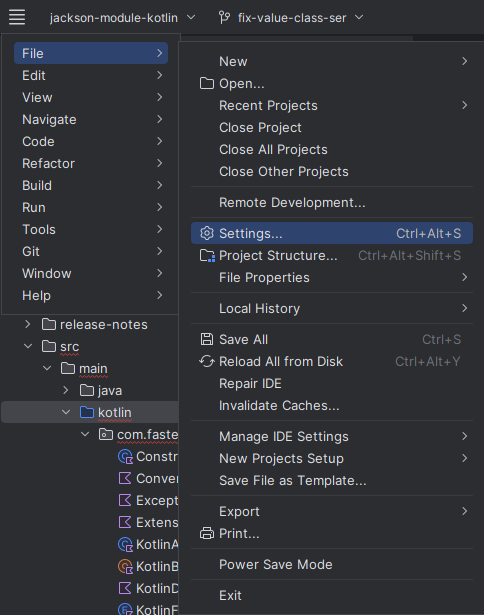
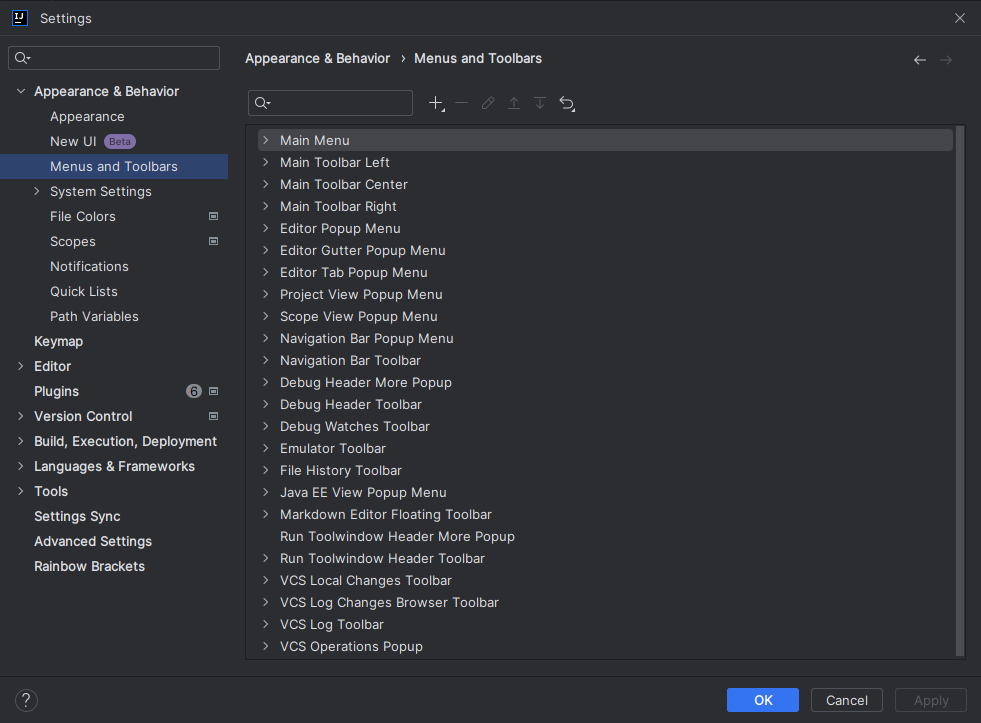
次に、Main Toolbar Right -> ExecutionTargetsToolbarGroupを選択し、その状態で+マークからAdd Actionを選択します。
その中からBuild Projectを検索し、OKで追加できます。
変更を適用した後の表示は以下のようになります。
補足
この手順は、以下のコメントで提示されていた内容を一部修正したものです。