はじめに
Go言語で代表的なフレームワークEchoをチュートリアルを試してみました
環境:MacOS Monterey 12.3.1
go v1.18.3
Echoについて
Echoとは
高性能、拡張可能、ミニマリストのGoWebフレームワーク
です
・最適化されたルーター
・拡張性がある
・自動TLS
・HTTP/2
・ミドルウェア
・Data Binding
・Data Rendering
・Templates
・拡張可能
インストール
最初に環境変数の$GOPATHを設定します
export GOPATH=$HOME/.go
※参考
https://qiita.com/yuku_t/items/c7ab1b1519825cc2c06f
下記を実行します
mkdir myapp && cd myapp
go mod init myapp
go get github.com/labstack/echo/v4
サーバ起動
server.goというファイルを作成して下記をコピペします
package main
import (
"net/http"
"github.com/labstack/echo/v4"
)
func main() {
e := echo.New()
e.GET("/", func(c echo.Context) error {
return c.String(http.StatusOK, "Hello, World!")
})
e.Logger.Fatal(e.Start(":1323"))
}
サーバを起動させます
go run server.go
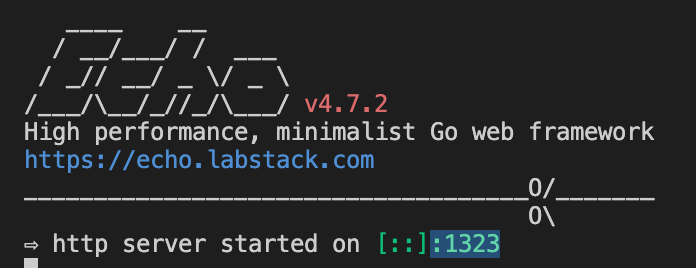
上記の出力があれば下記へアクセスします。
http://localhost:1323/
「Hello, World!」と表示されれば成功