Ubuntu編
ビルド
-
Ubuntuでinkscapeのビルドを試みる。
- 環境:Ubuntu 18.04
- リポジトリ https://gitlab.com/inkscape/inkscape
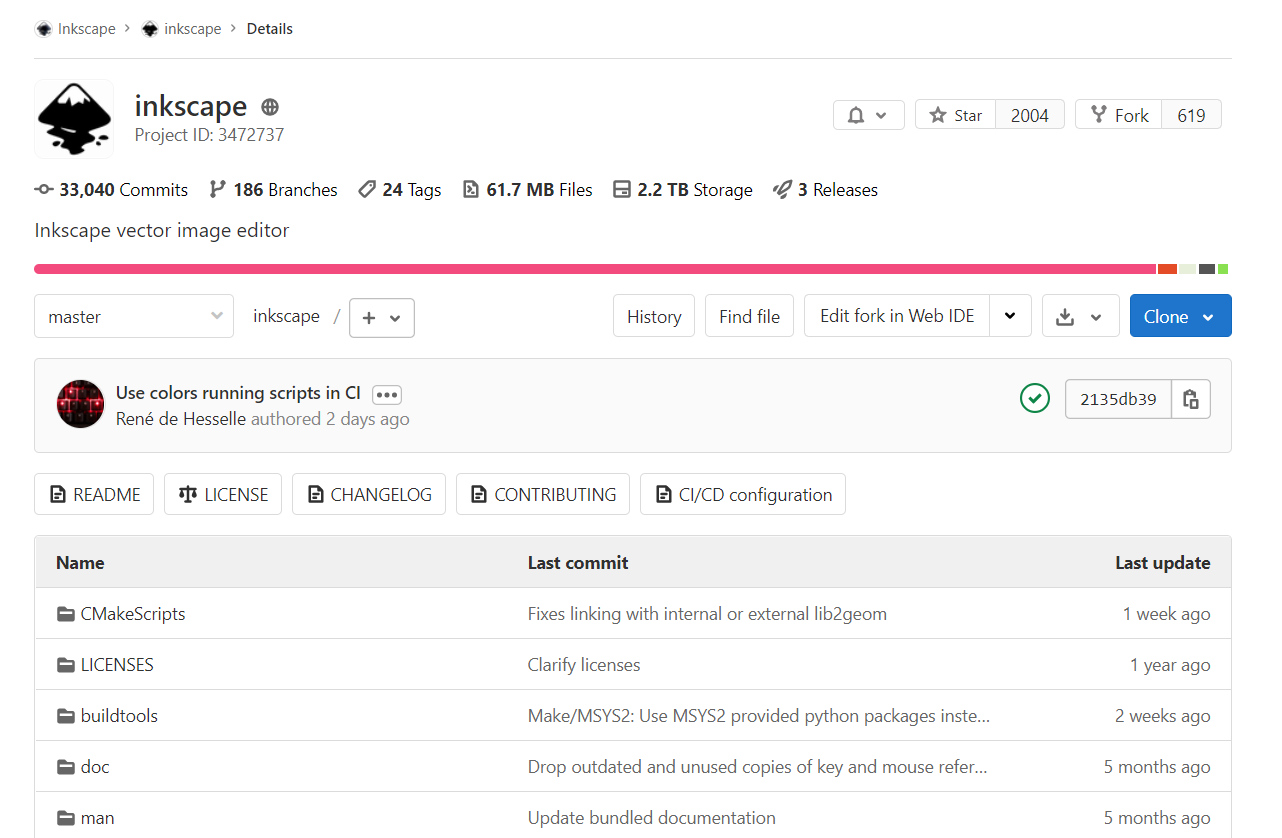
- リポジトリの INSALL.md を参考に、インストールを行う。
-
$ git clone https://gitlab.com/inkscape/inkscape $ cd inkscape $ mkdir build $ cmake .. ``` - ライブラリ不足でエラーが出た。 -
-- Checking for modules 'harfbuzz;pangocairo;pangoft2;fontconfig;gsl;gmodule-2.0;libsoup-2.4>=2.42'
-- No package 'pangocairo' found
-- No package 'pangoft2' found
-- No package 'gsl' found
-- No package 'libsoup-2.4' found
```
- 必要なライブラリのインストールを行う。
$ sudo apt install -y libsdl-pango-dev
$ sudo apt install -y libsoup2.4
$ sudo apt install -y libgsl-dev
$ sudo apt install -y libdouble-conversion-dev
$ sudo apt install -y libgc-dev
$ sudo apt install -y libpotrace-dev
$ sudo apt install -y libgtkmm-3.0-dev
- もう一度 `cmake` を行う。
- ```
-- Checking for modules 'gtkmm-3.0>=3.24;gdkmm-3.0>=3.24;gtk+-3.0>=3.24;gdk-3.0>=3.24;gdl-3.0>=3.6'
-- Requested 'gtkmm-3.0 >= 3.24' but version of gtkmm is 3.22.2
You may find new versions of gtkmm at http://www.gtkmm.org/
-- Requested 'gdkmm-3.0 >= 3.24' but version of gdkmm is 3.22.2
You may find new versions of gdkmm at http://www.gtkmm.org/
-- Requested 'gtk+-3.0 >= 3.24' but version of GTK+ is 3.22.30
-- Requested 'gdk-3.0 >= 3.24' but version of GDK is 3.22.30
-- No package 'gdl-3.0' found
- `apt`で入れるとバージョンが足りない模様。
Ubuntuのアップデート
-
Ubuntuのバージョンを20.04LTSにアップデートする。
- もう一度
cmakeを実行。
- もう一度
-
$ cd ~/Downloads $ chmod 755 install_dependencies.txt $ ./install_dependencies.txt --full $ mkdir ~/sushi && cd ~/sushi # クローン先のディレクトリへ移動 $ git clone https://gitlab.com/inkscape/inkscape $ cd inkscape $ git submodule update --init --recursive # これ忘れてた $ mkdir build && cd build $ cmake -DCMAKE_INSTALL_PREFIX=(prefixを指定) .. $ make $ make install ``` - OSのアップデートによりビルドに成功。 - `sudo apt update` しても `apt show libgtkmm-3.0-dev` の結果バージョンが異なる。(Ubuntu 20.04では3.24、18.04では3.22) - そもそも `apt -v` のバージョンが異なることが原因か。
mac編
ビルド
- macでinkscapeのビルドを試みる。
- 環境:macOS Catalina 10.15.7
-
$ git clone https://gitlab.com/inkscape/inkscape $ cd inkscape $ mkdir build $ cmake .. ``` - cmakeに失敗。 - GitLabの [INSALL.md](https://gitlab.com/inkscape/inkscape/-/blob/master/INSTALL.md)にある[macの環境構築ページ](https://wiki.inkscape.org/wiki/index.php?title=CompilingMacOsX)を参照し、パッケージをインストールする。 -
$ sudo port install
adwaita-icon-theme
boehmgc
boost
cairo
ccache
cmake
double-conversion
gdl3
gettext
gsl
gtkmm3
gtk-osx-application-gtk3
lcms2
libsoup
libxslt
ninja
poppler
potrace
py-lxml
py-numpy
-x11 +quartz
- 上記コマンドを入力
- ```shell
No broken ports found.
---> Some of the ports you installed have notes:
OpenBLAS has the following notes:
This version is built based on a base architecture for convenience,
which may not be optimized for your system. To build a version
customized for your machine, use the +native variant
py38-cython has the following notes:
To make the Python 3.8 version of Cython the one that is run when you execute the commands without a version suffix, e.g. 'cython', run:
port select --set cython cython38
```
- パッケージのインストール完了
- ビルドを行う
- ```shell
$ git clone --recurse-submodules https://gitlab.com/inkscape/inkscape.git
$ And build inkscape
# use a clean MacPorts environment (optional)
$ LIBPREFIX="/opt/local"
$ export PATH="$LIBPREFIX/bin:/usr/bin:/bin:/usr/sbin:/sbin"
# where to install
$ PREFIX="$PWD/install-prefix"
# where to build
$ mkdir build
$ cd build
$ cmake \
-G Ninja \
-DCMAKE_PREFIX_PATH="$LIBPREFIX" \
-DCMAKE_INSTALL_PREFIX="(prefixを指定)" \
-DCMAKE_C_COMPILER_LAUNCHER=ccache \
-DCMAKE_CXX_COMPILER_LAUNCHER=ccache \
-DWITH_OPENMP=OFF \
-DCMAKE_BUILD_TYPE=Debug \
..
$ ninja
$ ninja install
- ビルド成功
- [CMAKEした時のログ](https://hackmd.io/uW1HBVRCQk-ttyTbDZ5fNw)
- [ninja ログ](https://hackmd.io/zZNpPtdDTGqXUsbd6LkMrg)