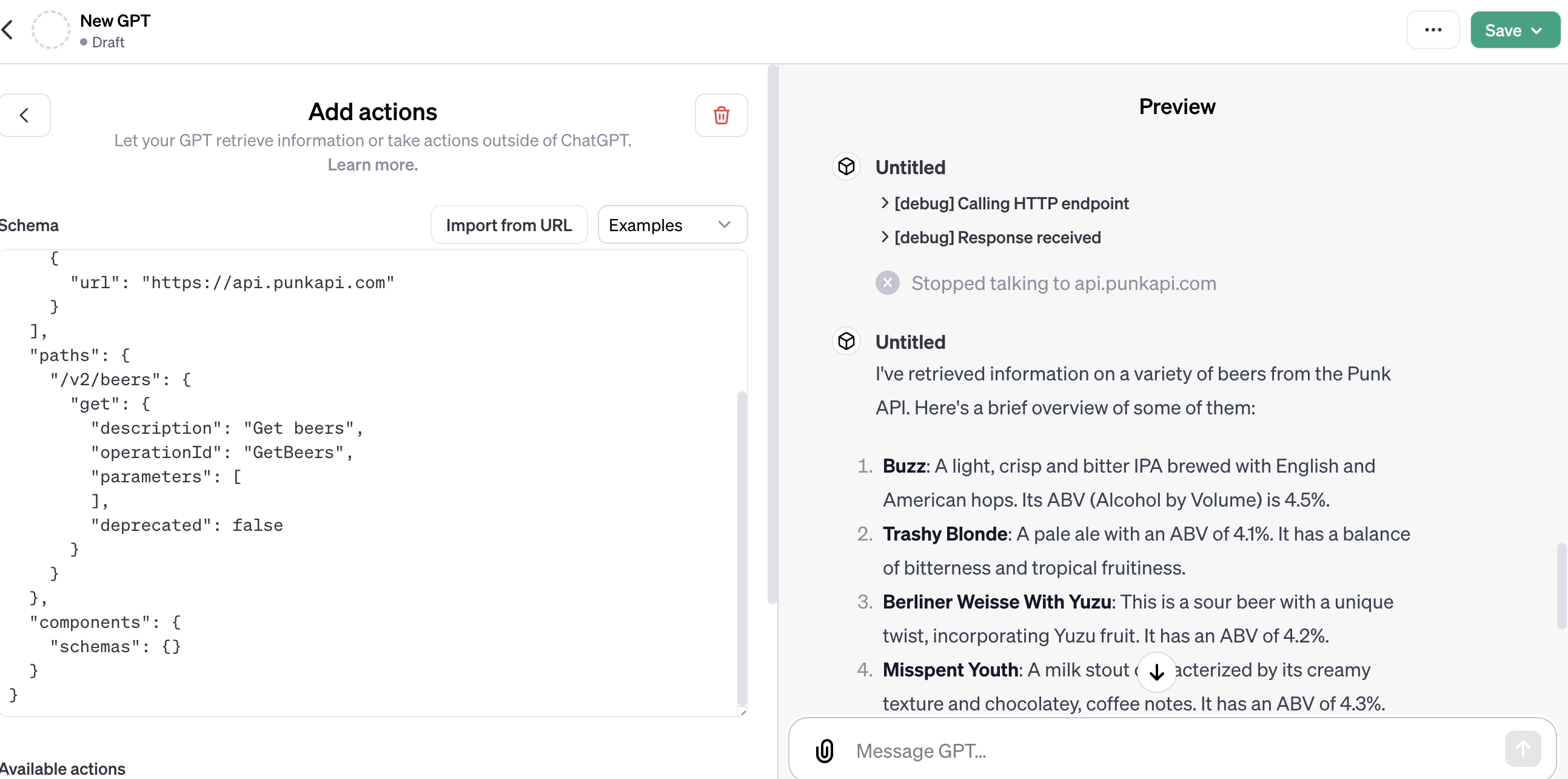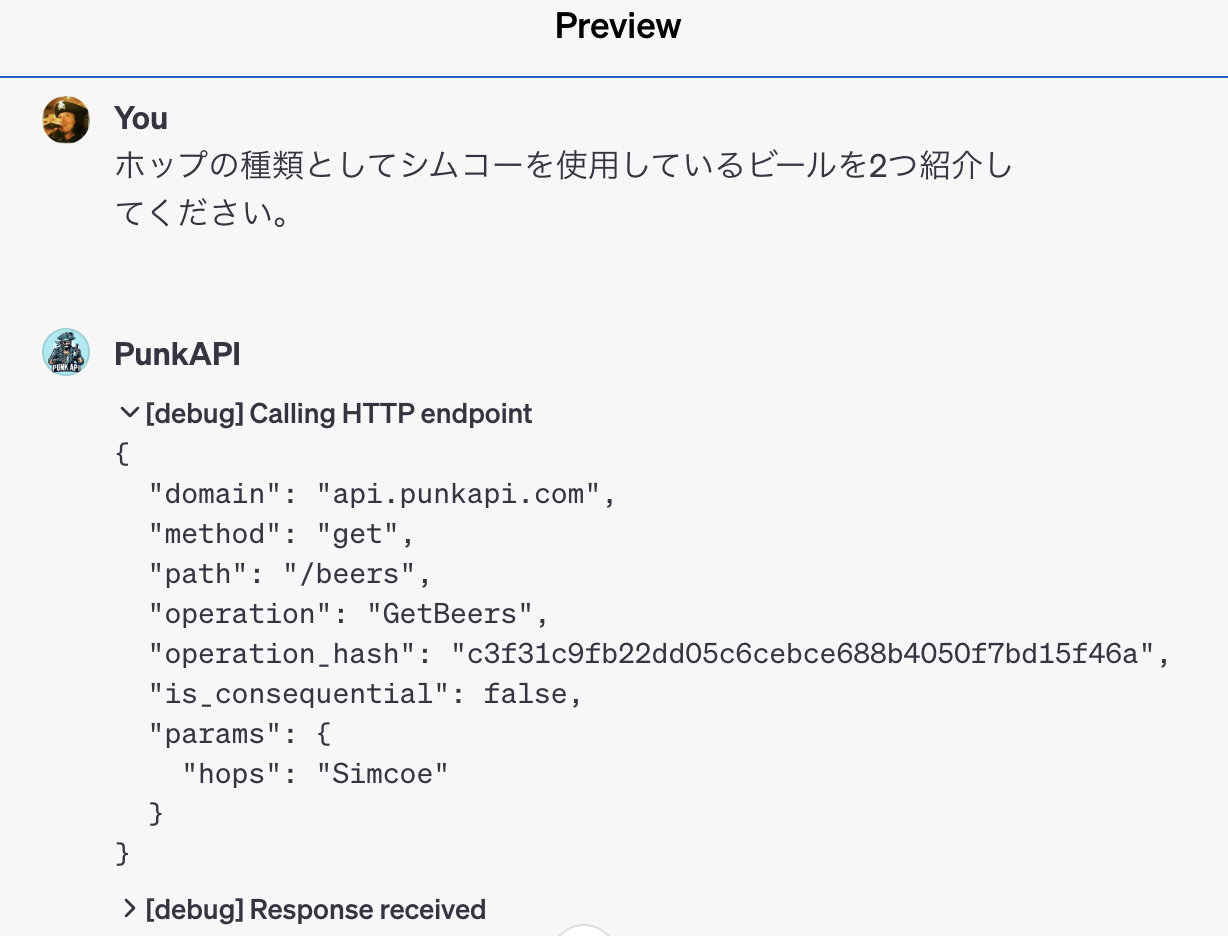デジタルキューブグループの Advent Calendar 2023 2日目です。
ChatGPT では GPTs の Actions を使うことで、チャットベースで外部APIを気軽に利用することができます。
触ってみないことには、便利さが実感できないかと思ったので、試しに PunkAPI という、みんな大好き Brewdog のビール情報を取得できる API を Actions に登録してみました。
外部のAPIを呼び出すには GPTs の Actions に Scheme を登録してあげる必要があります。
Example があるので、それに合わせて作ってみました。
{
"openapi": "3.1.0",
"info": {
"title": "Get Beers data",
"description": "PUNK API.",
"version": "v1.0.0"
},
"servers": [
{
"url": "https://api.punkapi.com/v2"
}
],
"paths": {
"/beers": {
"get": {
"description": "Get beers",
"operationId": "GetBeers",
"parameters": [
],
"deprecated": false
}
}
},
"components": {
"schemas": {}
}
}
ただ、paths の parameters を定義してないので、細かい指示ができないですね。
PunkAPI の API 仕様書を読んで JSON 組み上げればいいんだよなと思ったんですが、結構パラメータ多くて面倒ですね。
そんな時こそ ChatGPT の出番です。
仕様を伝えるだけで、サクッと作ってくれました。
GPT4 が最初に作ってくれた JSON がこんな感じ
{
"name": "PunkAPI",
"version": "v2",
"rootEndpoint": "https://api.punkapi.com/v2/",
"authentication": {
"type": "None",
"rateLimit": {
"limit": 3600,
"timeWindow": "1 hour"
}
},
"endpoints": [
{
"name": "GetBeers",
"path": "/beers",
"method": "GET",
"parameters": [
{"name": "abv_gt", "type": "number", "description": "Returns all beers with ABV greater than the supplied number"},
フォーマットが GPTs Actions の Scheme に渡す形式ではないですね。
そこを指摘して修正してもらったら、そのまま使える JSON を作ってくれました。
{
"openapi": "3.1.0",
"info": {
"title": "Punk API",
"description": "Access a wide range of beer data from the Punk API, including beer characteristics, brewing methods, and pairing suggestions.",
"version": "v2.0.0"
},
"servers": [
{
"url": "https://api.punkapi.com/v2"
}
],
"paths": {
"/beers": {
"get": {
"description": "Retrieve a list of beers with optional filtering parameters.",
"operationId": "GetBeers",
"parameters": [
{
"name": "abv_gt",
"in": "query",
"description": "Returns all beers with ABV greater than the supplied number",
"required": false,
"schema": {
"type": "number"
}
},
{
"name": "abv_lt",
"in": "query",
"description": "Returns all beers with ABV less than the supplied number",
"required": false,
"schema": {
"type": "number"
}
},
// Additional parameters go here...
],
"deprecated": false
}
},
"/beers/{id}": {
"get": {
"description": "Retrieve data for a single beer using its ID.",
"operationId": "GetSingleBeer",
"parameters": [
{
"name": "id",
"in": "path",
"description": "The ID of the beer to retrieve",
"required": true,
"schema": {
"type": "integer"
}
}
],
"deprecated": false
}
},
"/beers/random": {
"get": {
"description": "Retrieve a random beer.",
"operationId": "GetRandomBeer",
"parameters": [],
"deprecated": false
}
}
},
"components": {
"schemas": {}
}
}
やばい、GPT4 有能すぎる。その時のチャット履歴。
Create GPTs PunkAPI JSON
ほんの5分ほどで PunkAPI との連携ができるようになりました。恐るべし、ChatGPT
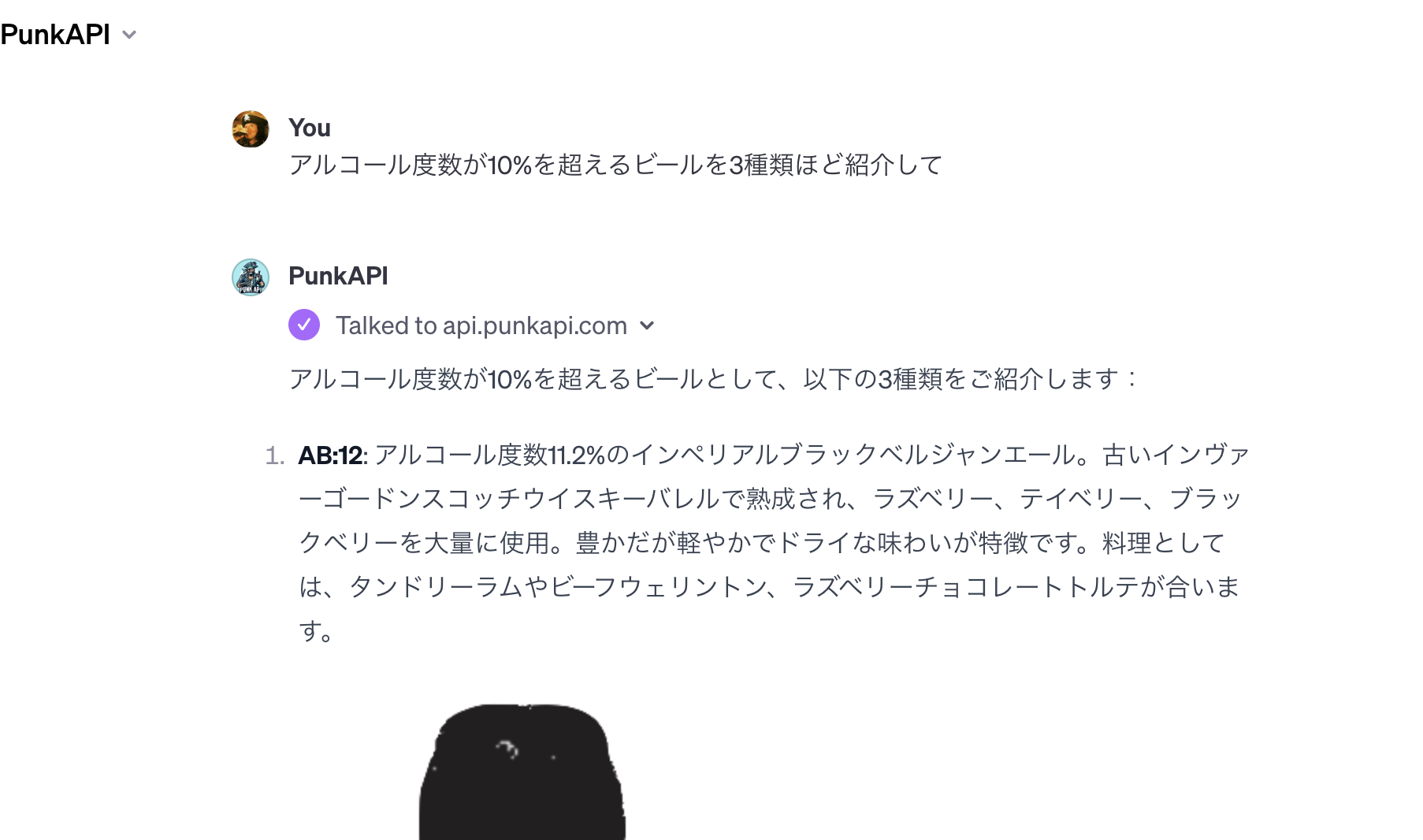
僕が作った GPTs は以下のURLから使用できます
PunkAPI
現場からは以上です。