情報を探しても意外に出てこなかったので、Reactで以下のような編集フォームを作成するためのメモ。
まず、create-react-appで雛形アプリを作成。
npx create-react-app edit-form
cd edit-form
yarn start

App.jsの中身は以下のように空っぽにしておく。
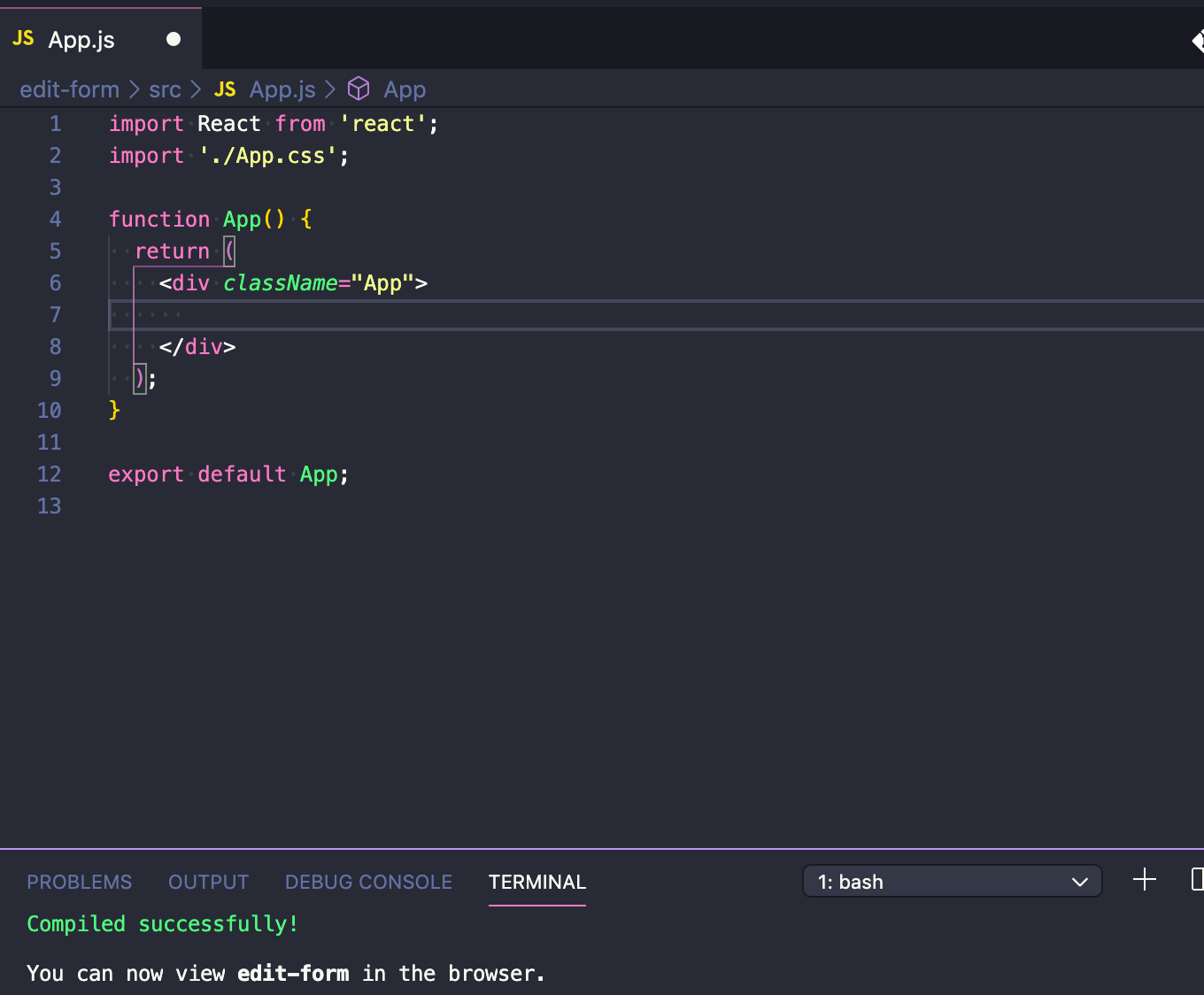
これで作業の準備は整った。
それでは、本題の編集フォームを入れる<EditForm />というコンポーネントを作成してみる。
(src/EditForm.js)
import React, { Component } from "react"
export default class EditForm extends Component {
constructor(props) {
super(props)
this.state = {
input: "",
editing: true,
}
this.handleEditing = this.handleEditing.bind(this)
this.handleSubmit = this.handleSubmit.bind(this)
}
render() {
const { editing } = this.state
return (
<div>
<h1>EditForm</h1>
<form>
{editing ? (
<div>
<input
onChange={(e) => {
this.setState({ input: e.target.value })
}}
type="text"
value={this.state.input}
/>
<button onClick={this.handleSubmit}>Save</button>
</div>
) : (
<div>
<span>{this.state.input}</span>
<button onClick={this.handleEditing}>Edit</button>
</div>
)}
</form>
</div>
)
}
handleEditing(e) {
e.preventDefault()
this.setState({
editing: !this.state.editing,
})
}
handleSubmit(e) {
e.preventDefault()
if (!this.state.input) return
this.setState({
input: this.state.input,
editing: !this.state.editing,
})
}
}
あまり難しいことはしていない。
editingというstateを用意し、trueの時は文字列とEditボタンでfalseの時は入力フォームとSaveボタンが表示されるよう以下のような三項演算子を使用した。
{editing ? (
<div>
(trueの時の表示)
</div>
) : (
<div>
(falseの時の表示)
</div>
)
そして、EditボタンやSaveボタンの押した時のonClickで以下のようにtrue/falseを切り替えている。
this.setState({ editing: !this.state.editing })
フォームの中身は、以下のようにしてonChangeが発火するたびに表示が切り替わるようになっている。
<input
onChange={(e) => {
this.setState({ input: e.target.value })
}}
type="text"
value={this.state.input}
/>
あとはフォームのvalueとして値が変更されたinputというstateが、SaveボタンのonClickで実行されるhandleSubmit( )で更新されればOK。
handleSubmit(e) {
e.preventDefault()
if (!this.state.input) return
this.setState({
input: this.state.input, // ここでinputの値を更新して
editing: !this.state.editing, // 同時にeditingをfalseに
})
}
作成した<EditForm />を忘れずに<App />でimportしておく。
(src/App.js)
import React from "react"
import EditForm from "./EditForm"
function App() {
return (
<div className="App">
<EditForm />
</div>
)
}
export default App
これで、Reactで文字列の編集ができるようになった。
おわり。
