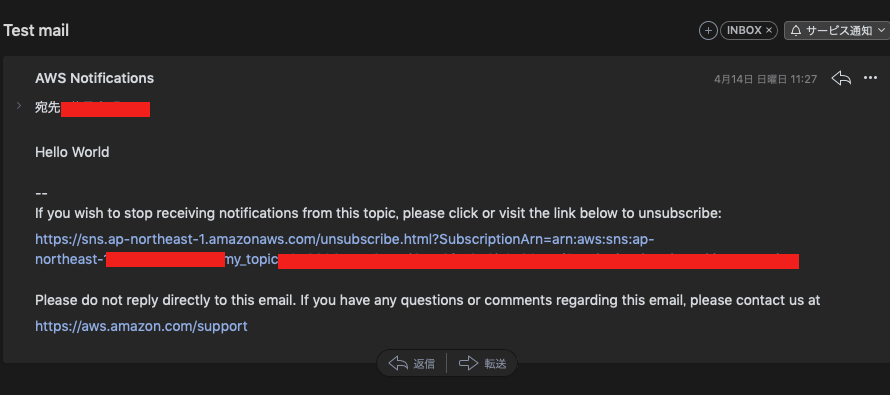IAMユーザーを作成
AmazonSNSFullAccessを持たせてIAMユーザーを作成する。
Key IDとSecret Access Keyをメモっておく。
AWSのCLIをインストール
# pipがない人はpipを入れる
curl "https://bootstrap.pypa.io/get-pip.py" -o "get-pip.py"
sudo python get-pip.py
# pip経由でCLIをインストール
sudo pip install awscli
aws configure
# 以下のように設定
# AWS Access Key ID [None]: 先ほど作成したIAMのKey ID
# AWS Secret Access Key [None]: 先ほど作成したIAMのSecret Access Key
# Default region name [None]: ap-northeast-1
# Default output format [None]: json
トピックを作成
AmazonSNSではトピックを購読するという形でメッセージを送ります。
試しにトピックを作ります。
aws sns create-topic --name my_topic
以下のように出力されれば成功です。
{
"TopicArn": "arn:aws:sns:ap-northeast-1:[AWSアカウントID]:my_topic"
}
メールを送ってみる
まずはメールを送ってみます。
aws sns subscribe \
--topic-arn arn:aws:sns:ap-northeast-1:[AWSアカウントID]:my_topic \
--protocol email \
--notification-endpoint wktq@dev.jp
これで購読確認のメールが送信されます。承認すると、管理画面に購読者が追加されます。
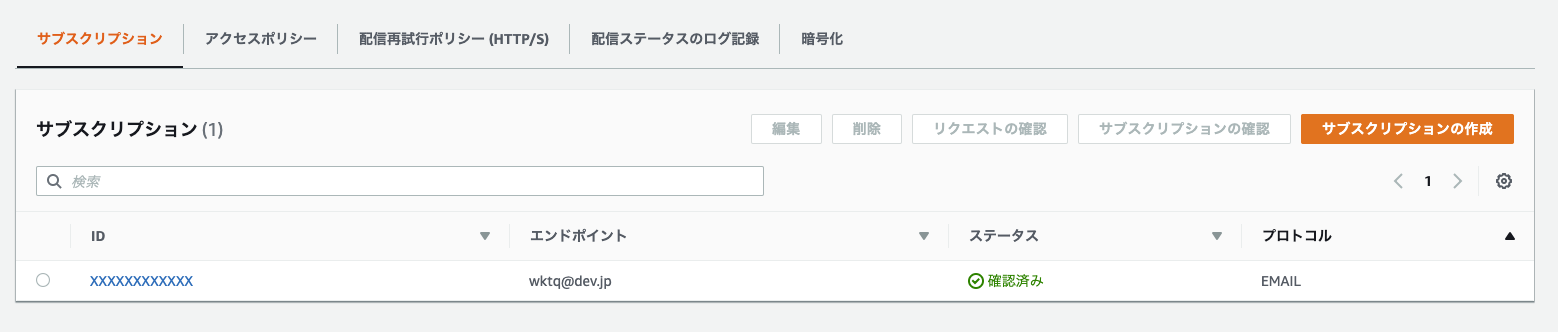
試しにメールを送ってみます。
aws sns publish \
--topic-arn arn:aws:sns:ap-northeast-1:[AWSアカウントID]:my_topic \
--subject "Test mail" \
--message "Hello World"
SMSを送ってみる
aws sns subscribe \
--topic-arn arn:aws:sns:ap-northeast-1:[AWSアカウントID]:my_topic \
--protocol sms \
--notification-endpoint +818012345678
{
"SubscriptionArn": "arn:aws:sns:ap-northeast-1:[AWSアカウントID]:my_topic:[ユニークARN]"
}
SMSの場合は2段階確認が不要です。おそらく自動的に有効な電話番号かチェックしています。
--target-arnには直接電話番号を入れてもokのようです。
ちゃんと届きました。
aws sns publish \
--target-arn "+818091246940" \
--subject "Test mail" \
--message "Hello World"
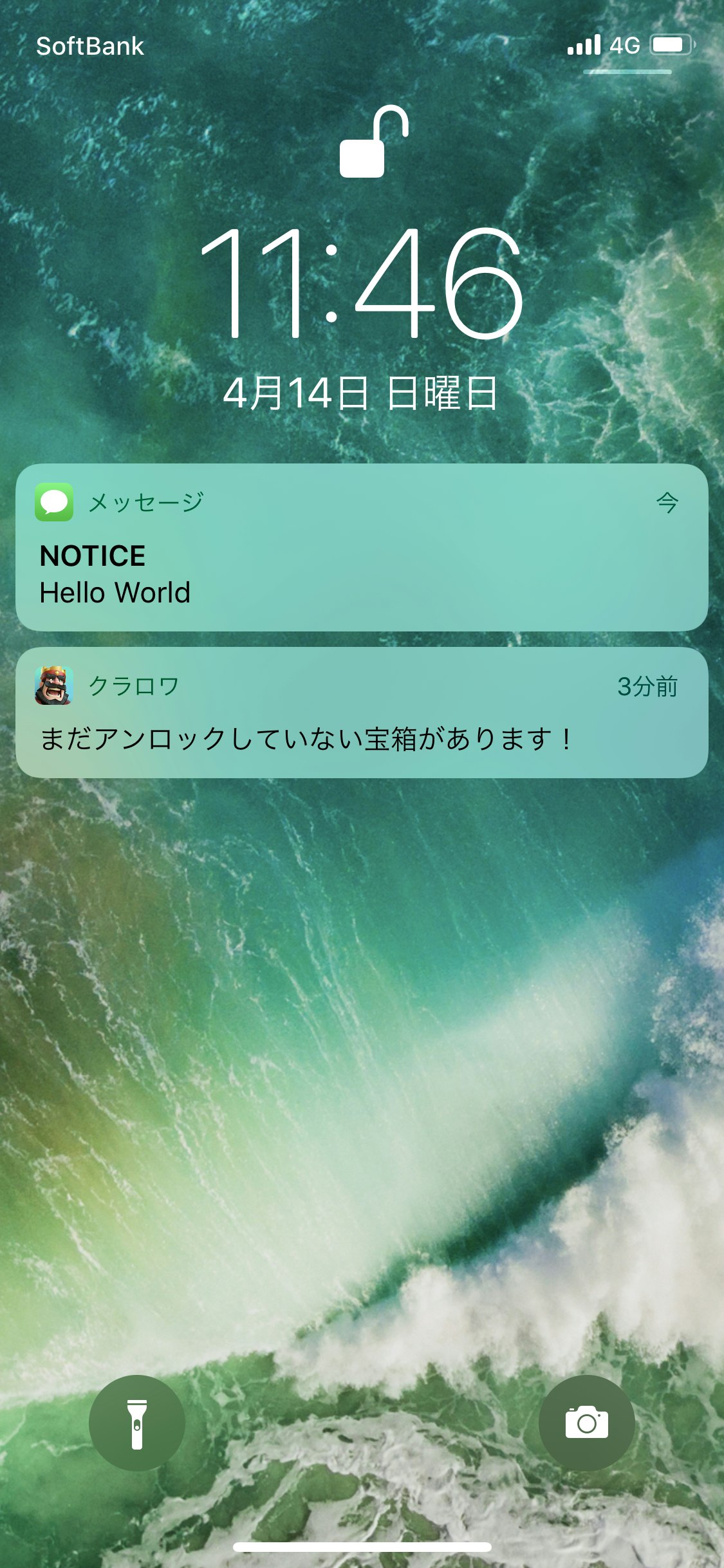
宝箱は早速アンロックします。
料金
https://aws.amazon.com/jp/sns/sms-pricing/
料金は上記より確認できます。(Japanを検索)
キャリア以外にもHNIとかあってよくわかりませんが、$0.06278~0.09268(7.03円〜10.38円のようです)