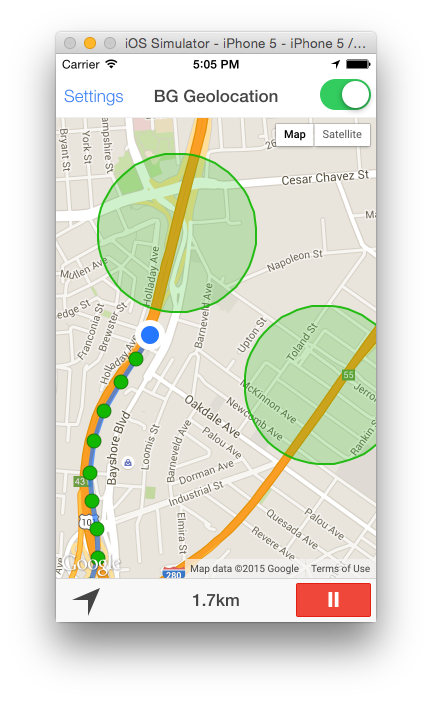やりたいこと
今回はReact Nativeアプリにおいて、Geofenceを使用し、特定の場所に出入りした際に情報をサーバーに飛ばしてステータスを変更するために導入を行いました。
Geofenceを使用するためには、アプリがバックグラウンド位置情報(Always)が実行できる状態にある必要があります。
使用ライブラリ
react-native-background-geolocation
https://github.com/transistorsoft/react-native-background-geolocation
Android版は有料なので注意。
どうしても無料で使いたい場合は、こちらを使用しましょう。
https://github.com/mauron85/react-native-background-geolocation
導入(iOS)
0.60以上を想定しています。
公式のセットアップドキュメントはこちら
iOS: https://github.com/transistorsoft/react-native-background-geolocation/blob/master/help/INSTALL-IOS-AUTO.md
Android: https://github.com/transistorsoft/react-native-background-geolocation/blob/master/help/INSTALL-ANDROID-AUTO.md
パッケージのインストール
yarn add react-native-background-geolocation
Xcodeでの設定
 Audio, Location updates, Background fetchを有効にする
Audio, Location updates, Background fetchを有効にする
Info.plist

アプリでの実装
import BackgroundGeolocation, { Geofence } from "react-native-background-geolocation";
...
BackgroundGeolocation.ready({
// Geolocation設定
desiredAccuracy: BackgroundGeolocation.DESIRED_ACCURACY_HIGH,
distanceFilter: 10,
stopTimeout: 1,
debug: true,
logLevel: BackgroundGeolocation.LOG_LEVEL_VERBOSE,
stopOnTerminate: false,
startOnBoot: true,
batchSync: false,
autoSync: true
}, (state) => {
console.log("- BackgroundGeolocation is configured and ready: ", state.enabled);
if (!state.enabled) {
BackgroundGeolocation.start(function() {
console.log("- Start success");
});
}
});
BackgroundGeolocation.addGeofence({
identifier: "Home",
radius: 200,
latitude: 47.2342323,
longitude: -57.342342,
notifyOnEntry: true
});
BackgroundGeolocation.onGeofence(function(geofence, taskId) {
this.handleWithGeofenceLocation(geofence.location)
BackgroundGeolocation.finish(taskId);
});
BackgroundGeolocation.removeGeofence("Home");
開発の際はdebugモードで確認すると音とアラートで動いているかどうかを確認できます。
Tips
サンプルアプリ(公式)
パラメータなどが複雑なため、理解するためにサンプルアプリを触ってみることをお勧めします。
Geofenceの制限
Geofenceの数については、iOSは20つ、Androidは100つまでという制限があります。
まとめ
何度か使ったことがあり、問題が多いイメージのreact-native-background-geolocationですが、最新バージョンで改めて導入をしたところかなりスムーズに進みました。Ver 3.6.0以上であればreact-native-background-fetchも必要なくなっています。
時間があったらGeofence以外の部分も研究してみようと思います。