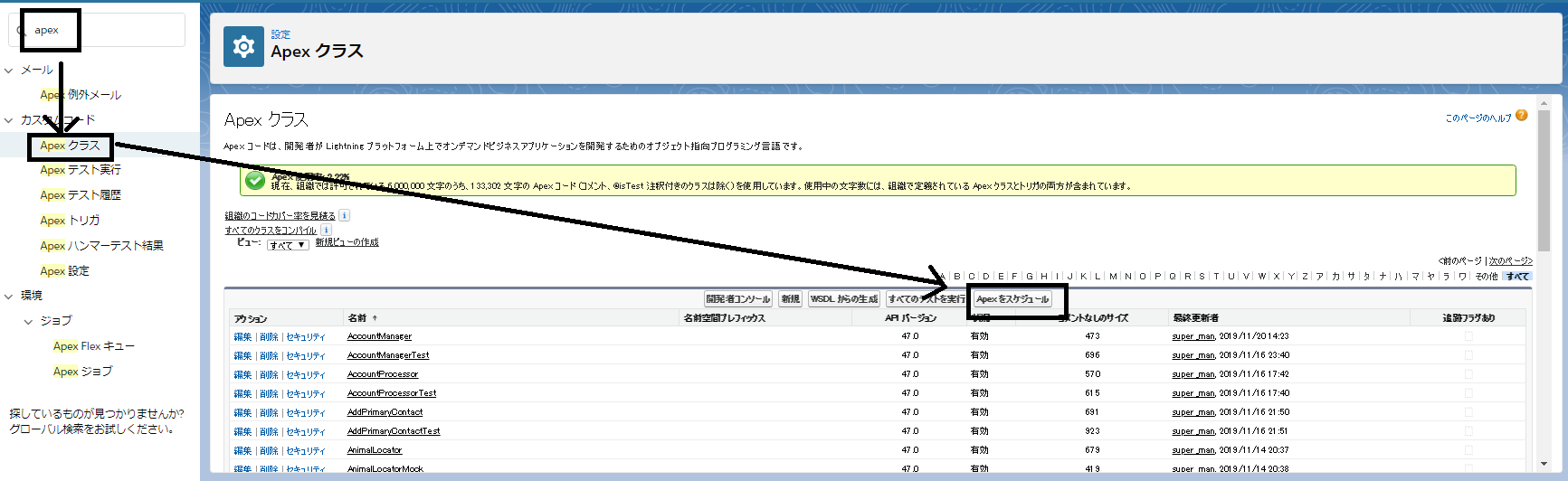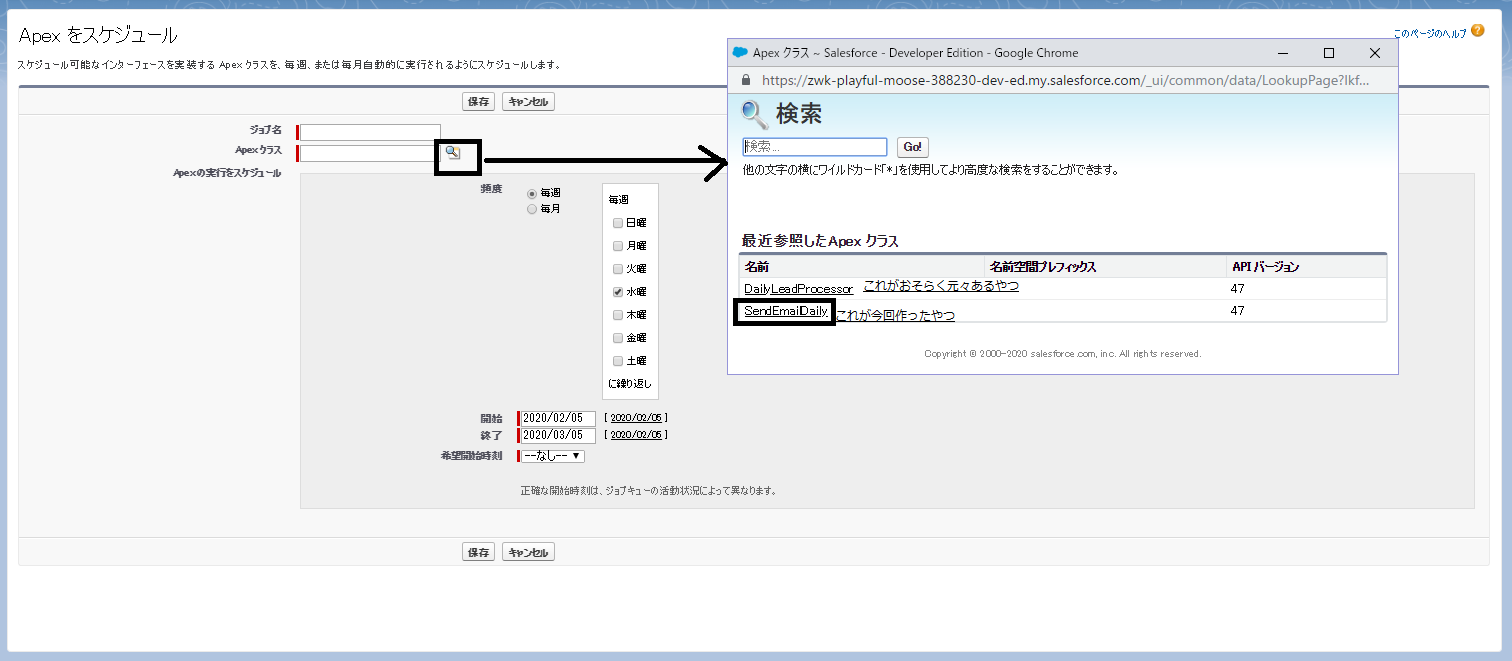1 Apexファイルを作成する
TrailHeadから盗んだソース(Email送信するだけ)のだが、確認するのが十分だと。 2 Wapperクラスを作成する
~EmailManagerを呼び出すだけ、実際は作らなくてもできる気がするけど、~ ~addressには自分のMailアドレスを記入~ ジョブにするApexの書き方の注意事項:
1:implements Schedulable(Schedulableを必ず実装する)implements Schedulable、execute メソッドの呼び出し
実装されたメソッドは global または public として宣言する必要があります。
2:1の繰り返しチェックすること
3 GUIから「APEXをスケジュール」設定
4 確認するには、「Apex ジョブ」、「スケジュール済みジョブ」のビュー
 状況が完了したら、自分のMailを確認して、送信されたね!