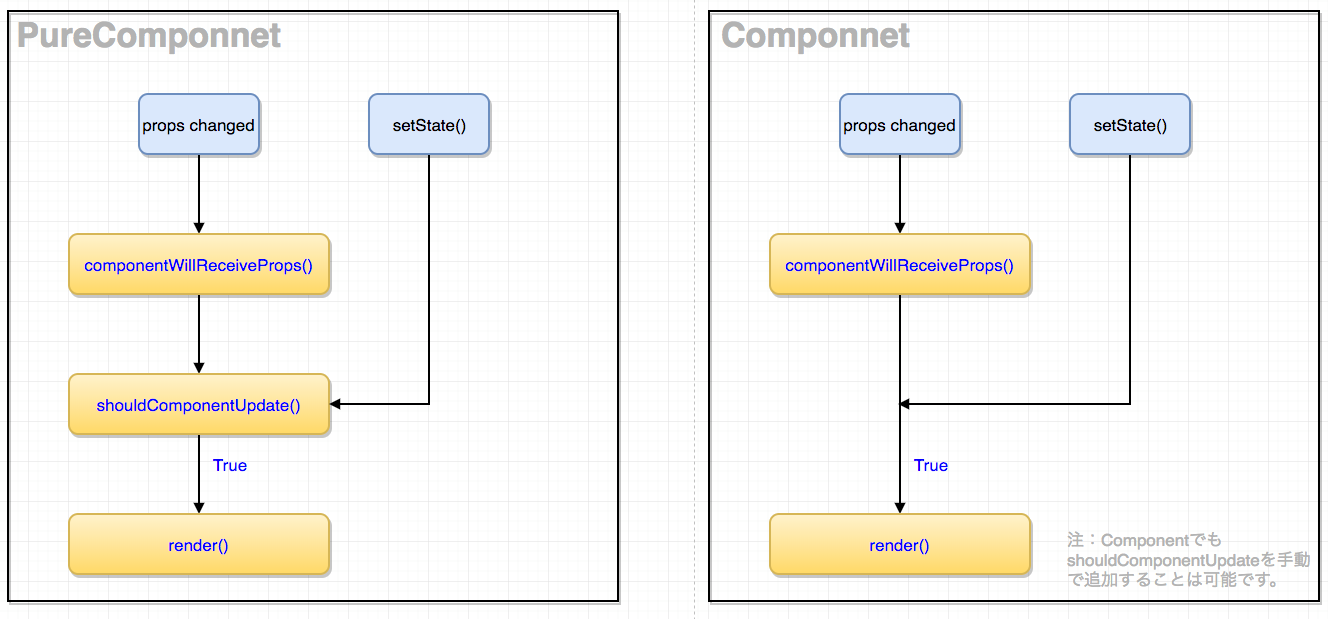1. 前書き
React は Component を Update するか決定する過程で、
Component の shouldComponentUpdate を実行し、Update する必要があるか判断する。
Reactは shouldComponentUpdate で
true を返すと Update する必要があると判断し、
false を返すと Update をする必要がないと判断する。
2. PureComponentとは
React PureComponent はデフォルトの shouldComponentUpdate を変更した Component である。
浅い比較(shallow-Equal)によって Update するかしないかを決定する。
- React.PureComponentのイメージ
class PureComponent extends React.Component {
shouldComponentUpdate(nextProps, nextState) {
return !(shallowEqual(this.props, nextProps) && shallowEqual(this.state, nextState));
}
…
}
3. Component と PureComponentのStateやPropsが変更時の比較図
Component と PureComponentの使い分け
(1) 原則
render関数を発火させる回数を減らせば減らせるほど、
Reactの性能を発揮することができる。
(2) 結論
-
propsと stateが常に変化していれば、PureComponentを使わず、Componentを使うべし。(理由:
shouldComponentUpdate内のshallowEqualも時間かかる) -
propsと stateがあまり変わらなければ、
PureComponentを使うべし。 - propsと stateが変わらなければ、どちらでもOK.
- React自体VirtualDOM機構で差分しかrenderされず性能を保証してくれるため、初心者は気にせず
Componentを使用。Bottle Neckになったら、最適化すれば良い。
4. 使用例
TODO
5. 注意点
- PureComponentを使用する場合、
shouldComponentUpdate内の比較が 浅い比較(shallow-Equal) (objectのreferenceしか比較しない)なので、
setStateの時は Immutable規則を守らないとrenderされないtrapにはまる。
Immutable(不変)規則とは
既存のStateやPropsを直接修正するのではなく、
新たにobjectを作った上で変更する。
- 正しい使い方
const props = {
id: 1,
list: [1, 2, 3]
}
const nextProps = {
...props,
list: [...props.list, 4]
}
- 間違った使い方
const props = {
id: 1,
list: [1, 2, 3]
}
const list = props.list; // 変更前のpropsと同じreferenceになるため
list.push(4)
nextProps = {
...props,
list
}
6. おまけ
- React Lifecycle
7. 参考
http://mp.weixin.qq.com/s/05SWQW7XeHHsk4QvACiMeA
https://kunigami.blog/2015/04/28/react-js-introduction/
http://jyane.jp/2016/08/12/react-purecomponent.html