firebaseの導入方法
事前準備:firebaseのプロジェクトを作成する
firebaseのサイトURL:
https://firebase.google.com/?hl=ja
以下の手順でプロジェクトを作成し、ウェブアプリにfirebaseを追加する
(1)プロジェクトの作成
(2)ウェブアプリにfirebaseを追加
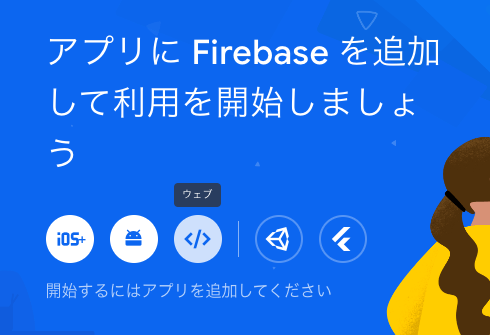

すると以下のような内容が出てくる。これをあとで使用するためコピーしておく。
const firebaseConfig = {
apiKey: '...',
authDomain: '...',
projectId: '...',
storageBucket: '...',
messagingSenderId: '...',
appId: '...',
};
firebaseを導入する
ターミナルで、firebaseを使用したいディレクトリに移動
cd プロジェクト名
npm intallをする
npm install firebase@8.7.1
main.jsでimportする
import Vue from 'vue';
//firebaseの基礎部分
import firebase from 'firebase/app';
import App from './App.vue';
import './app.css';
//firebaseから取り入れたいサービス
import 'firebase/auth';
import 'firebase/firestore';
import 'firebase/storage';
Vue.config.productionTip = false;
//先ほどの「ウェブアプリにfirebaseを追加」で発行したapikeyなどをペーストする
const firebaseConfig = {
apiKey: '...',
authDomain: '...',
projectId: '...',
storageBucket: '...',
messagingSenderId: '...',
appId: '...',
};
firebase.initializeApp(firebaseConfig);
new Vue({
render: (h) => h(App),
}).$mount('#app');
以上でfirebaseの導入方法は完成。
firebaseサービスのauthentication, firestore, storageについての扱い方については違う記事で紹介する。
まとめ
①firebaseのサイトからAPIキーなどを取得する。
②npmインストールして、main.jsにimportして、そこにAPIキーなどを記載すればOK
さあ早速firebaseを使ってみよう!


