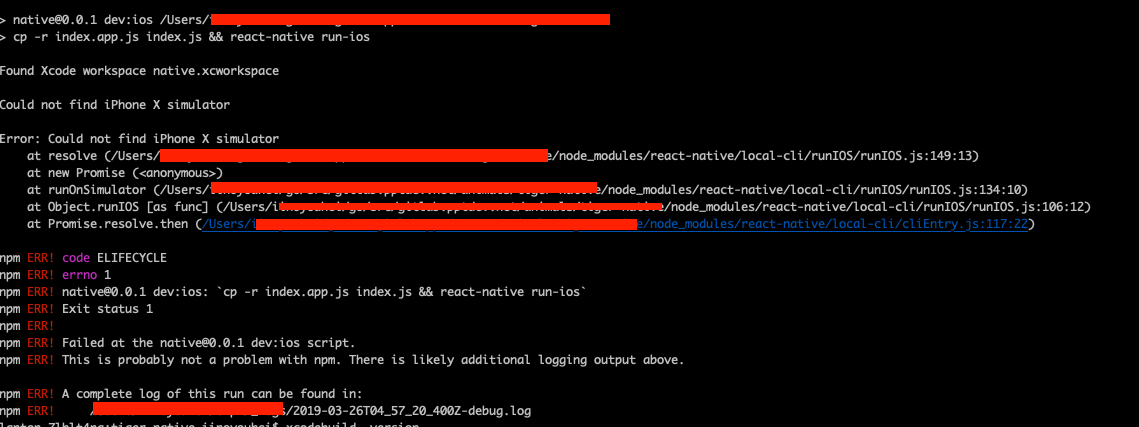取り急ぎ、さきほど発生したので記載
Could not find iPhone X simulator
シミュレータで起動したら上記のエラーが表示
react-native run-ios
以下のエラーが表示
解決方法
既にstackoverflowにあがっていたのと同じ手順でシミュレータが起動するようになった
- 「open ./node_modules/react-native/local-cli/runIOS/findMatchingSimulator.js」
- 以下を書き換え
before
// Making sure the version of the simulator is an iOS or tvOS (Removes Apple Watch, etc)
if (!version.startsWith('iOS') && !version.startsWith('tvOS')) {
continue;
}
after
// Making sure the version of the simulator is an iOS or tvOS (Removes Apple Watch, etc)
/*
if (!version.startsWith('iOS') && !version.startsWith('tvOS')) {
continue;
}*/
if (!version.startsWith('com.apple.CoreSimulator.SimRuntime.iOS') && !version.startsWith('com.apple.CoreSimulator.SimRuntime.tvOS')) {
continue;
}
- react-native run-ios → シミュレータ起動
おわり
react-native使っている人は一旦Xcodeは10.1のままにしておいたほうが良さそう