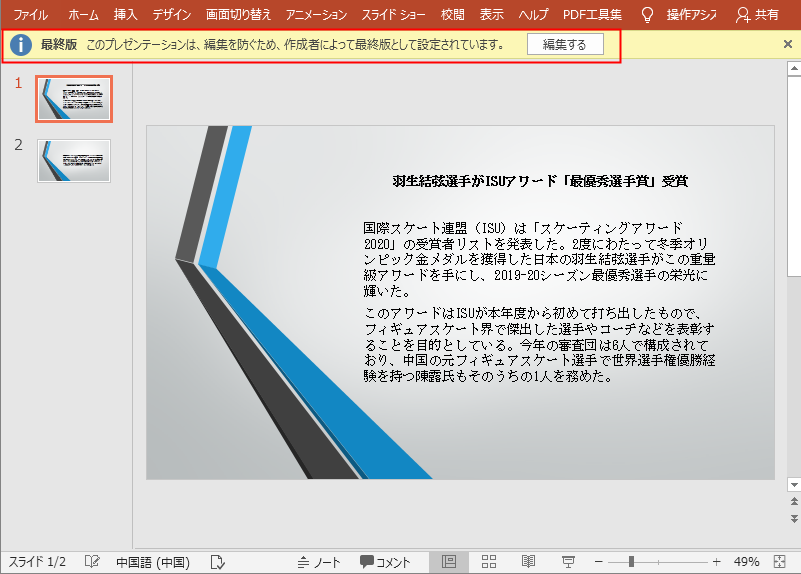PPTドキュメントを設計および作成した後、ドキュメントが最終的な設計状態に達したことを示し、内部のコンテンツを誰も編集および変更したくない場合は、PPTドキュメントを最終状態としてマークできます。この記事では、Free Spire.Presentation for Javaを使用してPPTプレゼンテーションを最終版としてマークする方法について説明します。
JARパッケージのインポート
方法1:Free Spire.Presentation for Javaをダウンロードして解凍し、jarパッケージをlibフォルダーに依存関係としてJavaアプリケーションに直接インポートします。
方法2:Mavenリポジトリからjarパッケージをインストールし、pom.xmlファイルのコードを次のように構成します。
<repositories>
<repository>
<id>com.e-iceblue</id>
<name>e-iceblue</name>
<url>http://repo.e-iceblue.com/nexus/content/groups/public/</url>
</repository>
</repositories>
<dependencies>
<dependency>
<groupId>e-iceblue</groupId>
<artifactId>spire.presentation.free</artifactId>
<version>2.6.1</version>
</dependency>
</dependencies>
Javaコード
import com.spire.presentation.FileFormat;
import com.spire.presentation.Presentation;
public class MarkAsFinal {
public static void main(String[] args) throws Exception {
//サンプルドキュメントをロード
Presentation presentation = new Presentation();
presentation.loadFromFile("test.pptx");
//ドキュメントプロパティMarkAsFinalをtrueに設定します
presentation.getDocumentProperty().set("_MarkAsFinal", true);
//文書を保存します
presentation.saveToFile("MarkasFinal.pptx", FileFormat.PPTX_2010);
}
}