すみませんでした、私の日本語はあまり上手ではありませんから、この記事をすべて英語で書きました。
The official CUDA Installation Guide document is here.
- Check your NVIDIA card is CUDA-Capable
- Download the NVIDIA CUDA Toolkit
- Install latest Microsoft Visual Studio
- Install the CUDA Software
- Verify the installation
When I tried to verify the installation following the guide, I can not find the sample program called deviceQuery.exe. The solution is that we need to compile the corresponding Microsoft Visual Studio Solution File (e.g., “Samples_vs2019.sln”), as administrator, and then Build Solution.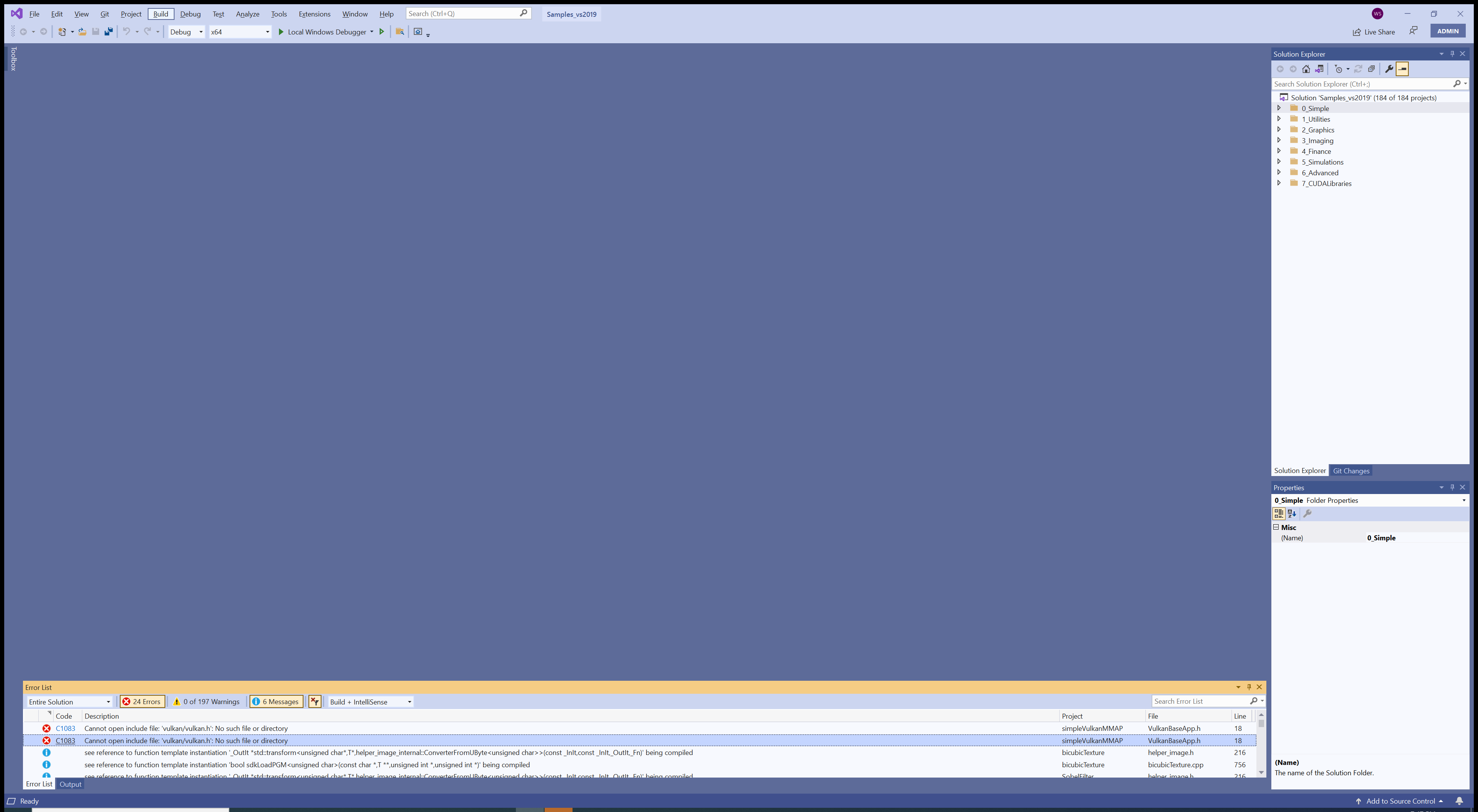
The file deviceQuery.exe will be in the Debug directory. Here is the reference.