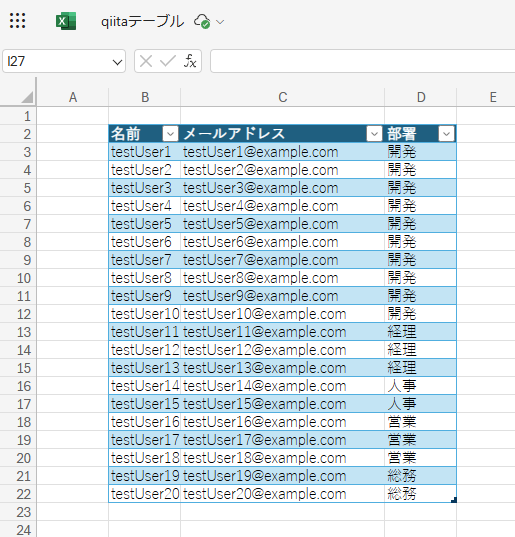空行追加の原因
Power Automateの[Excel Online(Business)]コネクタの[表に行を追加]アクションで以下テーブルにデータを追加します。

クラウドフロー実行後、Excelテーブルの中身を確認すると、2行目以降にデータが追加されており、1行目が空白となっています。こちらの動作の原因は、Excelの製品仕様上、1行目にデータが存在すると判断されているからです。

空行追加の回避方法
空行追加の回避する方法として、テーブルの1行目の行番号を右クリックで選択し、[行の削除]を実行します。

クラウドフロー実行後、Excelテーブルの中身を確認すると、空行は追加されることなく1行目からデータが追加されています。