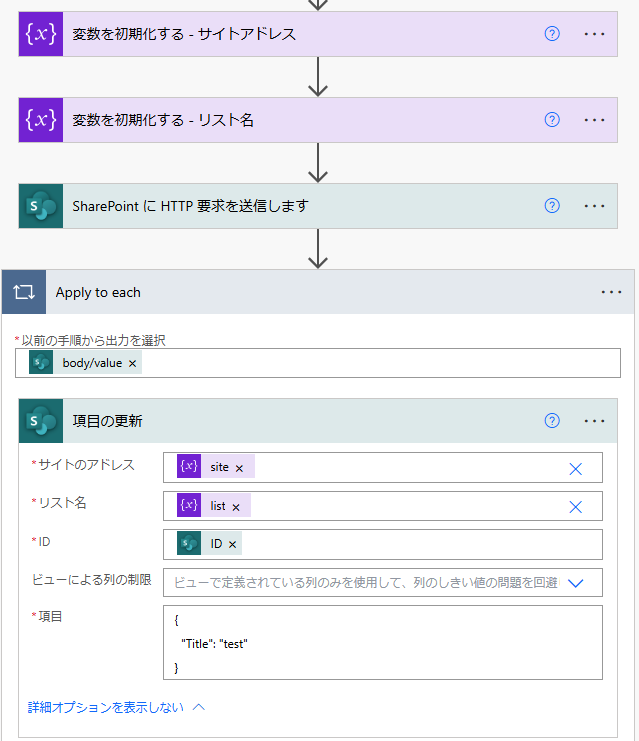発生したエラー
Power Automateのクラウドフローを別テナントの開発環境に移動させるため、フローのインポートを実行したところ、以下のエラーが発生しました。
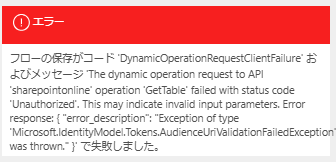
原因
問題の原因はSharePointサイトの依存関係です。
Power Automateフローをエクスポートすると、zipファイルが生成されます。このzipファイルを展開すると、definition.jsというJSONファイルが含まれています。このdefinition.jsonには、エクスポート元のテナント内にある開発環境のSharePointサイトへの参照が残っています。
そのため、インポート先のテナント内でSharePointコネクタの接続が正常に完了していても、現在のユーザーが元のSharePointサイトにアクセスできない場合、認証エラーが発生します。
回避策
SharePointコネクタのアクションでは、「サイトのアドレス」や「リスト名」「ライブラリ名」を直接選択するのではなく、変数を使用することで回避できます。さらに、環境変数を利用することでも同様の回避が可能です。重要なのは、これらの値を直接参照せず、動的に設定することです。