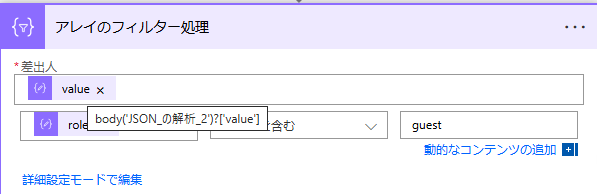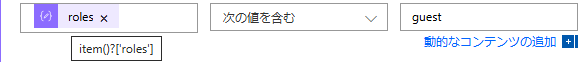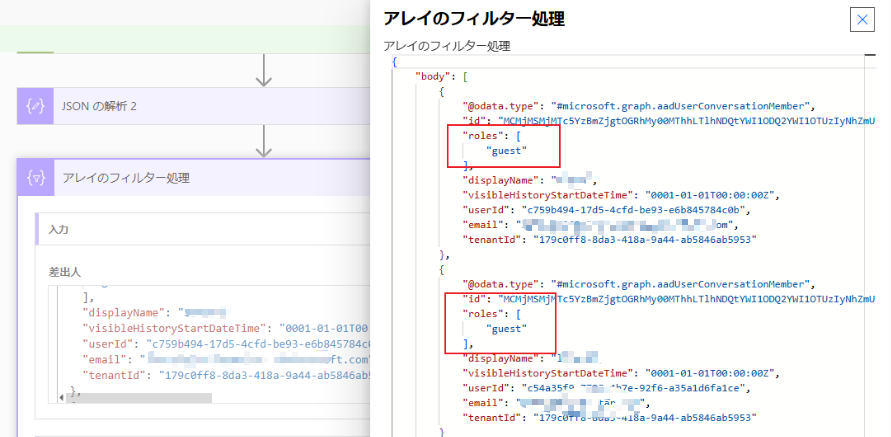所有者の一覧を取得する方法
[HTTP要求V2を送信する]アクションでURIを設定します。
URI
https://graph.microsoft.com/v1.0/groups/@{outputs('チームの取得')?['body/id']}/owners
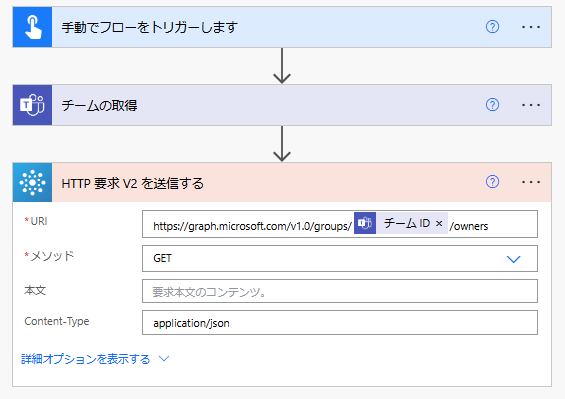
ゲストの一覧を取得する方法
1.[HTTP]アクションを利用して、Access Tokenを取得します。
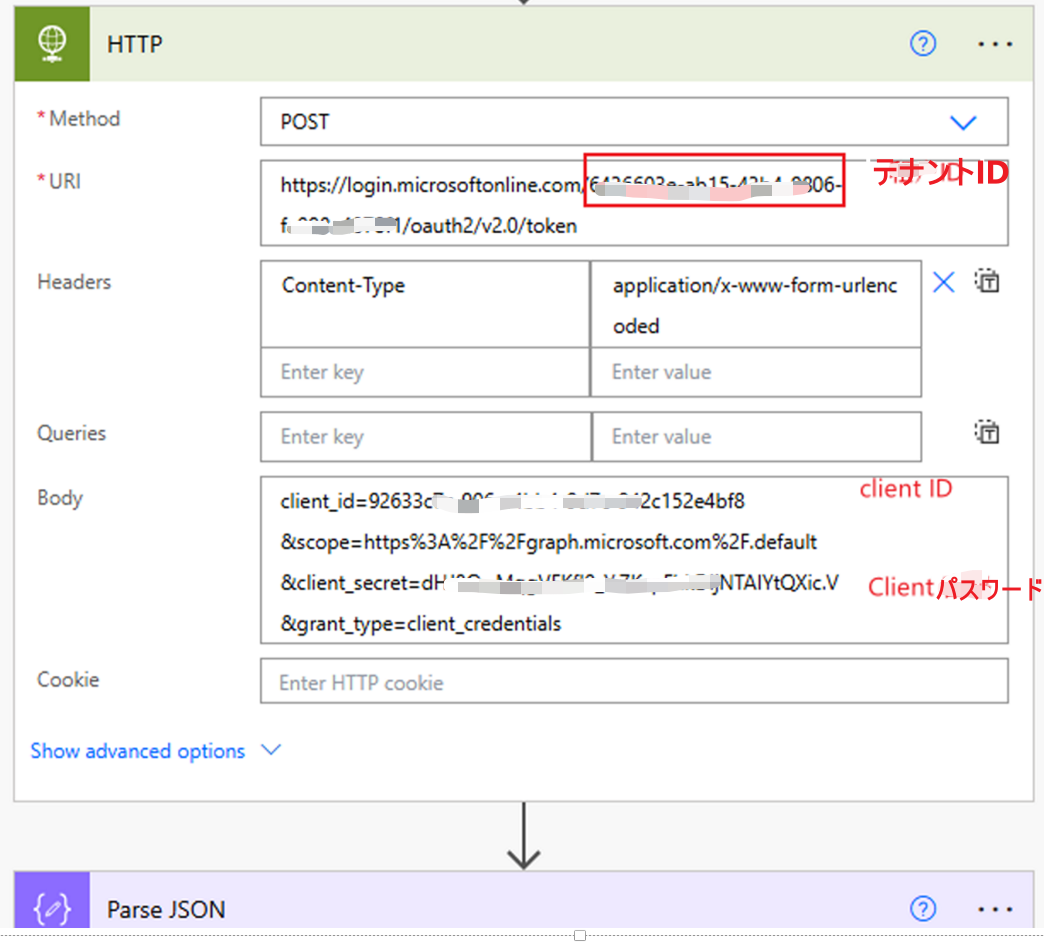
認証設定については、以下の過去記事をご確認ください。
2.[JSONの解析]アクションでHTTPの出力を解析します。
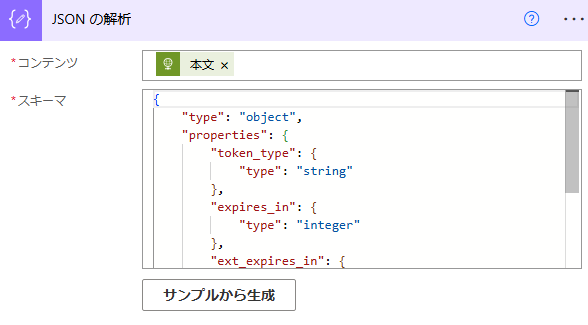
3.[作成]アクションでAccess Tokenを出力して、次のアクションに使用します。
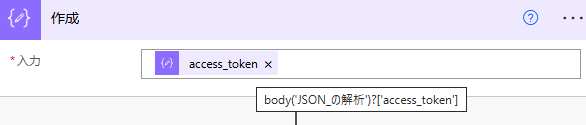
4.[チームの取得]アクションで該当のチーム名を選択します。
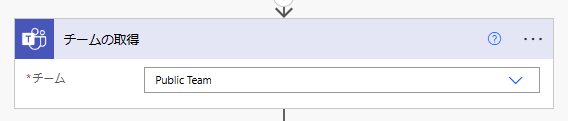
5.[HTTP]アクションを再度使用して、チームメンバーの詳細を取得します。
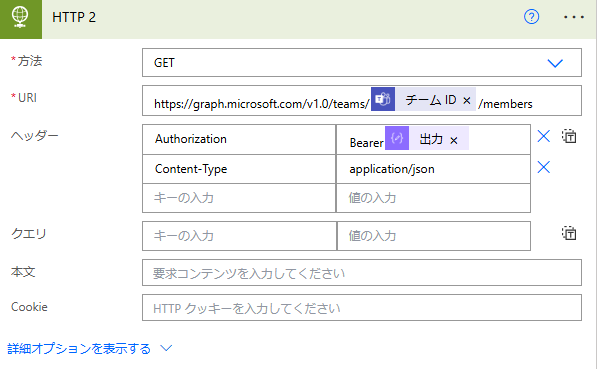
6.[JSONの解析]アクションで「roles」を取得します。
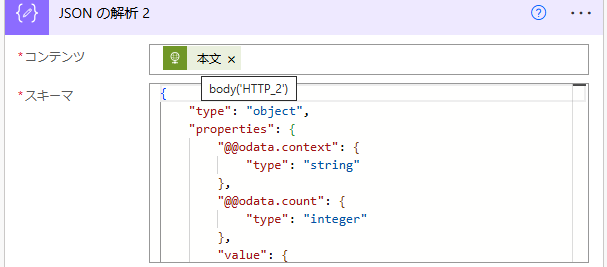
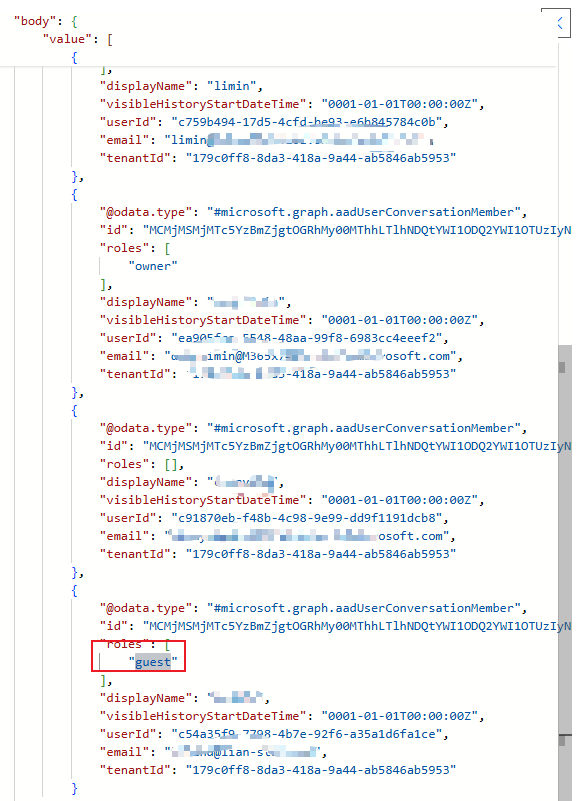
7.[アレイのフィルターを処理]アクションで、「roles」にguestを含むユーザーをフィルターします。この方法でゲストユーザーの一覧を取得します。