実行環境
IDE:cloud9(事前にAWSのアカウント取得済み)
git:github(事前にgithubアカウント取得済み)
やりたいこと
書籍でソースコードをgithubで公開しているケースが多いので
いつでもgithubからソースコードをとってこれるようにお決まりのコマンドをメモで残しておく
Cloud9はgithubと連携することができるということで早速試してみた。
やってみた
今回とってくるソースコードはコチラ
URL:https://github.com/oreilly-japan/deep-learning-from-scratch
clone先のディレクトリ名:deep-learning-from-scratch
実行コマンド&出力結果
ec2-user:~/environment (master) $ git clone https://github.com/oreilly-japan/deep-learning-from-scratch deep-learning-from-scratch
Cloning into 'deep-learning-from-scratch'...
remote: Enumerating objects: 400, done.
remote: Total 400 (delta 0), reused 0 (delta 0), pack-reused 400
Receiving objects: 100% (400/400), 5.25 MiB | 4.41 MiB/s, done.
Resolving deltas: 100% (206/206), done.
ec2-user:~/environment (master) $
コマンド実行後、↓↓な感じで新しくディレクトリとファイルが現れた。
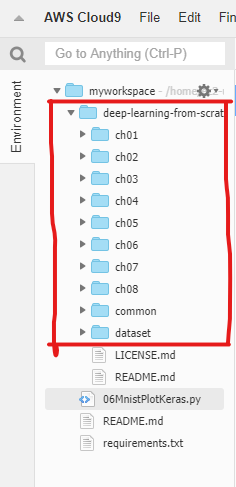
gitは賢いのでカレントディレクトリに同名のディレクトリがなければ、自動的に作ってくれるのはイイね。
~おしまい~