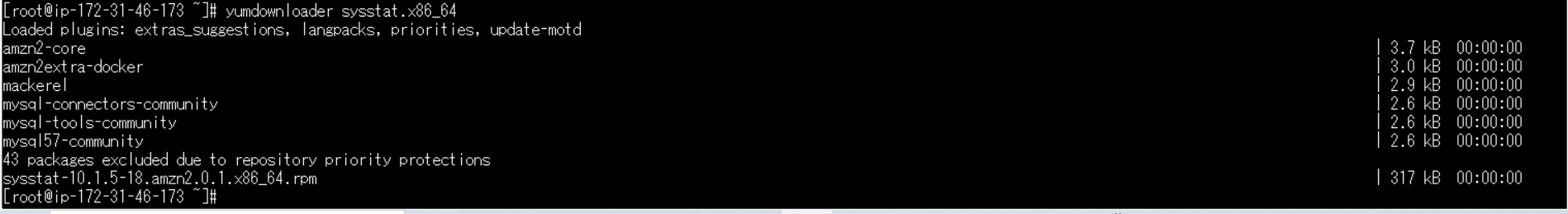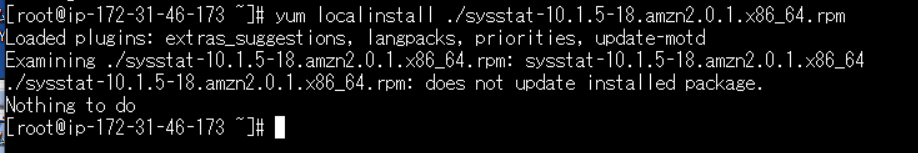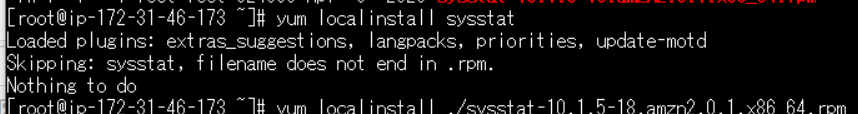はじめに
yumdownloaderつかってrpmをダウンロードできるって話を知って
実際どんなものか確認する
やってみる
お試しでsysstatをyumdownloaderでとりに行く
# yumdownloader sysstat.x86_64
とってきたパッケージってどこにあるんだろ?って思ったところ
実行時のカレントディレクトリにおいてあった。わかりやすい。
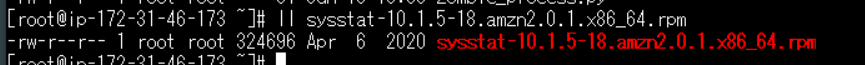
yumdownloaderでDLしたrpmを使ってインストールする
localinstallでいける。ちゃんとDLしたrpmを指定してやるところがコツ。
# yum localinstall ./sysstat-10.1.5-18.amzn2.0.1.x86_64.rpm