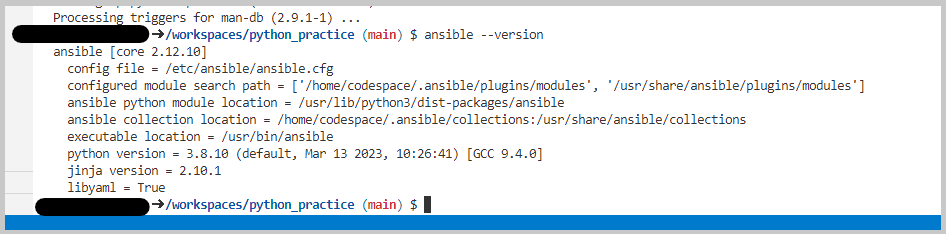はじめに
github codespaceを使ってansible playbookの動作検証ができないものかと思い
ansibleの実行環境を作ったときの手順を残す。
当初はテンプレート選択したらすぐに作れるかと思ったら、そんなテンプレートなかったのでやむなくイチから作ることにした。
手順
端的にまとめておきます
- Codespaceを起動し、ターミナルを開く。
- Ansibleをインストールするために、以下のコマンドを入力する。
sudo apt update
sudo apt install software-properties-common
sudo apt-add-repository --yes --update ppa:ansible/ansible
sudo apt install ansible
- バージョンを確認する
ansible --version
ちなみにバージョンを指定したい場合はこんな感じでコマンド入力
sudo apt update
sudo apt install software-properties-common
sudo apt-add-repository --yes --update ppa:ansible/ansible-2.9
sudo apt install ansible=2.9.*
ansible playbookを使用する
テスト用のプレイブックはこんな感じで作りました。
- name: Install and configure Apache
hosts: your_server_hostname
become: true
tasks:
- name: Install Apache
package:
name: apache2
state: present
- name: Configure Apache
lineinfile:
path: /etc/apache2/ports.conf
regexp: '^Listen'
line: 'Listen 80'
- name: Restart Apache
service:
name: apache2
state: restarted
github codespaceは複数サーバ作れなさそうなのでlocalhostで実行できるように
inventory.ymlを作成。
”ansible_connection: local”使ったらlocalhostに対しての指示出しができる。便利。
all:
hosts:
localhost:
vars:
ansible_connection: local
実行する。以下のコマンドを入力
ansible-playbook playbook.yml -i inventory.yml
結果がこちら。動いた!
ばっちりapache2も動いてるし、curlで応答とれるし、いいですね!

おわりに
以上の手順はすべてChatGPTに教わりながら実施。
今までなら何時間も七転八倒しながらたどりつくのに今回はほぼ一直線にやりたいことができた。
トータル30分くらい?ChatGPTはマジで神ですね。