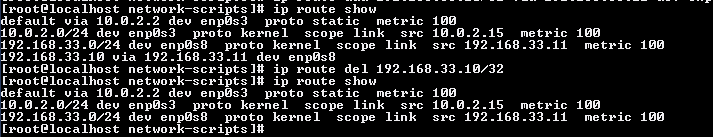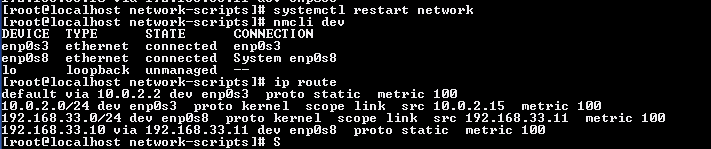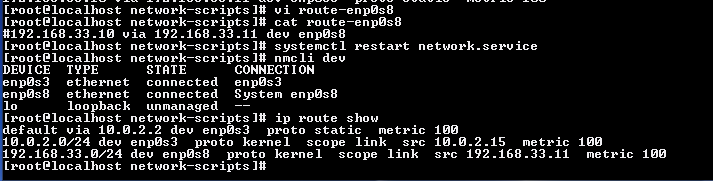はじめに
静的ルーティング設定をいれるにあたって
ドハマリしたのでいろいろと調べた結果を整理する
やったこと
・ルーティング追加/削除(ip route add/del)
・ルーティング追加/削除(route-enp0s8)
ルーティング追加/削除(ip route add/del)
一時的なルーティング追加であればこのやりかたが一番簡単
https://www.steponboard.net/centos-7/1098/
より
# 追加するとき
ip route add 192.168.1.0/24 via 172.16.1.254 dev eth1
# 削除するとき
ip route del 192.168.1.0/24
# 追加するとき
ip route add 192.168.33.10/32 via 192.168.33.11 dev enp0s8
# 削除するとき
ip route del 192.168.33.10/32
ルーティングの結果の確認は
ip route show
結果がこちら。
192.168.33.10 via 192.168.33.11 dev enp0s8 が追加されていることがわかる。
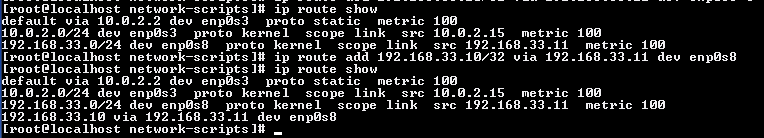
では、ルーティング削除する。
ルーティング追加/削除(route-enp0s8)
恒久的に追加する方法がコチラ。
- インターフェース毎ルーティング設定ファイルを作成して、ルーティング設定を追加する
- ネットワークを再起動する
インターフェース毎の設定ファイル置き場は
/etc/sysconfig/network-scripts
のroute-[インタフェース名]になる。
↓↓の例の場合だと、enp0s8なので、、、route-enp0s8になる
初期状態だと、route-…はないので新規で作ってやる必要がある。
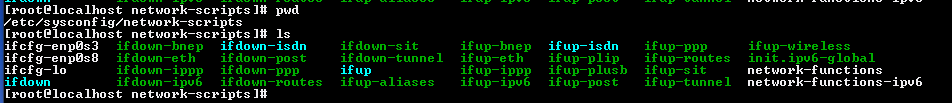
で、以下の要領で設定する
192.168.33.10 via 192.168.33.11 dev enp0s8
仕上げにネットワークの再起動。
systemctl restart network
でOK。ただし、、、ここでroute-enp0s8の内容が文法エラーもしくはルーティング設定エラーがおきてる場合、
network.serviceの起動に失敗するので気を付けて!!
ちなみに、↑↑の設定で失敗した場合、enp0s3は↑↑の設定と関係なかったので無事だったけど
enp0s8は設定にかかわっていたので接続が切れてしまった。。。
ルーティングの削除方法はもっと簡単。
route-enp0s8のルーティング設定を#でコメントアウトすればOK。
結果がコチラ。
おわりに
インタフェースに対してのIP追加であれば
nmcli down enp0s8;nmcli up enp0s8
でいいけど、ルーティングの場合はネットワーク設定全体に影響するので
ネットワークサービス自体は再起動してやるのでちょっとやり方が変わってくることがよくわかりました。
~おしまい~