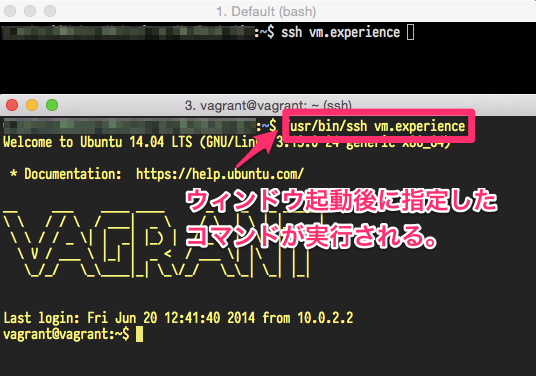リモートログインしたターミナルは、ローカル操作との誤操作を防ぐため常に別の新しいウィンドウで開きたい
設定方法
-
AppleScriptを使って新しいウィンドウを開くスクリプトを作成
ssh_with_new_window.scpton run argv -- use space set text item delimiters of AppleScript to space set cmd to argv as string -- set profile set profile to "ssh" as text tell application "iTerm" activate tell (make new terminal) launch session profile tell the last session write text "/usr/bin/ssh " & cmd end tell end tell end tell end run -
sshコマンドのエイリアスの設定
alias ssh='osascript ssh_with_new_window.scpt'
使用方法
ssh host_name
プロファイルを指定する
ホストネームに特定のキーワードが含まれていた場合などに、背景色、文字色を変えて気分を切り替えたい場合にお勧め
適当な例
…
-- set profile
if cmd contains "production" then
set profile to "production" as text
else if cmd contains "pro" then
set profile to "production" as text
else
set profile to "ssh" as text
end if
…