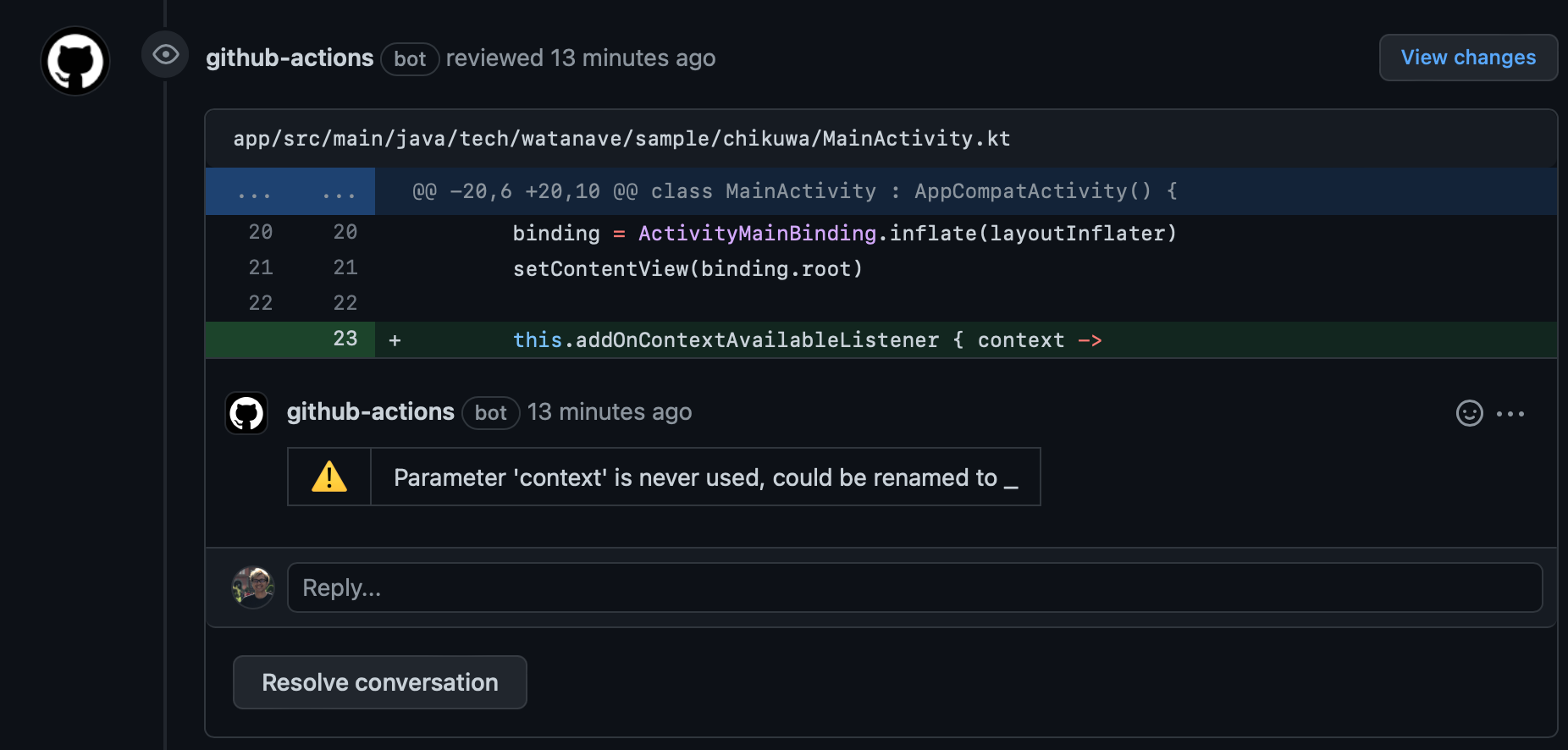Androidプロジェクトで
- Dangerを活用したPullRequestの静的解析
- Ktlintと連携したコードフォーマットのチェック
- AndroidLintのワーニングレポート
を実践している方は多いのではないでしょうか?
しかし、ビルドワーニングは放置されていませんか?
そこで、ビルドワーニング・エラーをDangerでインラインコメントするプラグインを作りました。
この記事では、このプラグインの使い方をご紹介します。
danger-chikuwa
今回作成したDanger-pluginはこちらです。
https://github.com/watanavex/chikuwa
gemで公開しています。
https://rubygems.org/gems/danger-chikuwa
使い方 (GitHub Actions)
サンプルAndroidプロジェクト
https://github.com/watanavex/android-check-for-chikuwa
GitHub Actionsのワークフロー
全体のサンプルはこちらです
https://github.com/watanavex/android-check-for-chikuwa/blob/main/.github/workflows/pr-check.yaml
重要な部分を抜粋しますと
- name: Build
run: ./gradlew assembleDebug 2>&1 | tee build.log
continue-on-error: true
- name: Run Danger
run: danger --remove-previous-comments
env:
DANGER_GITHUB_API_TOKEN: ${{ secrets.GITHUB_TOKEN }}
- Androidビルドを走らせ
./gradlew assembleDebug - ビルドエラーの出力も対象とするため
2>&1を付与し - コンソールに出力しつつファイルにリダイレクト
tee build.log - Dangerを実行
Dangerfile
全体のサンプルはこちらです
https://github.com/watanavex/android-check-for-chikuwa/blob/main/Dangerfile
重要な部分を抜粋しますと
chikuwa.inline_mode = true
chikuwa.report "build.log"
- (option) インラインコメントにしたい場合は
inline_mode = true -
reportにビルド時の出力したファイルを与える
以上です。
動作した様子
なぜ chikuwa?
深い理由はありません。
我が家の癒し担当の名前を頂きました。
最後に
Dangerプラグインchikuwaが、みなさんのプロジェクトでお役に立てたら嬉しいです。
コントリビュートもお待ちしています。