はじめに
SI企業で働いているナベと言います。
主に、自社オウンドメデイアの運用やサイト製作、デザイン、マーケティング業務を行なっています。
最近、広報業務にも力を入れるようになったので、活動内容と参考になった知識をまとめてみました。
コーポレートブランディングを行うためには?
コーポレートブランディングの効果的な施策の中に、「Yahoo!トピックを狙う」方法があります。

Yahoo!トピックに掲載された、サービス、商品は爆発的に売れ、全国から注目を得ることができます。
『話題』を、作り出すことさえできれば『広告費0円』で、Yahoo!トピックに掲載される可能性があるのです!
話題作りのノウハウを一部紹介します(^^)/
■挑む・挑ませる
記録に挑戦する/対決する/公募・検定
例:検定 唐揚検定 http://karaage.ne.jp/kentei/

■見た目
大きく・大量にする/色・形で差別化する/豪華・高級にする/大使づくり(キャラ、動物)
例:大きく 道ばたに突如現れた巨大すぎるキーボード http://ideahack.me/article/250

例:高級にする 高級チョコボール http://chocolate5geek.hatenablog.com/entry/2016/04/05/000324
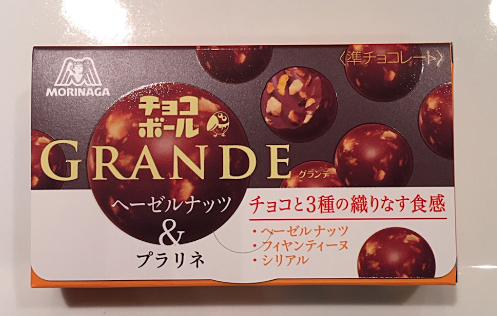
■組み合わせ
男女逆転/専門性を極める/異物の足し算/時流を取り込む/再現・復活する/無料にする
例:専門性を極める 19人のIT戦士、島おこしに挑む http://www.itmedia.co.jp/news/articles/0605/18/news025.html

例:異物の足し算 青いラーメン http://buzz-plus.com/article/2017/02/03/kipposhi/

話題作りは、人々に興味と関心をもたせる事が大切です!!
小さい話題を作ってみた
参考にさせていただきましたo(^-^)o:https://qiita.com/ikarosu_chihaya/items/5f49ee55508e66e381fd
会社の受付にAlexaを設置!
〜会社を訪れるお客さんにIT企業感を感じてもらう〜
index.js作成
※今回は試作スキルなので来訪者を1名に限定して作成。稟議通り次第拡張予定。
'use strict';
const Alexa = require('ask-sdk');
const rp = require('request-promise');
// ここら辺に function などの共通処理を追加
// スタートインテント
const LaunchRequestHandler = {
canHandle(handlerInput) {
return handlerInput.requestEnvelope.request.type === 'LaunchRequest';
},
handle(handlerInput) {
const speechOutput = '◯◯会社へようこそ。ご用件を伺います。';
return handlerInput.responseBuilder
.speak(speechOutput)
.reprompt(speechOutput)
.withSimpleCard(speechOutput)
.getResponse();
}
}
// カスタムインテントハンドラー (自分で作成したインテントの呼び出し)
const CustomIntentHandler = {
canHandle(handlerInput) {
const request = handlerInput.requestEnvelope.request;
return (request.type === 'IntentRequest'
&& request.intent.name === 'GetAnswerFromDeliveryIntent')
},
handle(handlerInput) {
const speechOutput = '担当者が参ります。少々お待ちください。';
// 下記実装がスロット内容を取得する。
// これは「同義語」を答えても「値」を取得する方法。
if(request.intent.slots.{}の中身.resolutions.resolutionsPerAuthority[0].values){
var {} = request.intent.slots.{}の中身.resolutions.resolutionsPerAuthority[0].values[0].value.name;
}
// ここに WebHook の実装を追加すると対応した発話に関して Slack に投げることが出来ます。
const rp = require('request-promise');
// WebHook URL
const WebHook_URL = 'https://hooks.slack.com/services......../WebHook_URL';
const WebHook_URL = 'WebHook_URL';
// Slack に投げるメッセージ
const test_message = '〇〇様が来られました。';
let options = {
method: 'POST',
uri: WebHook_URL,//先のslack_webhook
body: {
text: test_message
},
json: true
};
rp(options).then((response) => {
console.log('テストメッセージ送信完了');
}, (error) => {
console.log('error');
});
return handlerInput.responseBuilder
.speak(speechOutput)
.reprompt(speechOutput)
.withSimpleCard(speechOutput)
.getResponse();
}
}
// キャンセル & ストップインテント
const CancelAndStopIntentHandler = {
canHandle(handlerInput) {
console.log('called CancelAndStopIntentHandler.canHandle');
return handlerInput.requestEnvelope.request.type === 'IntentRequest'
&& (handlerInput.requestEnvelope.request.intent.name === 'AMAZON.CancelIntent'
|| handlerInput.requestEnvelope.request.intent.name === 'AMAZON.StopIntent');
},
handle(handlerInput) {
console.log('called CancelAndStopIntentHandler.handle');
return handlerInput.responseBuilder
.speak('スキルを終了します。')
.withShouldEndSession(true)
.getResponse();
}
}
// エラーハンドラー
const ErrorHandler = {
canHandle(handlerInput, error) {
return true;
},
handle(handlerInput, error) {
return handlerInput.responseBuilder
.speak('エラーが発生しました。')
.getResponse();
},
};
// ハンドラーを追加した場合、addRequestHandlers に追加する必要があります。
exports.handler = Alexa.SkillBuilders.standard()
.addRequestHandlers(LaunchRequestHandler,CustomIntentHandler,CancelAndStopIntentHandler)
.addErrorHandler(ErrorHandler)
.lambda();
Slack連携
『Incoming Webhooks』 を利用
https://api.slack.com/incoming-webhooks
最後に
zipファイルを作成し、lambdaにアップロードしてテストclearなら完成です。

注意!!!!
zipファイルを作成する際は、格納するファイルを選択し圧縮してください。
圧縮用のファイルは用意しなくてよい。

圧縮用のファイルを用意し、そのファイルに格納し圧縮したことで、
lambdaにあげた際、エラーとなり、
3時間詰まりました-_-b 気をつけてください。
まとめ
話題は、取り上げられたら勝ちですが、取り上げられなかったら負けです。
まずは、費用をかけることなく、自分のできる事を考え実行してみました。