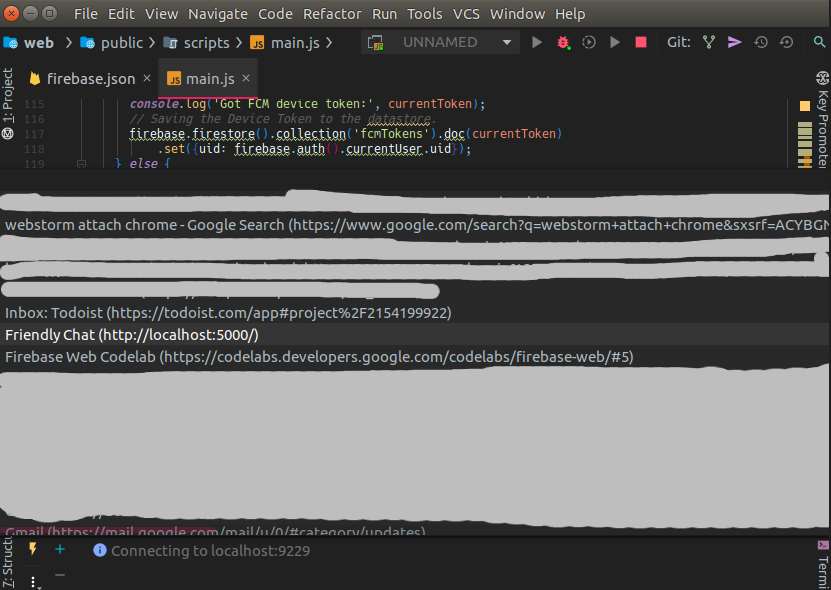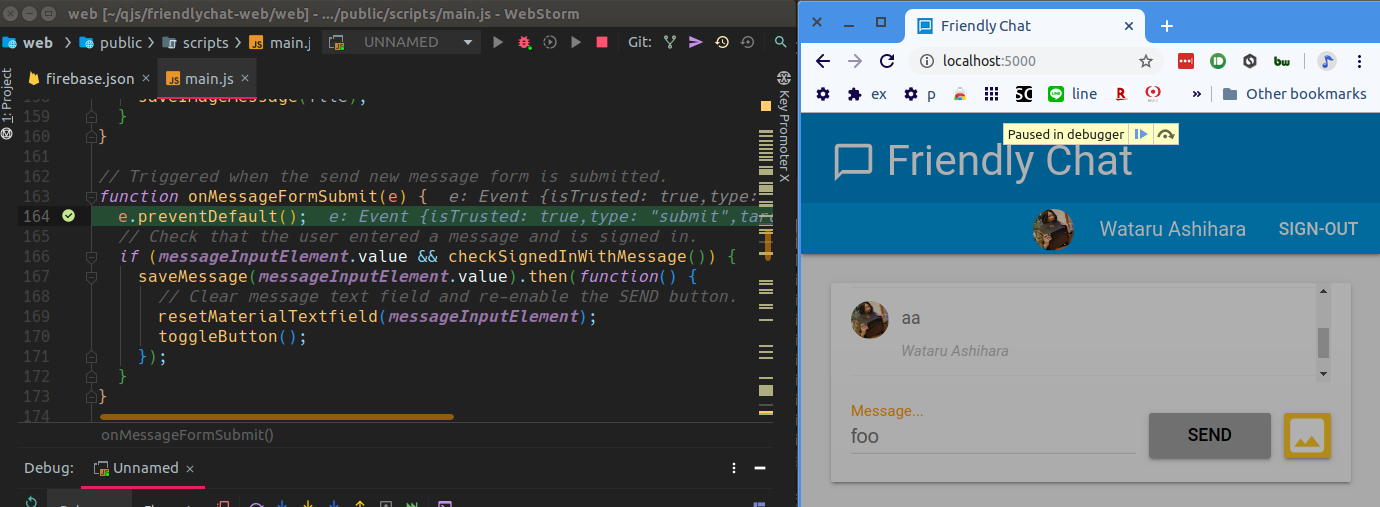vscode-chrome-debug - Attachと同じことをWebStormでやる方法です。公式ドキュメント含め誰も書いてないっぽいのでメモ。
vscode-chrome-debug - Attachの方法でChromeを起動して、Port 9229でChrome Debugging protocolをlistenさせます。Linuxの場合は google-chrome --remote-debugging-port=9229 実行後、以下のコマンドでちゃんとlistenしているか確認。
$ netstat -an | grep 9229
tcp 0 0 127.0.0.1:9229 0.0.0.0:* LISTEN
$ lsof -i :9229
COMMAND PID USER FD TYPE DEVICE SIZE/OFF NODE NAME
chrome 18347 wsh 132u IPv4 729759 0t0 TCP localhost:9229 (LISTEN)
WebStormでConfiguration "Attach to Node.js/Chrome" を作成:
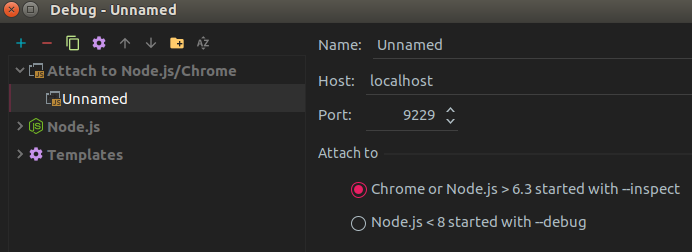
作成したConfigurationでDebugを開始すると、Chromeで開いているタブ一覧が表示されるので、デバッグしたいタブを選びます。今回はFirebaseチュートリアルのFriendly Chat。