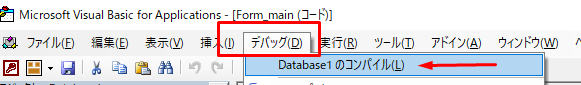バージョン
Access for Microsoft 365 MSO(16.0.13328.20262)32ビット
Windows10 Pro バージョン1909 OSビルド18363.1171
コンパイルする方法
何でコンパイルすんの?
- 関数や変数なんかの名前変更時の修正漏れ
- フォーム上に存在しないパーツを参照しちゃってる
とか炙り出せる。
例えばこんな感じ。
関数名変えたけど、戻り値のところ変え忘れた、みたいな。
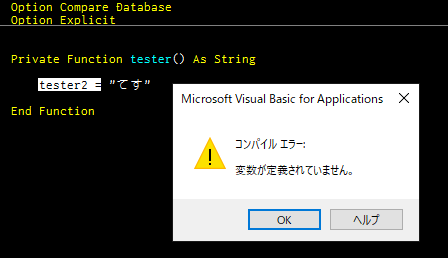
VBEにリファクタリング機能付いてればいいのにね…(´・ω・`)
注意点
Option Explicit が無いとミスを炙り出せないことがあるぞい。
例えばこんなのはコンパイル通っちゃいます。
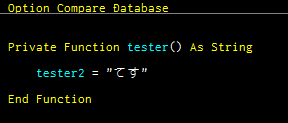
tester2を関数の戻り値ではなく、関数内の変数と解釈してるんだろうなあ…。
蛇足
インタープリンタだからコンパイルしても実行速度の向上は見込めないのかなあ…。
いちいち手でやるのダルイからファイル開くor閉じる時に自動でコンパイル走ってくれる設定とかあるといいなあ。今度探してみよう。