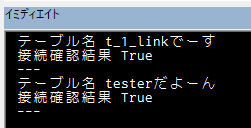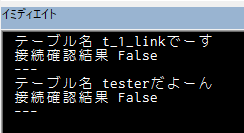前提
『ODBC経由のリンクテーブル』
『別Accessファイルのリンクテーブル』
の2種類のリンクテーブルを網羅。
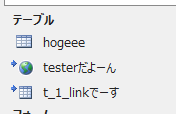
また、Access上のテーブル名 ≠ 本来のテーブル名 となっています。
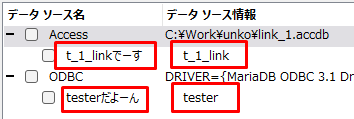
サンプルコード
参照設定に下記を追加。
Microsoft ActiveX Data Objects 2.8 Library
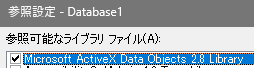
Option Compare Database
Option Explicit
'フォームに『コマンド0』という名前のボタンがあって、それをクリックした時というサンプル。
Private Sub コマンド0_Click()
Dim table_def_ As TableDef
For Each table_def_ In CurrentDb.TableDefs
'ODBC経由のリンクテーブルと別Accessファイルのリンクテーブルが対象。
If (table_def_.Attributes And dbAttachedODBC) Or (table_def_.Attributes And dbAttachedTable) Then
Debug.Print "テーブル名 " & table_def_.Name
Debug.Print "接続確認結果 " & CheckLinkTableConnected(table_def_.Name)
Debug.Print "---"
End If
Next
End Sub
'テーブル名をもらって接続できるかどうかを返すヘルパー関数。
'
'下記のような確認方法だと『テーブル名が変更された』という場合を検知できないため、『テーブルに接続できるか』を確認する。
'『ODBC接続しているデータベースサーバーのIPアドレスにping通るか』
'『ODBC接続しているデータベースに接続できるか』
'『リンク先の別Accessファイルが存在しているか』
Private Function CheckLinkTableConnected(ByVal table_name As String) As Boolean
On Error GoTo Exception
Dim rst_ As New ADODB.Recordset
rst_.Open _
table_name, _
CurrentProject.Connection, _
adOpenForwardOnly, _
adLockReadOnly
rst_.Close
CheckLinkTableConnected = True
Exit Function
Exception:
Const CONNECTION_ERROR_CODE_ As Long = -2147217900
If Err.Number = CONNECTION_ERROR_CODE_ Then
CheckLinkTableConnected = False
Else
Err.Raise (Err.Number)
End If
End Function
実行結果
バージョン
Microsoft Windows [Version 10.0.22631.3880]
Microsoft Access for Microsoft 365 MSO (バージョン 2406 ビルド 16.0.17726.20078) 32 ビット