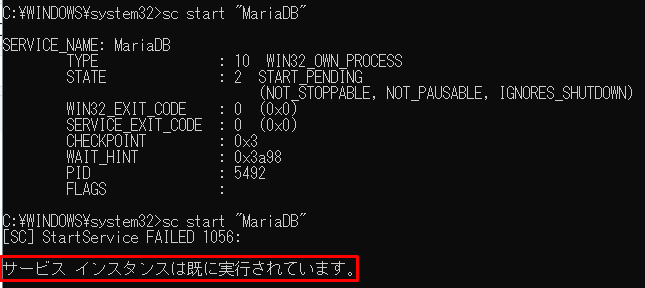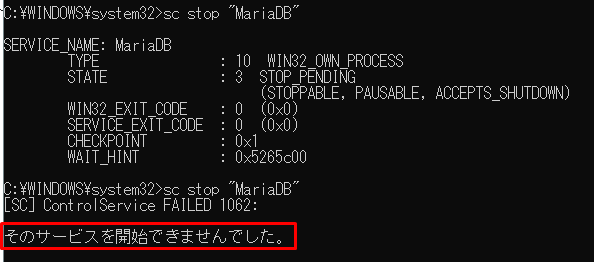概要
テスト環境のデータベースのサービス。
『誤ってテスト環境に向いたままの本番プログラム』
があったらエラーになって検知できるように、念の為普段はサービス停止してる。
(常にサービスを起動しておけない事情がある)
テスト環境で動作確認したい時は、
タスクマネージャー開いてサービスタブまで行って右クリック ⇒ 開始 or 停止
してる。
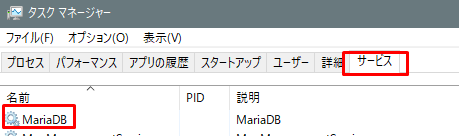
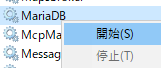
タスクマネージャー開くのとか面倒くさいのでコマンドで実行したい。
(bat用意しときたい)
やり方
サービス開始
sc start "サービス名"
サービス停止
sc stop "サービス名"
実行権限
下記のように『アクセスが拒否されました。』となったら、コマンドプロンプトを管理者権限で開いて実行する必要あり。
(停止についても同様)
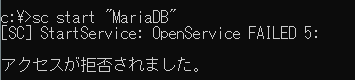
すでに開始してるサービスを開始しようとした場合
すでに停止しているサービスを停止しようとした場合
参考サイトさん
バージョン
Windows 10 Pro 21H2 OSビルド 19045.2311