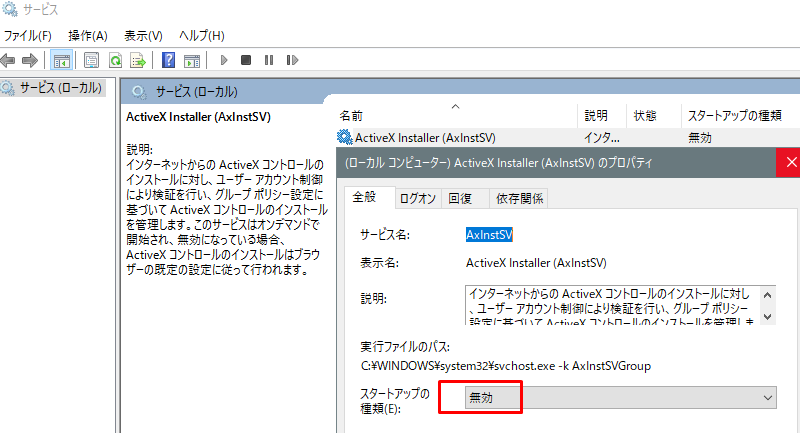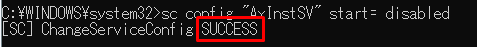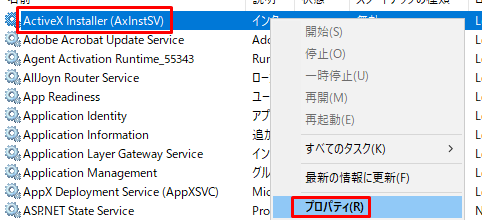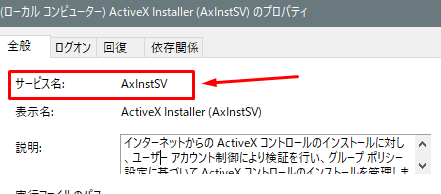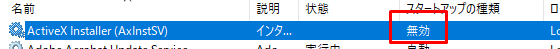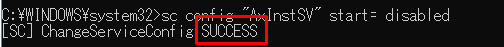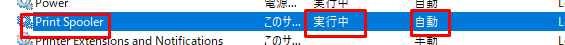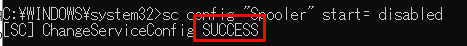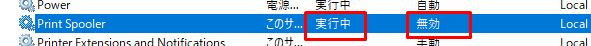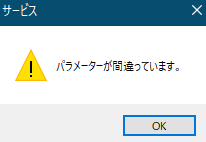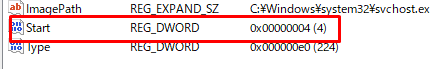概要
「PCが重たい」といった時に不要サービスを止める対応をしている。
よく無効化するサービスはコマンド(bat)で一気に設定したい。
コマンド(bat)化によって、『設定漏れ』『設定間違い』の可能性も減らせる。
やり方
コマンドプロンプトで実行する際は、コマンドプロンプトを管理者権限で開く必要あり。
サービス無効化コマンド
sc config "サービス名" start= disabled
サービス名の確認方法
既に無効化されている場合
下記を実行すると…
sc config "AxInstSV" start= disabled
サービスが実行中の場合
下記を実行すると…
sc config "Spooler" start= disabled
起動状態には影響しない。
あくまでスタートアップの設定が変わるのみ。
コピペ用
- テキストエディタにコピペ。
- 無効化したくないサービスに対するコマンドは削除。
- 上記をコマンドプロンプトにコピペで実行。(空行は気にしなくてOK)
rem 不要サービス無効化
rem ActiveX Installer
rem ActiveX使うアプリ無ければ。
sc config "AxInstSV" start= disabled
rem Bluetooth オーディオゲートウェイサービス
sc config "BTAGService" start= disabled
rem Bluetooth サポートサービス
sc config "bthserv" start= disabled
rem Bluetooth ユーザー サポート サービス_55343
rem 無効化できない場合はレジストリーを直接変更。
sc config "BluetoothUserService_55343" start= disabled
rem Connected User Experiences and Telemetry
rem Microsoftに情報送るやつ。
sc config "DiagTrack" start= disabled
rem Function Discovery Provider Host
rem ネットワーク探索のやつ。
sc config "fdPHost" start= disabled
rem Function Discovery Resource Publication
rem ネットワーク探索のやつ。
sc config "FDResPub" start= disabled
rem Geolocation Service
rem 位置情報をアプリに提供するやつ。
sc config "lfsvc" start= disabled
rem Print Spooler
rem プリンターを全く使わない用途なら。
sc config "Spooler" start= disabled
rem SSDP Discovery
sc config "SSDPSRV" start= disabled
rem Windows Error Reporting Service
sc config "WerSvc" start= disabled
rem Windows Media Player Network Sharing Service
sc config "WMPNetworkSvc" start= disabled
rem Xbox Accessory Management Service
sc config "XboxGipSvc" start= disabled
rem Xbox Live Auth Manager
sc config "XblAuthManager" start= disabled
rem Xbox Live セーブ データ
sc config "XblGameSave" start= disabled
rem Xbox Live ネットワーキング サービス
sc config "XboxNetApiSvc" start= disabled
rem Diagnostic Policy Service
sc config "DPS" start= disabled
Bluetooth ユーザーサポートサービス_XXX
『XXX』の部分は任意に読み替え。
レジストリエディタで下記へ行って…
4aa3ceの場合
コンピューター\HKEY_LOCAL_MACHINE\SYSTEM\CurrentControlSet\Services\BluetoothUserService_4aa3ce
参考サイトさん
バージョン
Windows 10 Pro 22H2 19045.2965