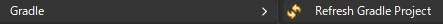この記事はこれの続きです
概要
とにかく最小限のコーディング。
ユーザーIDとパスワードはSpringBootが用意した固定値。
ユーザーIDとパスワード入力画面も自作しない。
という最低限のログインができることろまでの内容です。
build.gradle
dependencies セクションに下記を追記します。
implementation 'org.springframework.boot:spring-boot-starter-security'
これだけでSpringBootがいろいろ用意してくれます。
動作確認
SpringBootを起動すると「固定のパスワードはこれだよ」的なログが出力されます。
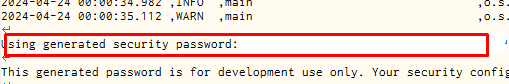
ブラウザーでSpringBootのURLにアクセスするとログイン画面になります。
この画面はSpringBootが勝手に用意してくれたものです。
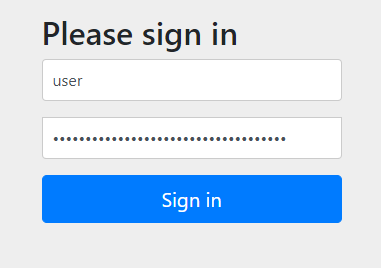
ユーザーIDは『user』固定。
パスワードはログに出力されていた文字列です。
この記事の続き
バージョン
Microsoft Windows [Version 10.0.22631.3447]
JAVA 17.0.10
Spring Boot v3.1.10