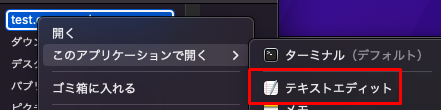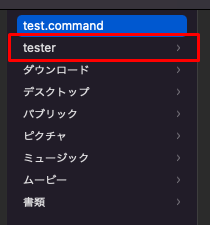概要
MacでWindowsのbatファイルみたいなの作りたいけど…
そもそもどんな拡張子のファイルを作ったらいいか
そのレベルで分からない or 忘れた…な状態向け。
やり方
ターミナルを開いて下記コマンド。
commandファイル作成
touch test.command
下記の場所にファイルが作成される。
(以降の内容はこの場所からtest.commandを移動しなかった前提です)
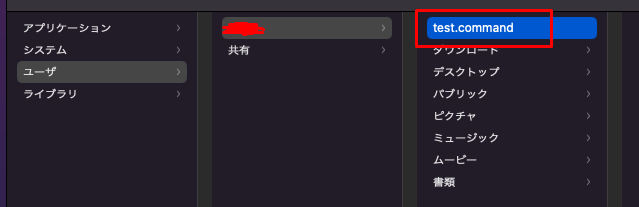
↓中身をこうする。
(今回はtesterという名前のフォルダーを作るだけの簡単な処理)
test.commandの中身
#!/bin/bash
mkdir tester
保存後、test.commandファイルをダブルクリックしても
適切なアクセス権限がないために実行できません。
と弾かれる。

そこで、ターミナルで下記コマンド実行。
test.commandに実行権限を与えてあげる
chmod u+x test.command
chmod = アクセス権操作コマンド
u = ユーザーに対して
+ = 与える
x = 実行権限を
改めてtest.commandファイルをダブルクリックする。
すると、test.commandと同じフォルダーに『tester』という名前のフォルダーが作成される。
参考サイトさん
バージョン
macOS Monterey 12.4