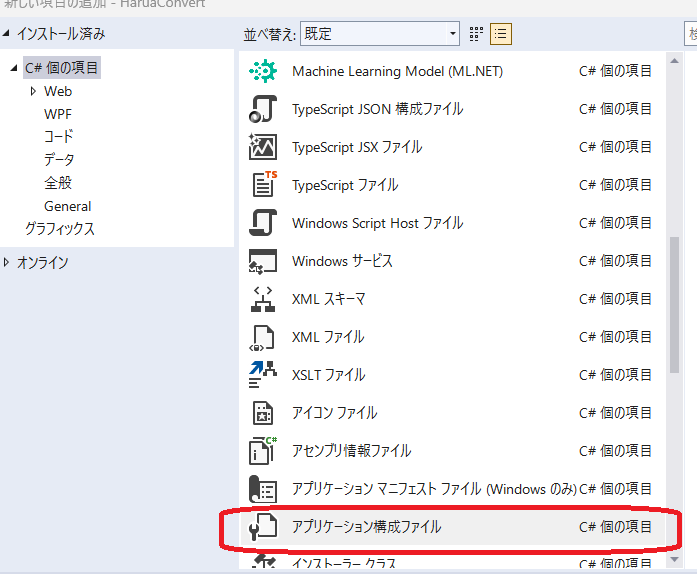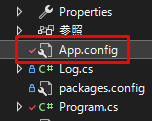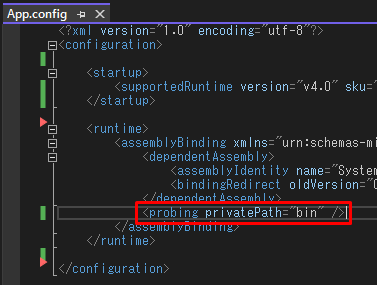概要
dll多くなるとビルド先が ↓ こんな風になっちゃう。

「exeどこやねん…」ってなっちゃう。
↓ こういう風にすっきりさせたい。
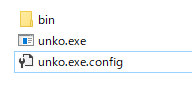
(dllファイルはbinフォルダーにまとめる)
ビルドイベント
ビルド時のフォルダー作成やdllファイルの移動については下記。
exeの設定
ただdllファイルをまとめるだけではダメ。(exe実行時に例外)
『dllファイルがどこにまとまってるか』を設定ファイルに書いてあげる必要あり。
下記追加。
<probing privatePath="bin" />
dllをまとめるフォルダーは『bin』以外の名前でもOK。
参考サイトさん
バージョン
Windows 10 Pro 21H2 OSビルド 19045.2364
Microsoft Visual Studio Community 2022 Version 17.4.2
VisualStudio.17.Release/17.4.2+33122.133
Microsoft .NET Framework Version 4.8.04084