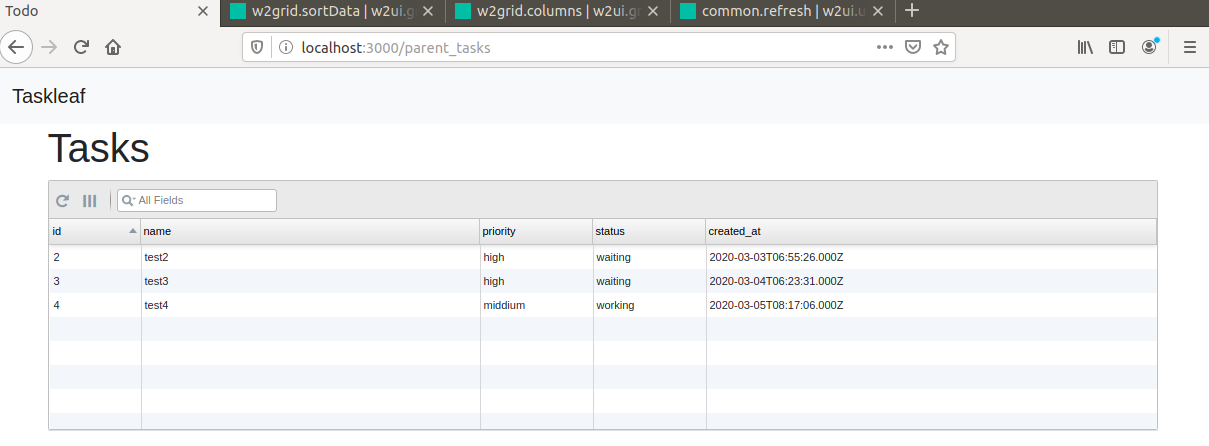やりたいこと
- Railsアプリにw2uiのgridを導入する
- DBからデータを取得してgridに表示させる
w2uiとは
Javascriptのライブラリです
今回はその中のGridというマスタテーブルを生成できるライブラリを使用しました
開発環境
- Ubuntu 18.04
- Rails 5.2
- MariaDB
導入方法
以下3文をヘッダーに追加します
<head>
...
<link rel="stylesheet" type="text/css" href="http://w2ui.com/src/w2ui-1.5.rc1.min.css" />
<script src="http://ajax.googleapis.com/ajax/libs/jquery/2.1.1/jquery.min.js"></script>
<script type="text/javascript" src="http://w2ui.com/src/w2ui-1.5.rc1.min.js"></script>
</head>
girdを挿入したい部分にdivを追加します
<div id="grid" style="width: 100%; height: 250px;"></div>
スクリプトを記述します
<script>
$(function () {
$('#grid').w2grid({
name: 'grid_name',
header: 'List of Tasks',
url: {
get: '/parent_tasks.json'
},
method: 'GET',
show: {
toolbar: true,
},
recid: 'id',
limit: 10,
columns: [
{ field: 'id', caption: 'id', size: '8%' },
{ field: 'name', caption: 'name', size: '30%' },
{ field: 'priority', caption: 'priority', size: '10%' },
{ field: 'status', caption: 'status', size: '10%' },
{ field: 'created_at', caption: 'created_at', size: '40%' }
],
sortData: [
{ field: 'id', direction: 'asc' },
],
});
});
</script>
| 項目 | 概要 |
|---|---|
| name | gridの名前 |
| header | gridのヘッダーに表示される文言 |
| url | データをリモートから取得する際のURL |
| method | Ajaxリクエストのメソッドを上書き |
| show | gridに表示する項目を指定 |
| recid | recidに設定するカラムを指定 |
| limit | 取得するレコード数を指定 |
| columns | カラムを定義 |
| sortData | ソートを指定 |
columnsの中身
| 項目 | 概要 |
|---|---|
| field | フィールド名 |
| caption | 表示するカラム名 |
| size | 列幅を指定 |
DBからw2uiにレコードを渡す
コントローラにJSONの処理を追加します
class ParentTasksController < ApplicationController
def index
@task = ParentTasks.limit(10)
respond_to do |format|
format.html
format.json
end
jbuilderを追加します
表示したいデータをrecordsでくくってあげます
# index.json.jbuilder
json.records do
json.array!(@tasks) do |task|
json.extract! task, :id, :name, :priority, :status, :created_at
end
end
これでサーバから取得したデータをgridで表示できるようになりました