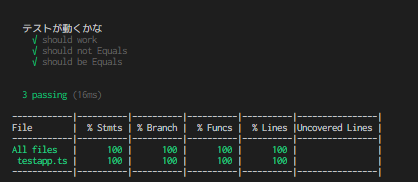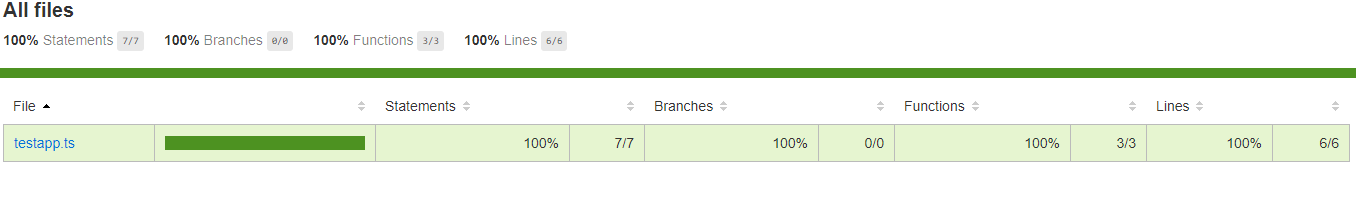node.js環境下で、いちいちtscするのでなく*.tsファイルをそのままテストしたい。
ということで環境を作った。
目指す環境
-
mocha+chaiでテスト -
nycでカバレッジも出す - いちいち
tscしない
当初はnycでなくistanbulとremap-istanbulを使っていたが、こちらのほうがよさげだったのを変更
インストール
npm i --save-dev nyc ts-node mocha chai @types/mocha @types/chai
設定
package.jsonに以下のような感じでnycの設定を記述する。
引数に列挙していってもいいけど流石に多かったので。
"nyc": {
"include": [
"app/*.ts",
"app/**/*.ts"
],
"extension": [
".ts"
],
"require": [
"ts-node/register"
],
"reporter": [
"json",
"html",
"text"
],
"sourceMap":true,
"all": true
}
スクリプトを記述
package.jsonに記述する。
"test": "mocha --recursive --require ts-node/register \"test/**/*.ts\"",
"cover": "nyc npm t"
走らせてみた
npm run coverでこんな具合にカバレッジが表示される。
こんな具合にhtmlも出力された。