インストール
とりあえずいつもの暗号文
sudo apt-get install open-cobol
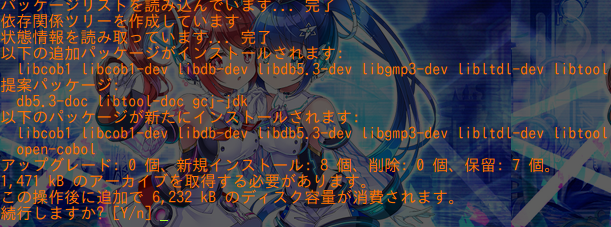

いつもどおり。Windowsの知識しかなくてもなんとかなる。大正義現代。
現在ではOpenCOBOLではなく、GnuCOBOLと呼ばれているらしい。時代の流れとは残酷なものである。
とりあえずインストールに成功したのかどうかを確認するためにバージョンを確認。
cobc --version
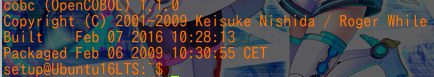
以上。バージョンも確認が取れたのでとりあえずこれでインストールは終わり。まだCOBOLには手を出してないのでコンパイルの仕方とかは追々覚える。とりあえず環境構築う部分だけ触れるところから始めてみようかなと思った次第。