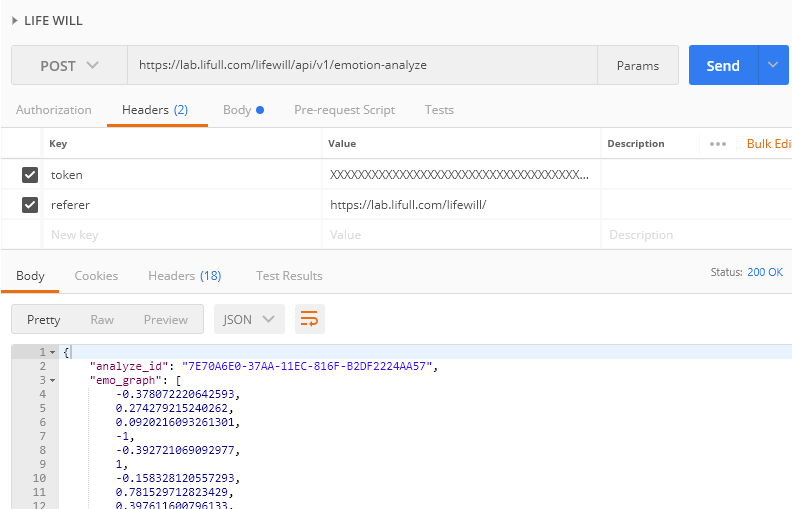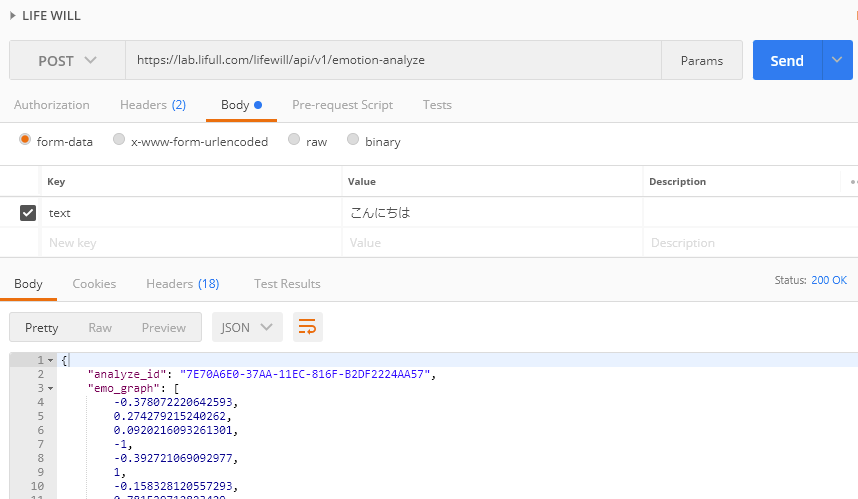これはなに
LIFULLさんから出ているテキストから感情を分析するAPIを利用するにあたってのメモです。
どんなものかのデモはこちらで体験できます。
https://lab.lifull.com/lifewill/emodiversity/
tokenの申請は以下のページを見てください。
https://lab.lifull.com/lifewill/emodiversity/api-docs/index.html
今回利用するemotion_analyzeのドキュメントはこちら
https://lab.lifull.com/lifewill/emodiversity/api-docs/reference/emotion_analyze.html
APIの呼び方
Node.js
const request = require("request");
request.post({
url: "https://lab.lifull.com/lifewill/api/v1/emotion-analyze",
headers: {
"token": "XXXXXXXXXXXXXXXXXXXXXXXXXXXXXXXXXX"
},
form: { text: "あいうえお" },
json: true
}, function (error, response, body) {
if (!error) {
console.log(body);
}
});
Postman
※refererはドキュメント的に必須ですが2021年10月現在は無くても動作するようです。
Browser
Headerが以下になっているので、他のドメインでは利用できません。
'access-control-allow-origin': 'https://lab.lifull.com/lifewill'
tokenが丸見えになるのがなんですが利用可能です。
const obj = { text: "こんにちは" };
const body = Object.keys(obj).reduce((o, key) => (o.set(key, obj[key]), o), new FormData());
const headers = {
'Token': 'XXXXXXXXXXXXXXXXXXXXXXXXXXXXXXXXXX',
};
let res = await fetch('https://lab.lifull.com/lifewill/api/v1/emotion-analyze', { 'POST', headers, body });
let json = await res.json();
取得できるデータ
実際のサンプル
{
analyze_id: 'XXXXXXXX-XXXX-XXXX-XXXX-XXXXXXXXXXXX',
emo_graph: [
0.130787371925722,
0.0526486850710477,
1,
-0.304385738916744,
-0.00231078697556408,
0.368675558374126,
0.115828692601915,
0.0510236033215083,
-0.192191680374165,
-1,
-0.117620246140431,
-0.510279632969341
],
emo_max: 'キュンキュン',
emo_min: 'ツンツン',
recommend: [
{ jis_code: '62022', name: '米沢市' },
{ jis_code: '272272', name: '神戸市' },
{ jis_code: '82309', name: '神栖市' },
{ jis_code: '183229', name: 'おおい町' },
{ jis_code: '45012', name: '涌谷町' },
{ jis_code: '294268', name: '新宮市' },
{ jis_code: '442071', name: '門川町' },
{ jis_code: '43010', name: '蔵王町' },
{ jis_code: '102083', name: '富岡市' },
{ jis_code: '204099', name: '大鹿村' }
],
result: 'success'
}
※同じtextを送っても値が変わる事があるようなので要注意です。2021年10月現在で同じ単語でも2種類の値が2回毎に送られてくる状態です。
データの変換
- emo_graphの配列を取得しやすいオブジェクトにする
const emoList = ["ドキドキ", "ワクワク", "キュンキュン", "ニコニコ", "ホノボノ", "ユルユル", "ウトウト", "シクシク", "モヤモヤ", "ツンツン", "ピリピリ", "ソワソワ"];
const emoGraphs = {};
for (let i in body.emo_graph) {
emoGraph[emoList[i]] = body.emo_graph[i];
}
console.log(emoGraph);
- 色の分布とマッチングさせる
値のイメージは以下の図から抽出

https://lifull.com/news/16373/
const emoColors = {
"ドキドキ":"#c81c31",
"ワクワク":"#fbda00",
"キュンキュン":"#f555cc",
"ニコニコ":"#efa773",
"ホノボノ":"#c4d56a",
"ユルユル":"#87cca8",
"ウトウト":"#a9a698",
"シクシク":"#96a2a5",
"モヤモヤ":"#a59aa9",
"ツンツン":"#28416d",
"ピリピリ":"#7d0000",
"ソワソワ":"#79017a"
}