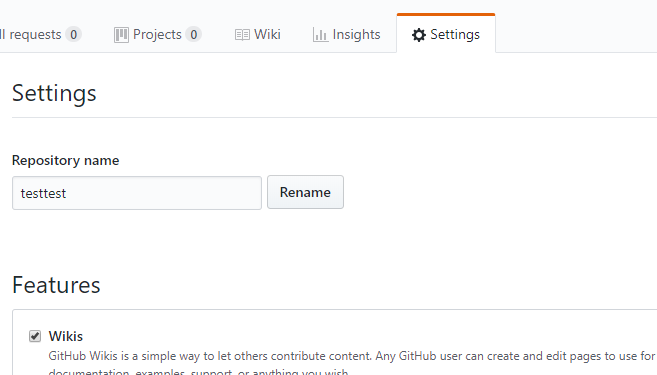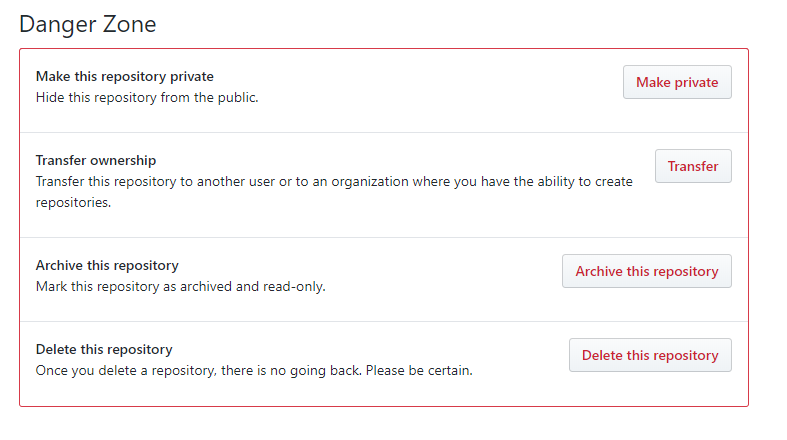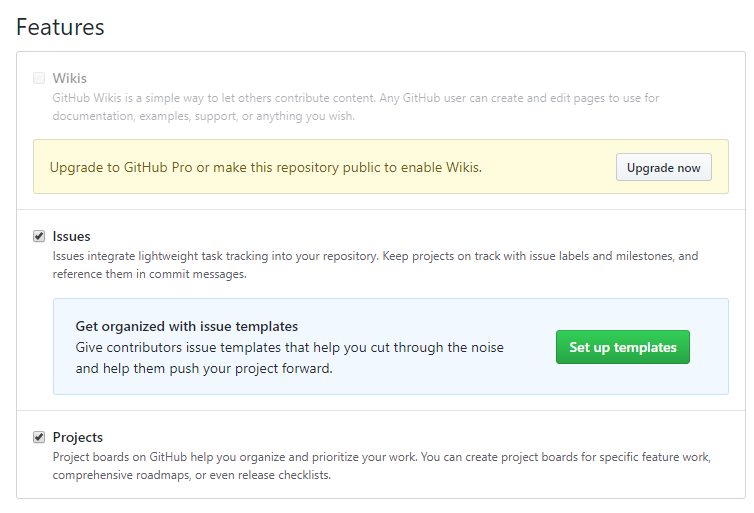GitHubが無料でプライベートリポジトリを無制限に作れるようになったぞ![]()
ありがとうMicrosoft![]()
ニュース記事
今までプライベートリポジトリは無料プランでは作成できなかったが
誰でも無制限に作れるようになりました
無料プランの制限(有料プランとの違い)ヘルプ記事
https://help.github.com/articles/github-s-billing-plans/#billing-plans-for-personal-accounts
・共同編集者は3人まで
・GitHub Pagesの使用不可
・wikiの使用不可
・Protected branchesの使用不可
・オーナー権限の使用不可
・リポジトリインサイトグラフの使用不可
逆に言えばこれ以外は使えるので
個人で開発する分にはまぁ困らないです![]()
公開するつもりがないならPrivateにしておくのが安全だと思います1
GitHubプライベートリポジトリの作り方
ここから https://github.com/new
Privateをチェックするだけ
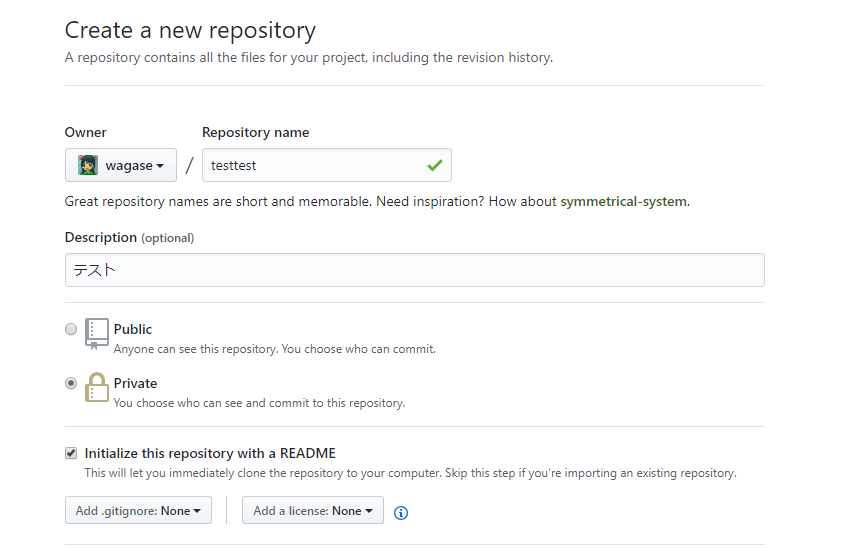
GitHub既存のパブリックリポジトリをプライベートリポジトリにする方法
Settingsに行って
Danger ZoneにあるMake privateボタンをクリック
テキストボックスにプライベートにしたいリポジトリの名前を書く
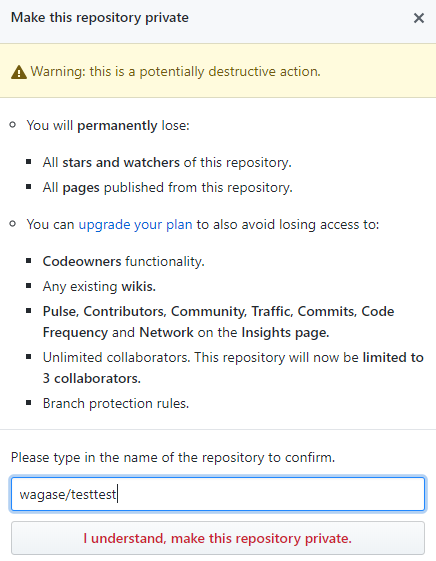
注意書きにあるようにwikiなどがあればそれは消されてしまいます
I understand, make this repository privateボタンで完了
おまけGitLabからGitHubへ移行しよう
確認して
git remote -v
origin https://gitlab.com/~~~~~~~~~~~
下記を実行でOK![]()
![]()
![]()
git remote set-url origin https://github.com/~~~~~~~~~~~