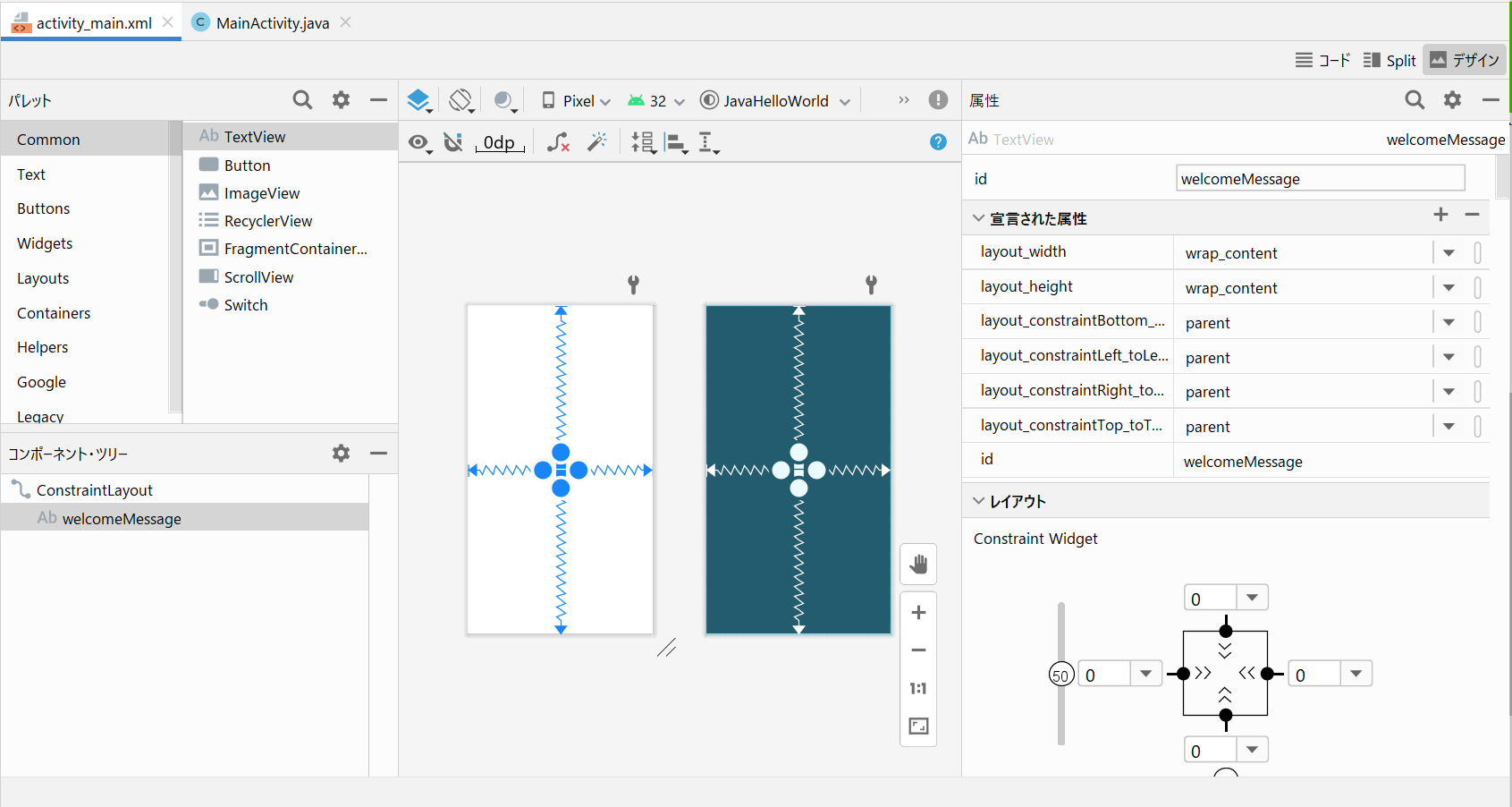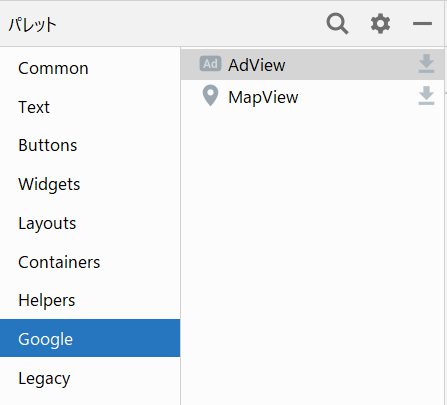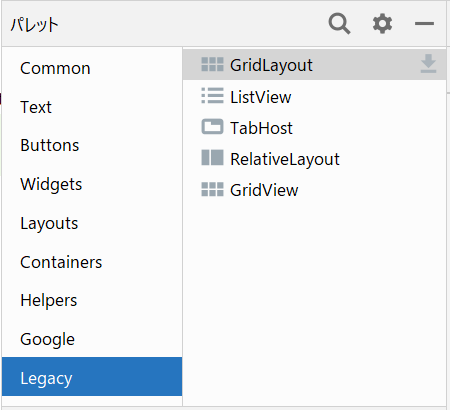はじめに
Androidアプリの開発のために、パレットとビュー部品についての理解を整理します。
この記事で取り扱う環境は、Android Studio+Windows10です。
真新しい情報ではありません。体系立てて理解を整理するために、自分が理解しやすい枠組みでまとめるものです。
ひとつ前
1.レイアウトファイル(activity_main.xml)
1.パレットとビュー部品
| No | パレット | No | パレット | No | パレット | ||
|---|---|---|---|---|---|---|---|
| 1 | Common | 4 | Widgets | 7 | Helper | ||
| 2 | Text | 5 | Layouts | 8 | |||
| 3 | Buttons | 6 | Containers | 9 | Legacy |
1.8.Googleパレット
| No | ビュー部品 | 説明 |
|---|---|---|
| 1 | AdView | バナー広告 |
| 2 | MapView | 地図 |
1.9.Legacyパレット
| No | ビュー部品 | 説明 |
|---|---|---|
| 1 | GridLayout | グリッドレイアウト |
| 2 | ListView | リスト |
| 3 | TabHost | タブホスト |
| 4 | RelativeLayout | 相対レイアウト |
| 5 | GripView | グリッドビュー |