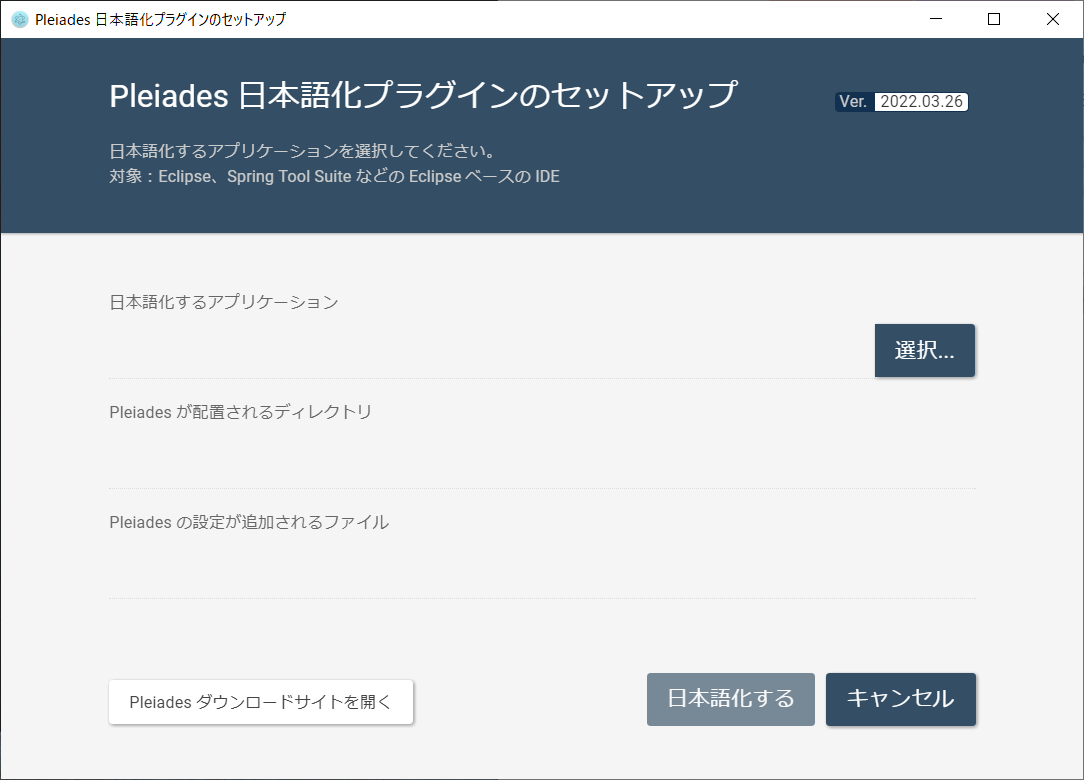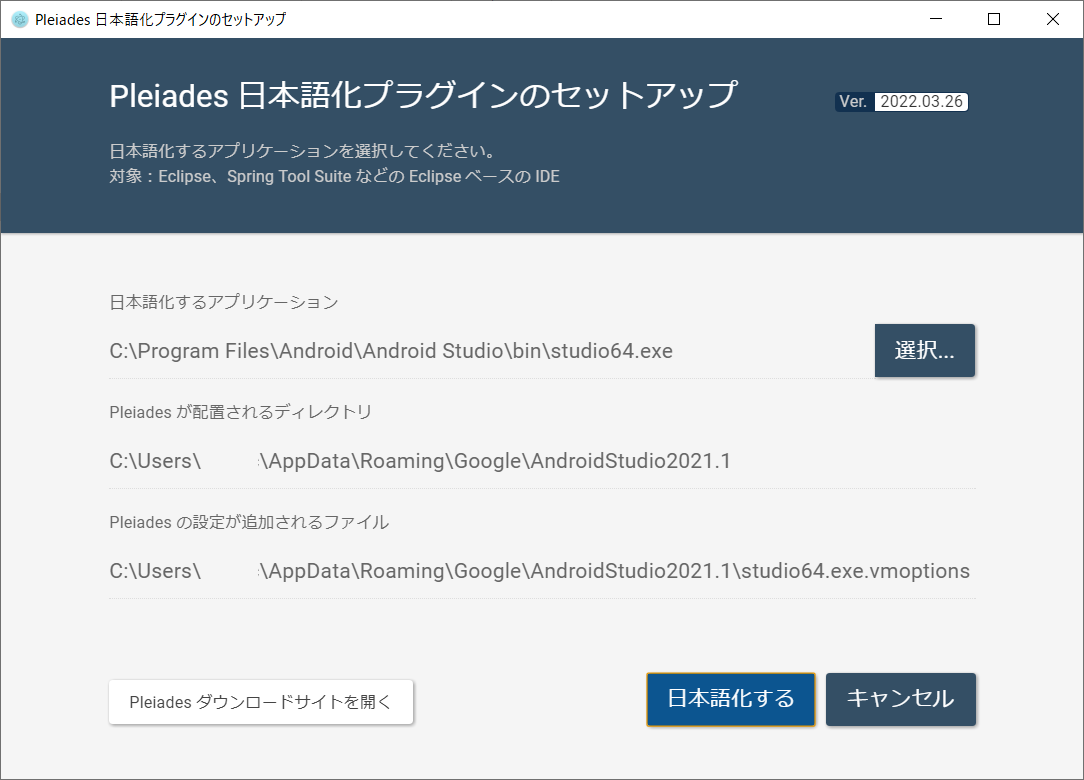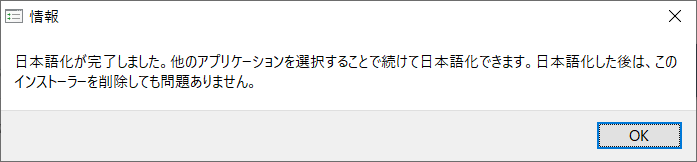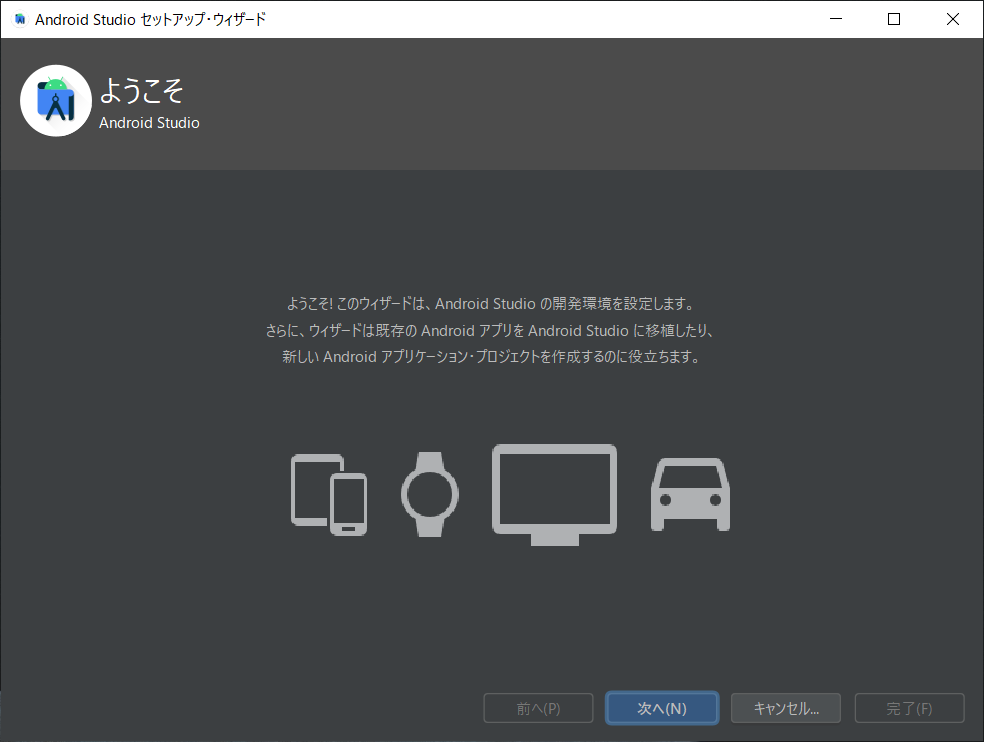はじめに
Androidアプリの開発のために、Android Studioの環境構築をします。
この記事で取り扱う環境は、Windows10です。
真新しい情報ではありません。体系立てて理解を整理するために、自分が理解しやすい枠組みでまとめるものです。
ひとつ前
ひとつ先
Android Studio日本語化
1.プラグインの入手
Pleiades は Eclipse のような Java アプリケーションを日本語化するためのツールです。
環境に応じて取得します。
2.日本語化
2.1.プラグインの実行
7-Zip で zip を解凍して setup.exe でインストーラーを起動
とあるので、素直に7-Zipで解凍してみます。
解凍先のフォルダで、setup.exeを実行します。
2.3.日本語化するアプリケーションの指定
「選択…」を押下して、Android Studioインストール先の対象のexeを指定します。
(インストール時に構成の設定で指定したインストール場所)\bin\studio64.exe
ここに表示されるパスは、Android Studioの完全なアンインストールをする際に、実はちょっと参考になります。Android Studioは、コントロールパネルからのアンインストールだけでは、色々と残骸が残ってしまうため、キレイに戻したければ、手動で消して回らないといけないようです。ただ、ここに挙がっているもので全てでもありませんが…。