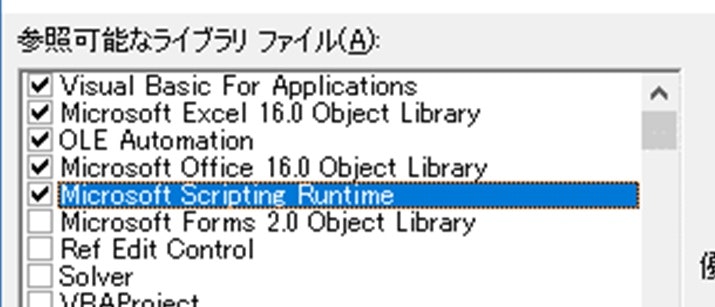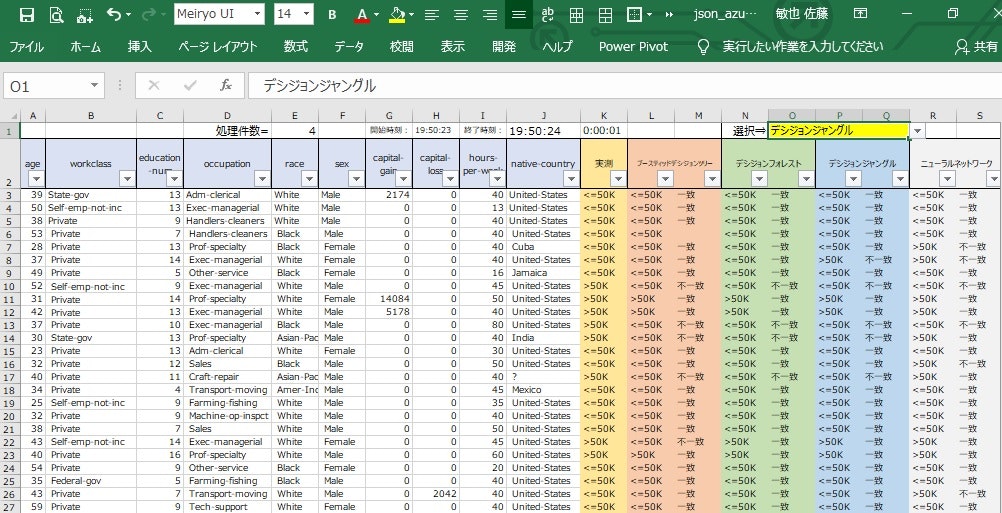Azure ML Studioでアルゴリズムの違いによる予測結果の違いを比べようとして、Azure ML Studioが生成するExcelで比較していましたが、自由にハンドリングしたかったのでExcel-VBAから呼び出すようにしてみました。
Azureの設定について
無償版の設定やwebAPIの制限などちょっとコツがあるようなので、試行錯誤した点を書きます。
1.はじめは既存のダッシュボードから新規(+)→AI + Machine Learningを選択→すべて表示→Machine Learning Studio Workspace を選んで、パラメータを選択と進んだのですが、ワークスペースの価格レベルで標準しか選択できませんでした。
そこでAzure Machine Learningの無償版を利用する (2018.10.22現在)を参考にしてMachine Learning StudioからFree版を作成しました。
この場合、東日本リージョンで Azure ML の提供を開始に記載されているように、無料ワークスペースは米国中南部リージョンで作成されるようです。
2.Free版ではMachine Learning Studio の価格にあるように、実稼働WebAPI(新しいARMベースのAPI)は提供されません。ただしクラシック版のAPI作成は可能です。Free版は、モデルを作成し、REDICTIVE生成して「DEPLOY WEB SERVICE」を押すと(選択肢は無く)クラシック版のAPIが作成されます。標準プランは「DEPLOY WEB SERVICE」を押すとクラシックとNEWの選択が可能です。
※4/15追記:Free版のクラシックAPIの処理も単位時間あたりの制限があります。このVBAでも10件ぐらい処理すると「Request was throttled for Staging endpoint. The maximum concurrency for the endpoint is 0.」とのエラーになるので、1秒ぐらいあけて再トライするようにしました。3万件の処理に9時間掛かりました。標準プランだと20分で終了します。
3.実稼働 Web APIは、価格プランを「DevTest Standard」を選ぶ事で無料になります。「DevTest Standard」は2件までが有効で、3個目を作成すると新しく作成したものが有効になるようです。
Excel-VBA
1.モデルはAzure ML StudioとFlask連携によるWebアプリケーションサンプルで作成したブースティッドデシジョンツリー(NEW)に、デシジョンフォレスト(クラシック)・デシジョンジャングル(クラシック)・ニューラルネットワーク(NEW)を追加しました。
3.(クラシック)か(NEW)でjsonのリクエスト・レスポンスの値の構造が異なります。
{
"Results": {
"output1": {
"type": "DataTable",
"value": {
"ColumnNames": [
"age",
"workclass",
"education-num",
"occupation",
"race",
"sex",
"capital-gain",
"capital-loss",
"hours-per-week",
"native-country",
"Scored Labels",
"Scored Probabilities"
],
"ColumnTypes": [
"Numeric",
"String",
"Numeric",
"String",
"String",
"String",
"Numeric",
"Numeric",
"Numeric",
"String",
"String",
"Numeric"
],
"Values": [
[
"0",
"value",
"0",
"value",
"value",
"value",
"0",
"0",
"0",
"value",
"value",
"0"
],
[
"0",
"value",
"0",
"value",
"value",
"value",
"0",
"0",
"0",
"value",
"value",
"0"
]
]
}
}
}
}
{
"ExecutionResults": {
"Results": {
"ExecutionOutputs": {
"output1": [
{
"items": {
"output1Item": {
"age": "Integer",
"workclass": "String",
"education-num": "Integer",
"occupation": "String",
"race": "String",
"sex": "String",
"capital-gain": "Integer",
"capital-loss": "Integer",
"hours-per-week": "Integer",
"native-country": "String",
"Scored Labels": "String",
"Scored Probabilities": "Number"
}
}
}
]
}
}
}
}
Private Declare Sub Sleep Lib "kernel32" (ByVal ms As Long)
Sub json()
'################################################################
'#
'#
'#
'################################################################
Dim Url, api_key As String
If Range("O1") = "ブースティッドデシジョンツリー" Then
Url = "https://japaneast.services.azureml.net/subscriptions/4ddef21b07bb41~略"
api_key = "h/NXP0LLLwwklqkiPh~略"
ElseIf Range("O1") = "デシジョンフォレスト" Then
Url = "https://ussouthcentral.services.azureml.net/workspaces86a2c1ea93175da9~略"
api_key = "M4pihqQXhoYR110aEB~略"
ElseIf Range("O1") = "デシジョンジャングル" Then
Url = "https://ussouthcentral.services.azureml.net/workspaces/86a2c1ea9318430c99e75da993~略"
api_key = "DuoTIGAEQwFn~略"
Else
Url = "https://japaneast.services.azureml.net/subscriptions/4ddef21b07bb41559891c93ee~略"
api_key = "uiRl7dWPLdeN~略"
End If
Range("H1") = Now()
Range("J1") = Now()
Dim i As Double
i = 3
Do While Sheets("Sheet1").Cells(i, 1).Value <> ""
DoEvents
'オブジェクトを生成
Dim JsonObject As Object
Set JsonObject = New Dictionary
If Range("O1") = "デシジョンフォレスト" Or Range("O1") = "デシジョンジャングル" Then
'#クラシックAPI用のjson
JsonObject.Add "Inputs", New Dictionary
JsonObject("Inputs").Add "input1", New Dictionary
JsonObject("Inputs")("input1").Add "ColumnNames", New Collection
JsonObject("Inputs")("input1")("ColumnNames").Add "age"
JsonObject("Inputs")("input1")("ColumnNames").Add "workclass"
JsonObject("Inputs")("input1")("ColumnNames").Add "education-num"
JsonObject("Inputs")("input1")("ColumnNames").Add "occupation"
JsonObject("Inputs")("input1")("ColumnNames").Add "race"
JsonObject("Inputs")("input1")("ColumnNames").Add "sex"
JsonObject("Inputs")("input1")("ColumnNames").Add "capital-gain"
JsonObject("Inputs")("input1")("ColumnNames").Add "capital-loss"
JsonObject("Inputs")("input1")("ColumnNames").Add "hours-per-week"
JsonObject("Inputs")("input1")("ColumnNames").Add "native-country"
JsonObject("Inputs")("input1").Add "Values", New Collection
JsonObject("Inputs")("input1")("Values").Add New Collection
JsonObject("Inputs")("input1")("Values")(1).Add Sheets("Sheet1").Cells(i, 1).Value
JsonObject("Inputs")("input1")("Values")(1).Add Sheets("Sheet1").Cells(i, 2).Value
JsonObject("Inputs")("input1")("Values")(1).Add Sheets("Sheet1").Cells(i, 3).Value
JsonObject("Inputs")("input1")("Values")(1).Add Sheets("Sheet1").Cells(i, 4).Value
JsonObject("Inputs")("input1")("Values")(1).Add Sheets("Sheet1").Cells(i, 5).Value
JsonObject("Inputs")("input1")("Values")(1).Add Sheets("Sheet1").Cells(i, 6).Value
JsonObject("Inputs")("input1")("Values")(1).Add Sheets("Sheet1").Cells(i, 7).Value
JsonObject("Inputs")("input1")("Values")(1).Add Sheets("Sheet1").Cells(i, 8).Value
JsonObject("Inputs")("input1")("Values")(1).Add Sheets("Sheet1").Cells(i, 9).Value
JsonObject("Inputs")("input1")("Values")(1).Add Sheets("Sheet1").Cells(i, 10).Value
JsonObject.Add "GlobalParameters", New Dictionary
Else
JsonObject.Add "Inputs", New Dictionary
JsonObject("Inputs").Add "input1", New Collection
JsonObject("Inputs")("input1").Add New Dictionary
JsonObject("Inputs")("input1")(1).Add "age", Sheets("Sheet1").Cells(i, 1).Value
JsonObject("Inputs")("input1")(1).Add "workclass", Sheets("Sheet1").Cells(i, 2).Value
JsonObject("Inputs")("input1")(1).Add "education-num", Sheets("Sheet1").Cells(i, 3).Value
JsonObject("Inputs")("input1")(1).Add "occupation", Sheets("Sheet1").Cells(i, 4).Value
JsonObject("Inputs")("input1")(1).Add "race", Sheets("Sheet1").Cells(i, 5).Value
JsonObject("Inputs")("input1")(1).Add "sex", Sheets("Sheet1").Cells(i, 6).Value
JsonObject("Inputs")("input1")(1).Add "capital-gain", Sheets("Sheet1").Cells(i, 7).Value
JsonObject("Inputs")("input1")(1).Add "capital-loss", Sheets("Sheet1").Cells(i, 8).Value
JsonObject("Inputs")("input1")(1).Add "hours-per-week", Sheets("Sheet1").Cells(i, 9).Value
JsonObject("Inputs")("input1")(1).Add "native-country", Sheets("Sheet1").Cells(i, 10).Value
End If
' イミディエイトウィンドウで確認(デバック用)
Debug.Print JsonConverter.ConvertToJson(JsonObject, Whitespace:=2)
Dim objHTTP, jsonObj As Object
Set objHTTP = CreateObject("msxml2.xmlhttp")
objHTTP.Open "POST", Url, False
objHTTP.setRequestHeader "Content-Type", "application/json"
objHTTP.setRequestHeader "Authorization", "Bearer " & api_key
objHTTP.send JsonConverter.ConvertToJson(JsonObject)
' レスポンスコード(正常)
If objHTTP.Status = 200 Then
Set jsonObj = JsonConverter.ParseJson(objHTTP.responseText)
If Range("O1") = "ブースティッドデシジョンツリー" Then
Sheets("Sheet1").Cells(i, 12).Value = jsonObj("Results")("output1")(1)("Scored Labels")
ElseIf Range("O1") = "デシジョンフォレスト" Then
Sheets("Sheet1").Cells(i, 14).Value = jsonObj("Results")("output1")("value")("Values")(1)(11)
ElseIf Range("O1") = "デシジョンジャングル" Then
Sheets("Sheet1").Cells(i, 16).Value = jsonObj("Results")("output1")("value")("Values")(1)(11)
Else
Sheets("Sheet1").Cells(i, 18).Value = jsonObj("Results")("output1")(1)("Scored Labels")
End If
Else
Set jsonObj = JsonConverter.ParseJson(objHTTP.responseText)
MSG1 = jsonObj("error")("details")(1)("message")
If MSG1 = "Request was throttled for Staging endpoint. The maximum concurrency for the endpoint is 0." Then
Sleep 1000 'ミリ秒指定
Else
MsgBox ("エラーです :" & objHTTP.responseText)
Exit Do
End If
End If
i = i + 1
Range("E1") = i
Loop
Range("J1") = Now()
MsgBox ("終了です")
End Sub
4.REST通信やJSONのデータ作成については、このサイトを参考にしました。
リクエストのJSON作成・戻ったレスポンスから目的の値を取り出す定義が、ちょっと試行錯誤してしまいましたが、いったんわかればExcelから自由に入力を与えて戻り値も自由にプロットできるので分析などに便利かと思います。