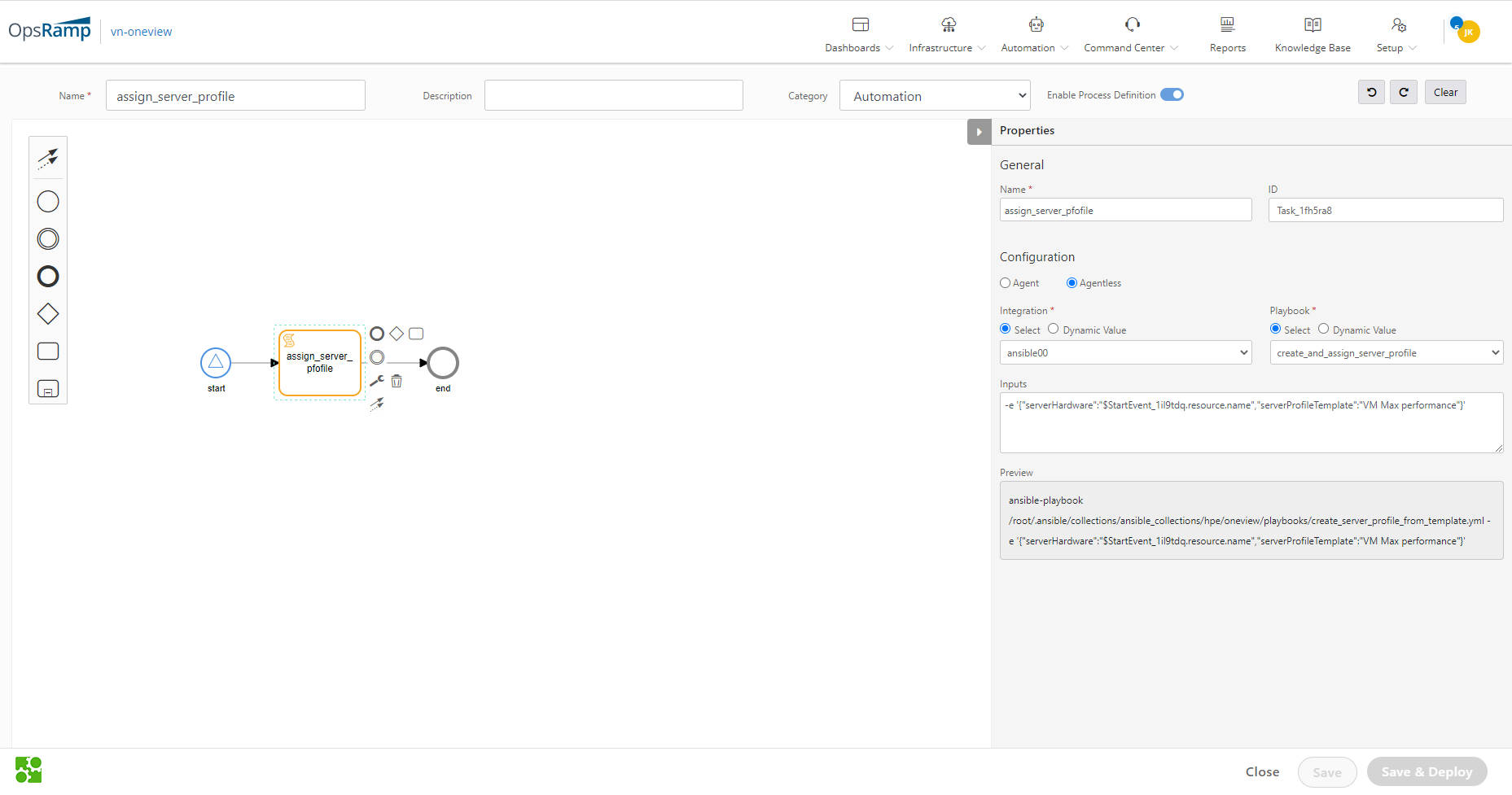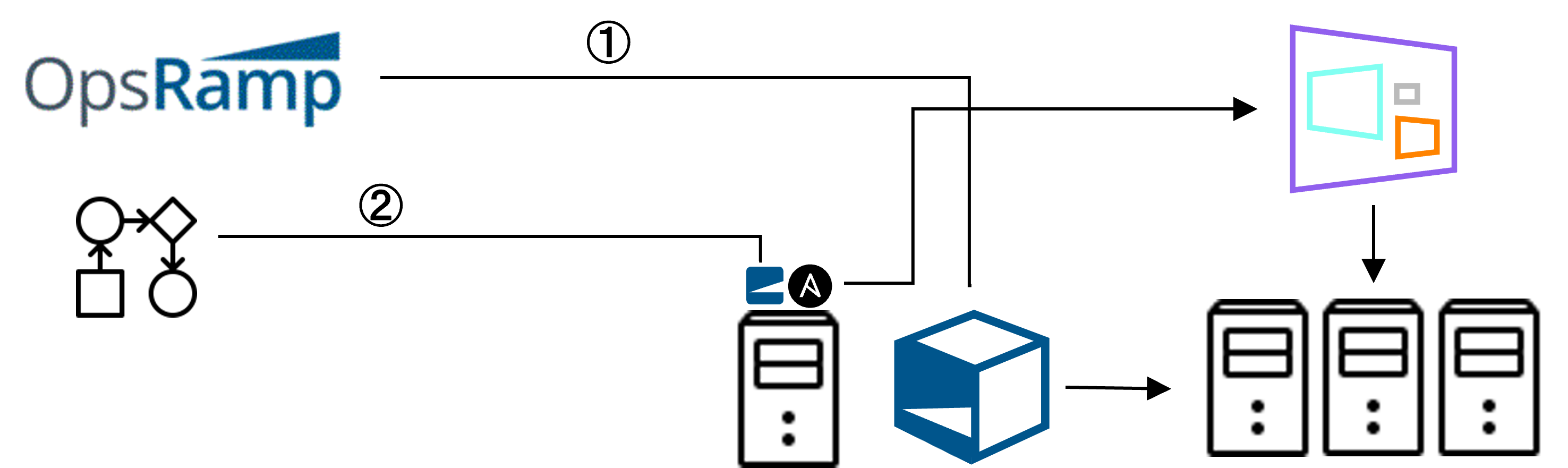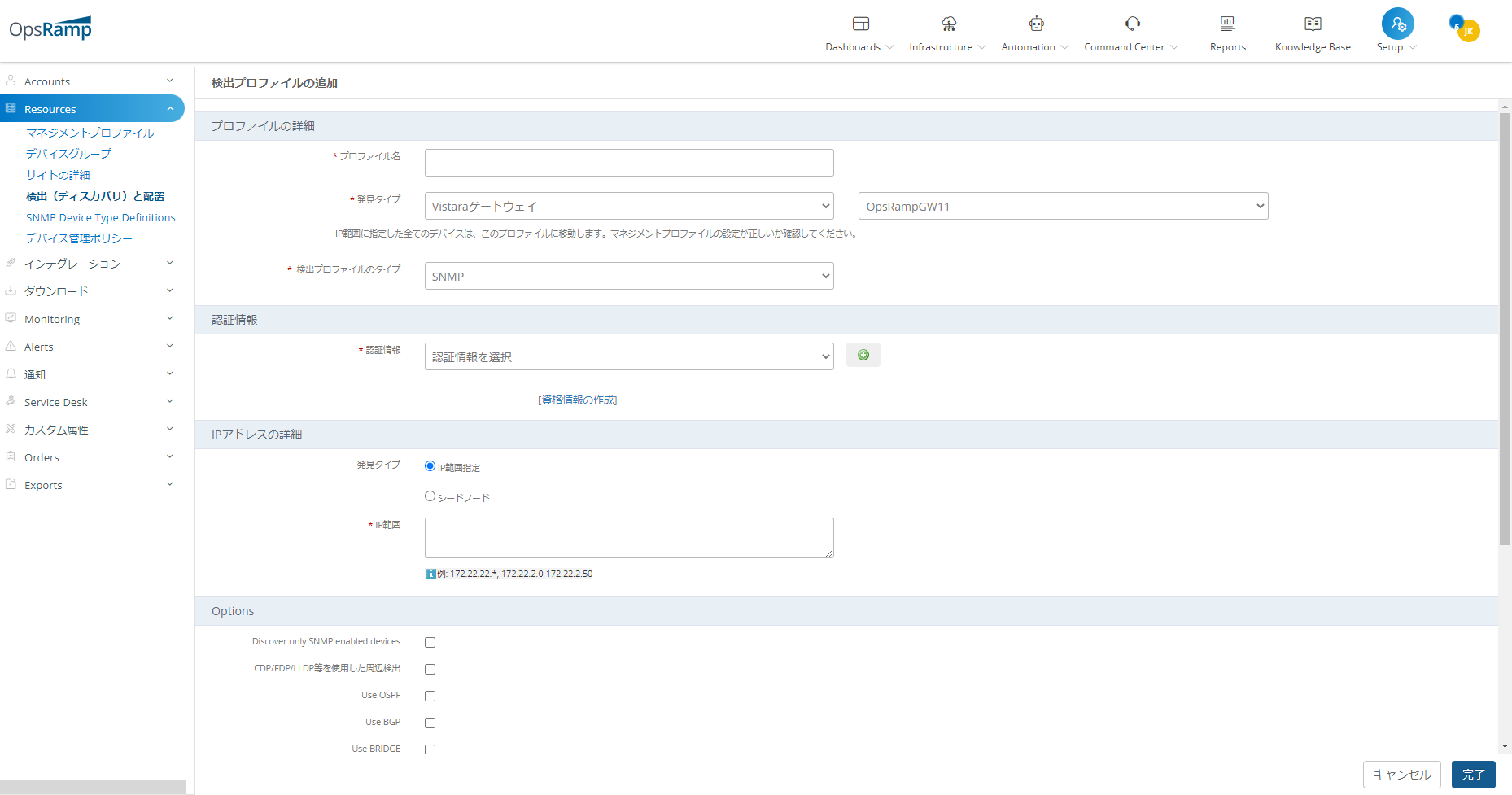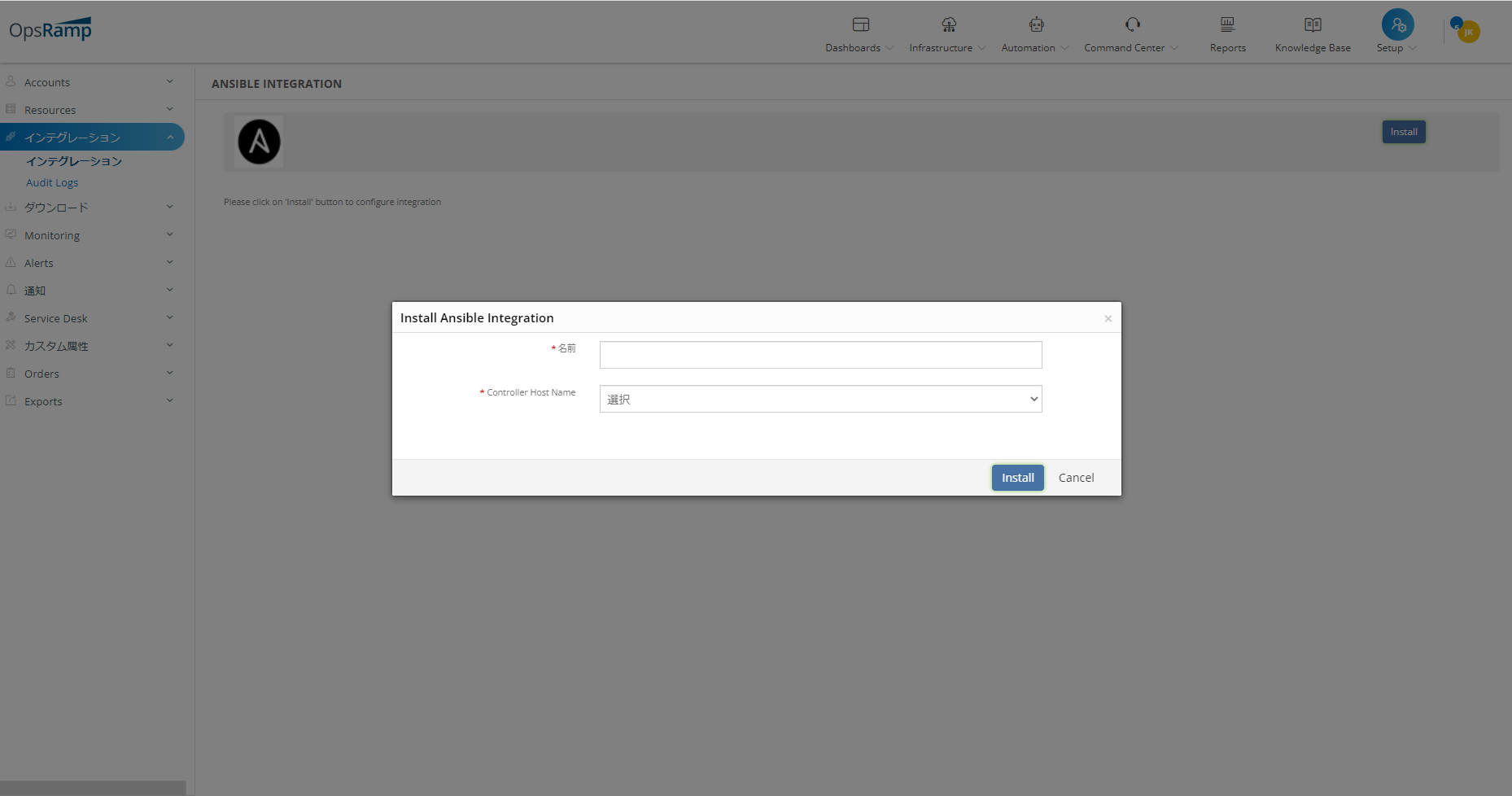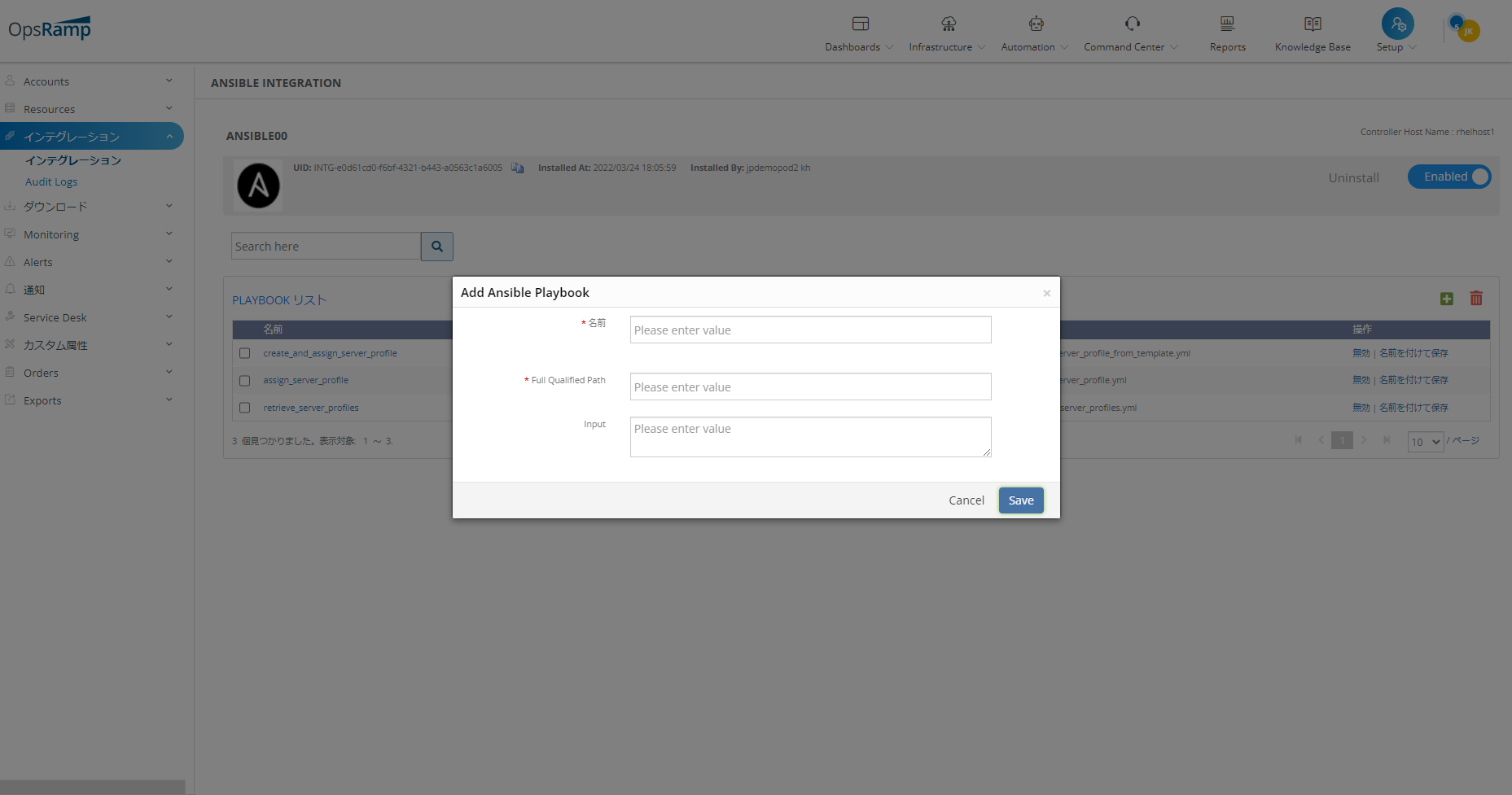やりたいこと
新規デバイス検出時にOneViewでサーバプロファイルをそのデバイスに割り当てる。
構成
- OpsRamp Gatewayによるデバイス検出
- デバイス検出イベントをトリガにProcess Definitions(workflow)を実行
- OpsRamp AgentからAnsible Playbookを実行
- Ansible Playbookにより、OnveViewで以下を実行
a) Server Profile TemplateからServer Profileを作成
b) Server Profileに検出したデバイスを割り当てる
AnsibleでOneViewを操作するために「oneview-ansible-collection」を使用
https://github.com/HewlettPackard/oneview-ansible-collection
OpsRamp設定
デバイス検出設定
「Setup」->「Resources」->「検出(ディスカバリ)と配置」から検出プロファイルを作成
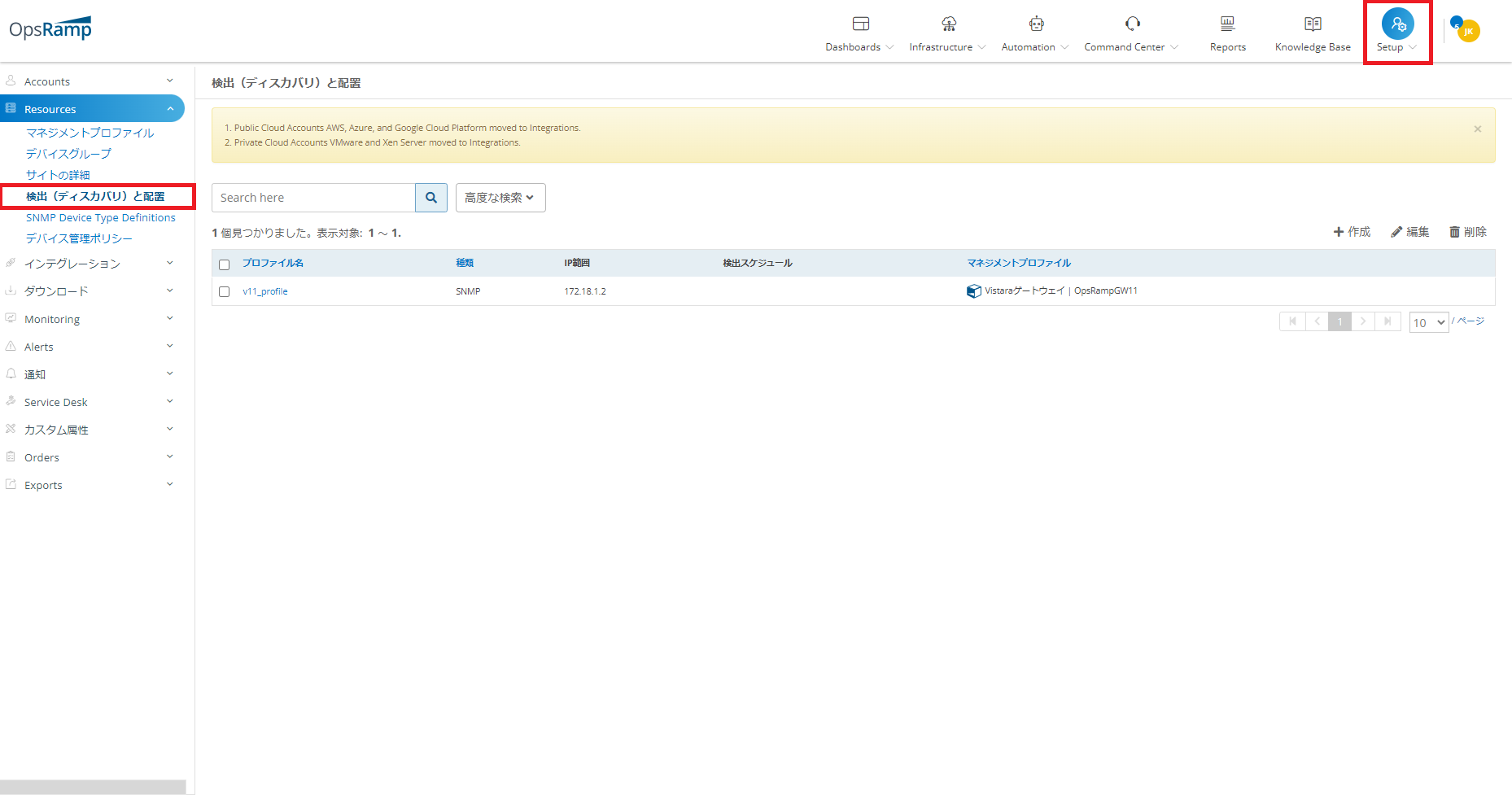
「検出プロファイルのタイプ」に「SNMP」を選択
「認証情報」に予め作成したSNMPの認証方法を選択 (「資格情報の作成」から新規作成することも可能)
Ansible Integration
「Setup」->「インテグレーション」->「インテグレーション」からAnsibleインテグレーションをインストール
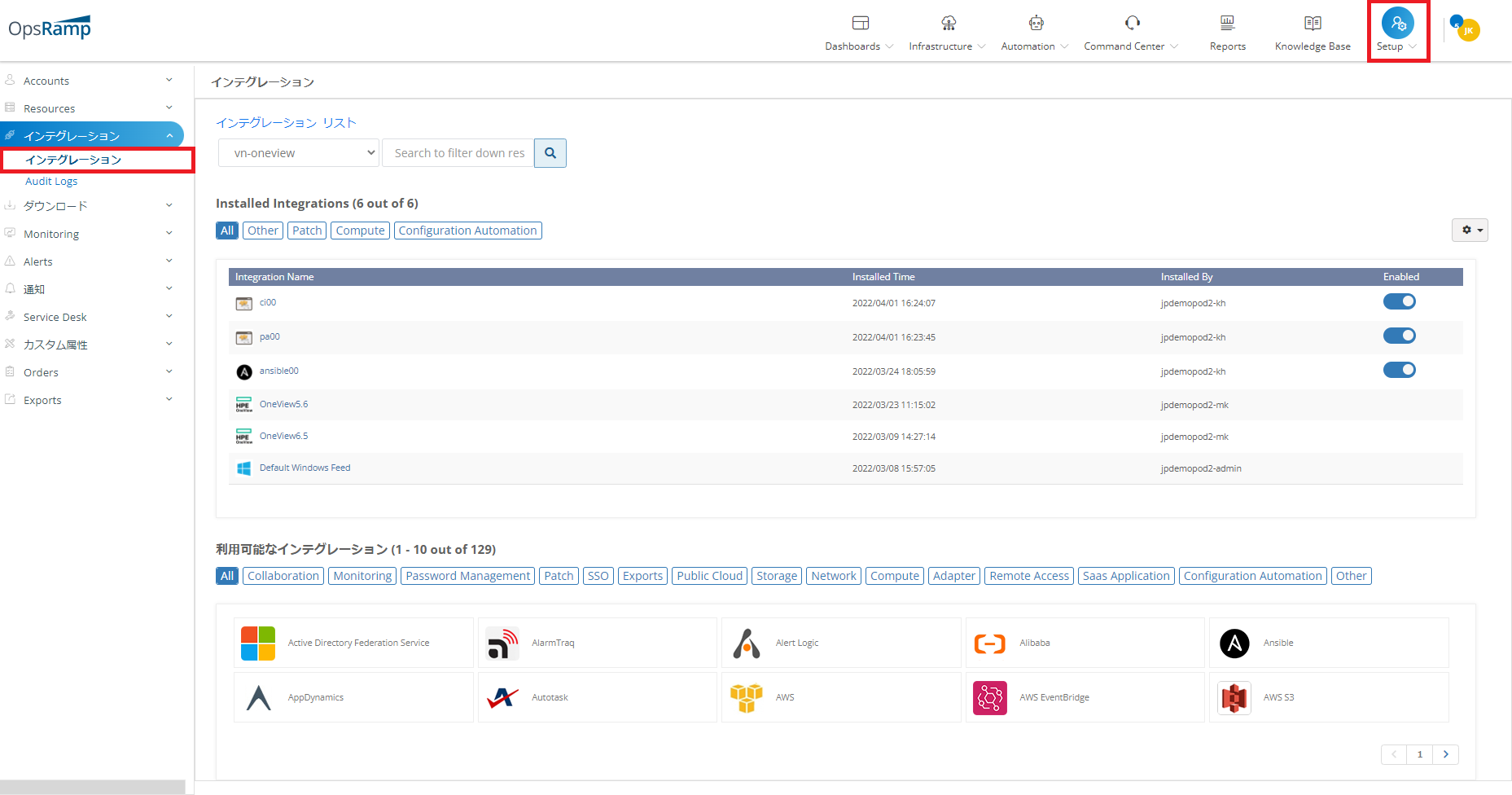
予めAnsibleデバイスにOpsRamp Agentのインストールが必要
Process Definition (Workflow)
「Automatin」->「Process Definitions」からWorkflowを作成
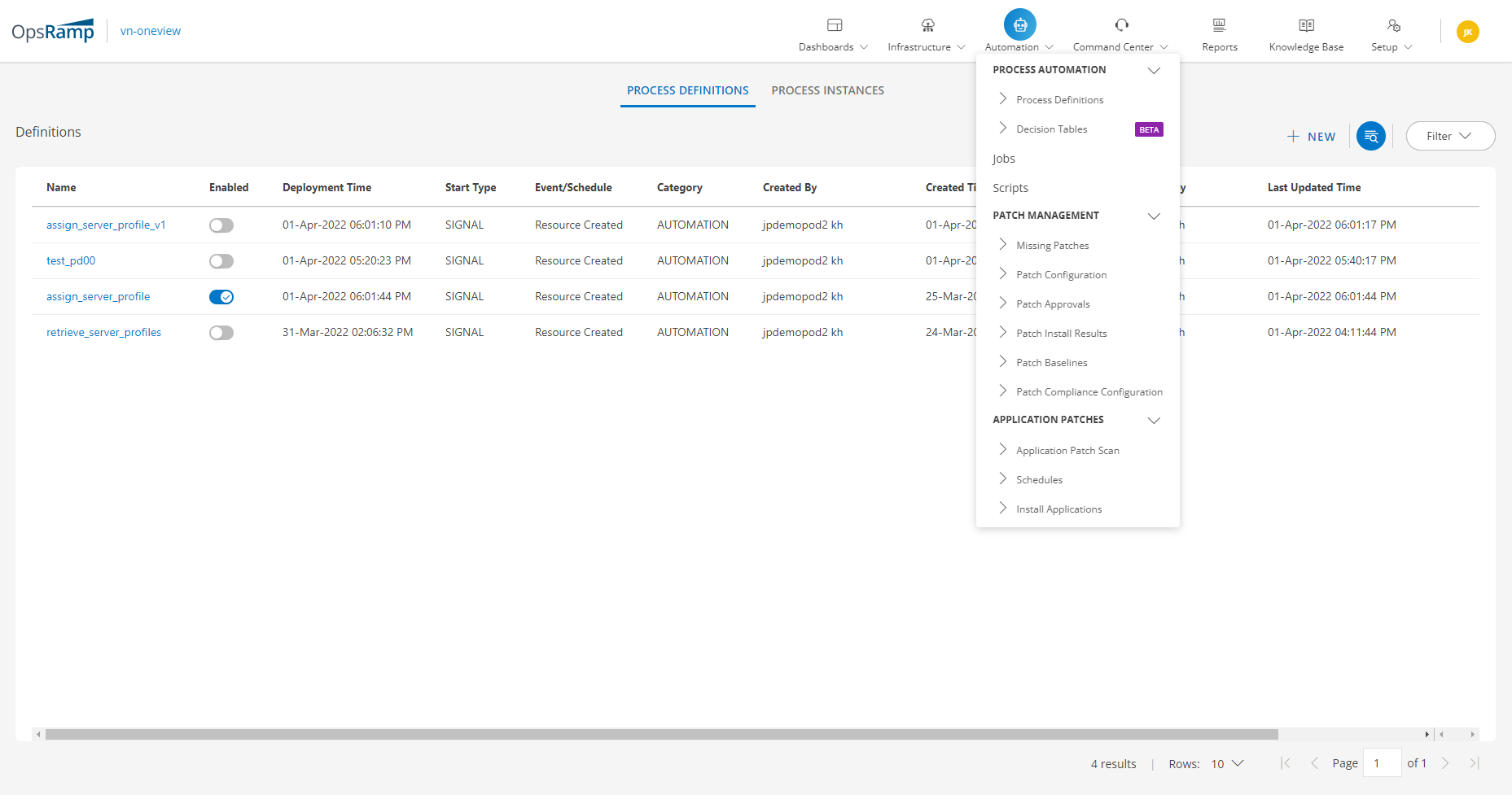
「StartEvent」、「Script Task」、「EndEvent」を配置し、「Script Task」を下記のように設定
- Configuration: 「Agentless」を選択
- Integration: インストールしたAnsible Integrationを選択
- Playbook: 登録したAnsible Playbookを選択
- Inputs: デバイス情報をAnsible Playbookの引数として渡すパラメータを入力 (「Process Definition」では、変数としてデバイス情報を持つ)