本記事では、OpsRampにおけるKeyCloak連携方法について説明します。
概要
OpsRampには、Single Sign-On (SSO) システムと連携が可能で、下記のSSOシステムのインテグレーションが用意されています。
- ADFS
- Okta
- Centrify
- OneLogin
- Ping
このほかにカスタムインテグレーションにてSAML認証連携の設定が可能です。
SAML認証連携を使用し、KeyCloakと連携する方法を説明します。
設定方法
-
Custom Branding の設定 (OpsRamp側の設定)
SAML連携するためには、Custom Branding (カスタムドメイン) の設定が必要になります。
「Application Server」に任意のドメイン名を入力します。(RFC3986に準拠して下さい)
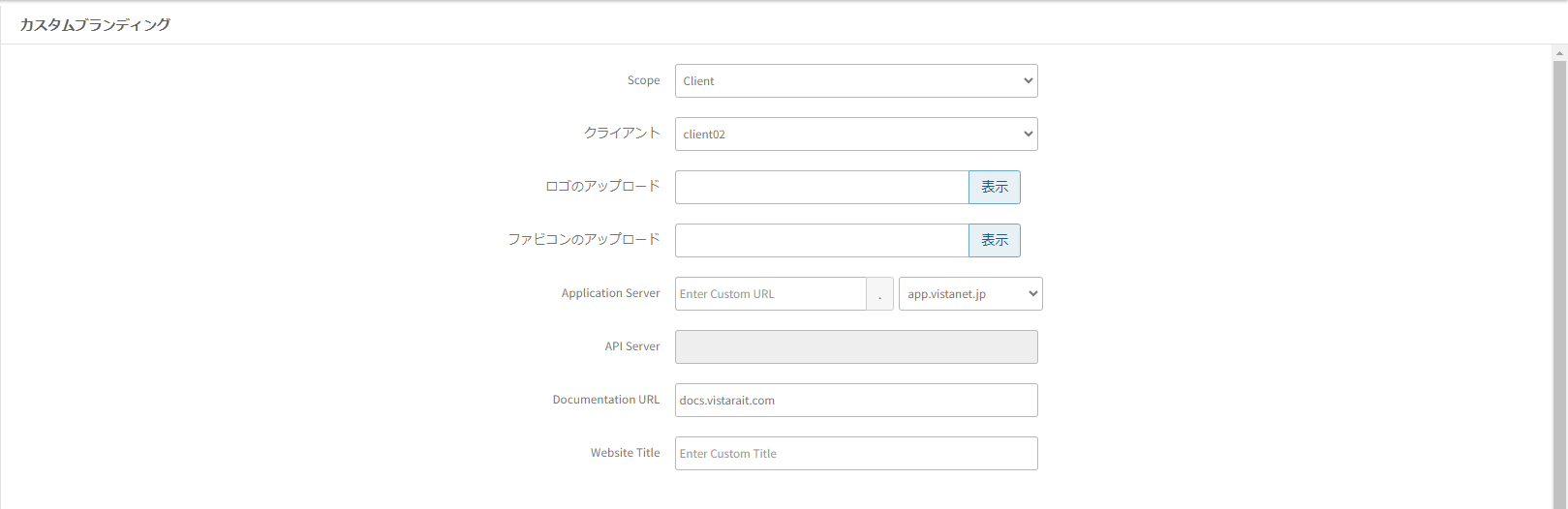
-
KeyCloakの設定
新規クライアントを作成し、以下の様に設定します。
Client type: SAML
Client ID: https://<カスタムドメイン>/saml.do
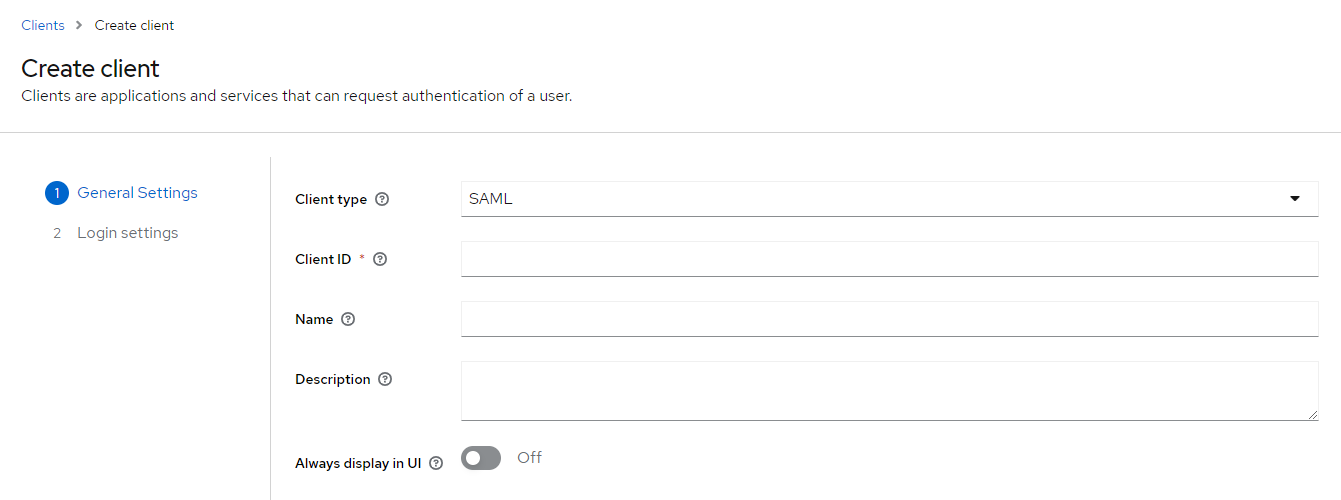
Root URL: https://<カスタムドメイン>/
Valid redirect URIs: https://<カスタムドメイン>/*
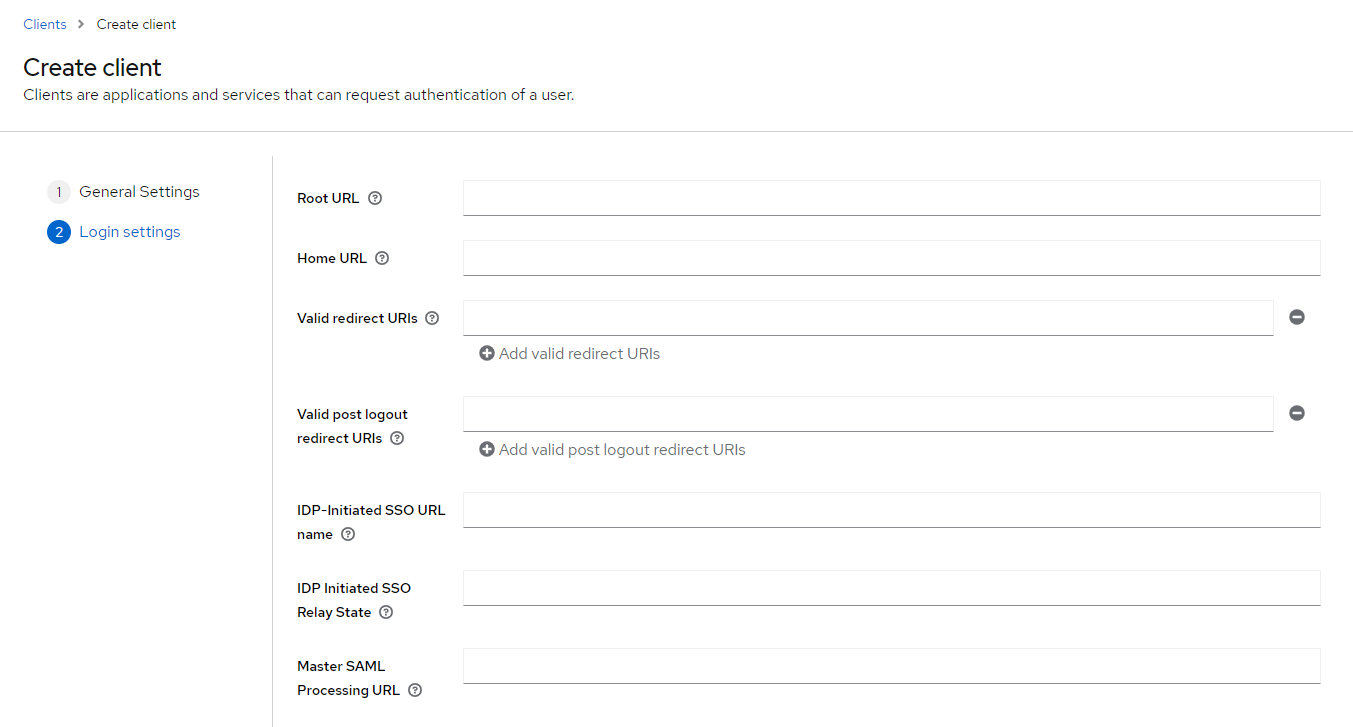
- OpsRampの設定
Setup > Integrations and AppsからCustomインテグレーションを追加します。
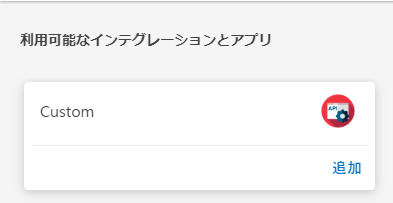
CategoryにSSOを選択し、KeyCloakから取得したidp-metadata.xmlをインポートします。

インポート後、ログアウト用URLを以下に変更します。
https:///realms//protocol/openid-connect/logout
