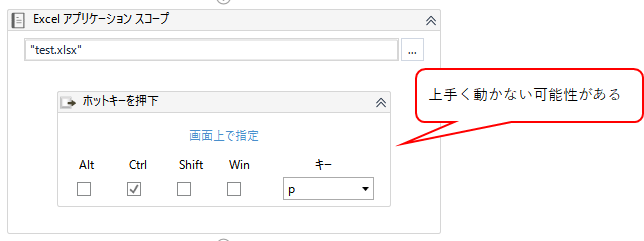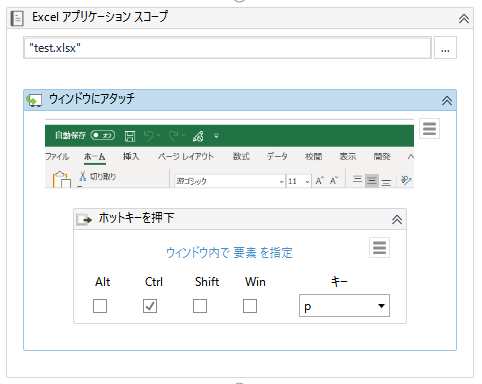現象
Excelアプリケーションスコープで開いたファイルに対して、ホットキーを使用して印刷などの操作を行うことがあるが、条件によってはExcelがアクティブにならず、ホットキーを上手く送れない場合がある。
Officeのバージョンが影響するのか、OSのバージョンが影響するのかは不明だが、環境によって現象が起きたり起きなかったりする。
・Windows7 + Office2010 → ○ (ウィンドウがアクティブになる)
・Windows10 + Office2016 → × (ウィンドウがアクティブにならない)
2019/09/09 追記 -----
・Windows10 + Office2010 → ×
上記コメントをいただいたので、Windows10だとウィンドウがアクティブにならない可能性が高いと思われる。
追記 終わり ----------
解決策
- Excelアプリケーションスコープ内で、「ウィンドウにアタッチ」アクティビティを置く。
- 「ウィンドウにアタッチ」アクティビティのセレクタに、開いているExcelファイルを指定。
- 「ウィンドウにアタッチ」内で、ホットキーを押下する。「ホットキーを押下」へのセレクタの指定は必要ない。